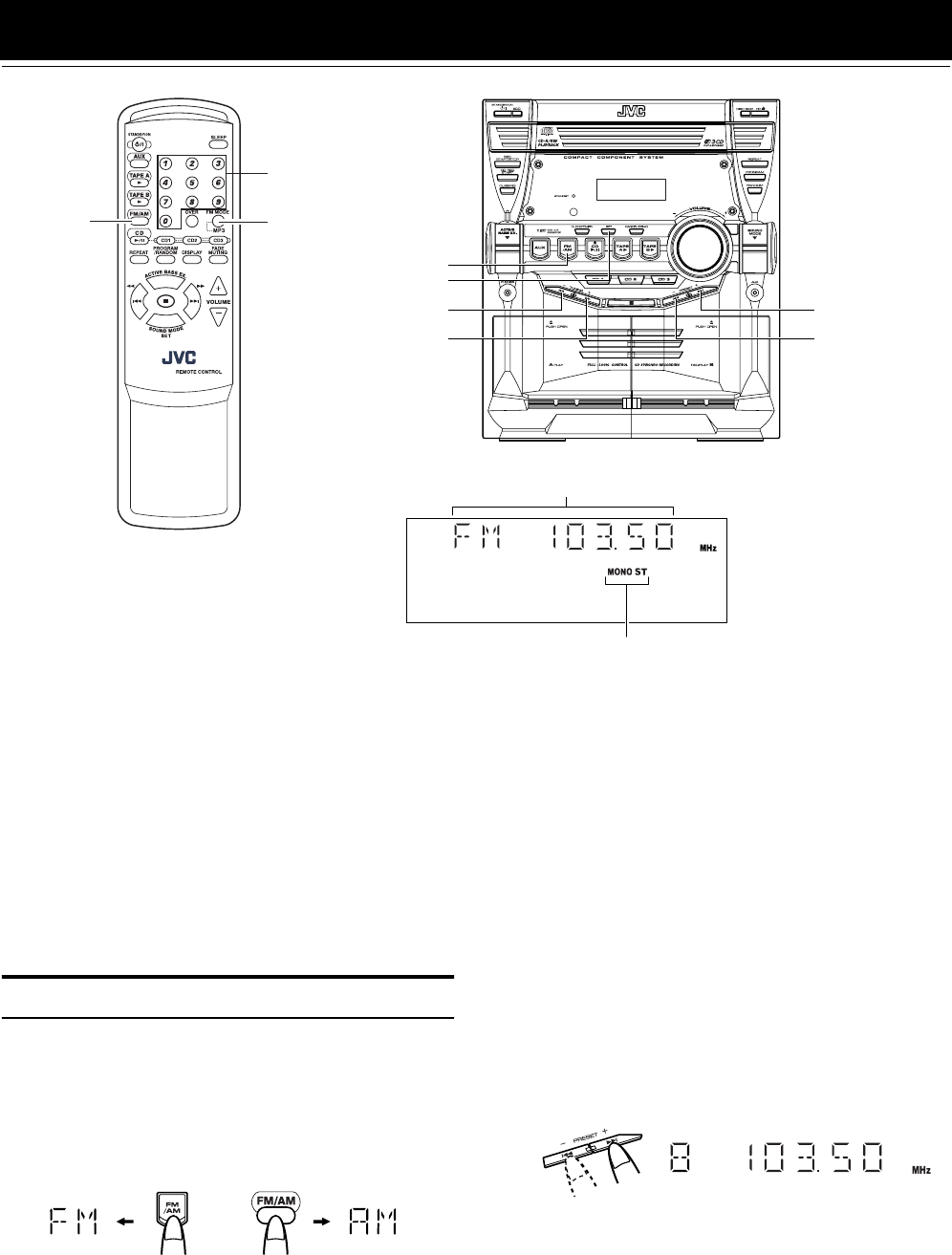
9
Using the Tuner
You can listen to FM and AM (MW) stations. Stations can be
tuned in manually, automatically, or from preset memory storage.
❏ Before listening to the radio:
• Make sure that both the FM and AM (MW) antennas are cor-
rectly connected. (See page 4.)
One Touch Radio
Just press the FM/AM button to turn on the System and start play-
ing the station you were last tuned to.
❏ You can switch from any other sound source to the radio by
pressing the FM/AM button.
Tuning In a Station
1
Press the FM/AM button.
The Band and Frequency you were last tuned to appear on the
display.
(If the last station was selected using the preset number, the
preset number and frequency appear.)
Each time you press the button, the band alternates between
FM and AM (MW).
2
Select a station using one of the following
methods.
• Manual Tuning
Briefly press the 22 or Á button to move from frequen-
cy to frequency until you find the station you want.
OR
• Auto Tuning
If you hold down the 22 or Á button for 1 second or
more and then release it, the frequency changes down, or up,
automatically until a station is found.
OR
• Preset Tuning (Possible only after presetting sta-
tions)
Preset tuning using the Unit:
Select the preset number you want, using the 4 or ¢
button.
Example:
Press the ¢ button until the preset number “8” appears on
the display. The display will show the preset number and
frequency.
Preset tuning using the Remote Control:
Enter the preset number you want to recall using the numer-
ic keys. See “Entering the Number with the Remote Con-
trol” on page 8.
Example:
Press 8 to recall the preset number 8. Then, the display will
show the preset number and frequency.
FM MODE
SET
4
* When the System is in use, the display shows other items as well.
For simplicity, we show here only the items described in this section.
Band display, Frequency display, Preset number
FM mode indicators
FM/AM
¢
Á
22
FM/AM
Numeric keys
on the Unit on the Remote Control
or
CA-MXKB25[B].book Page 9 Thursday, April 7, 2005 10:22 AM


















