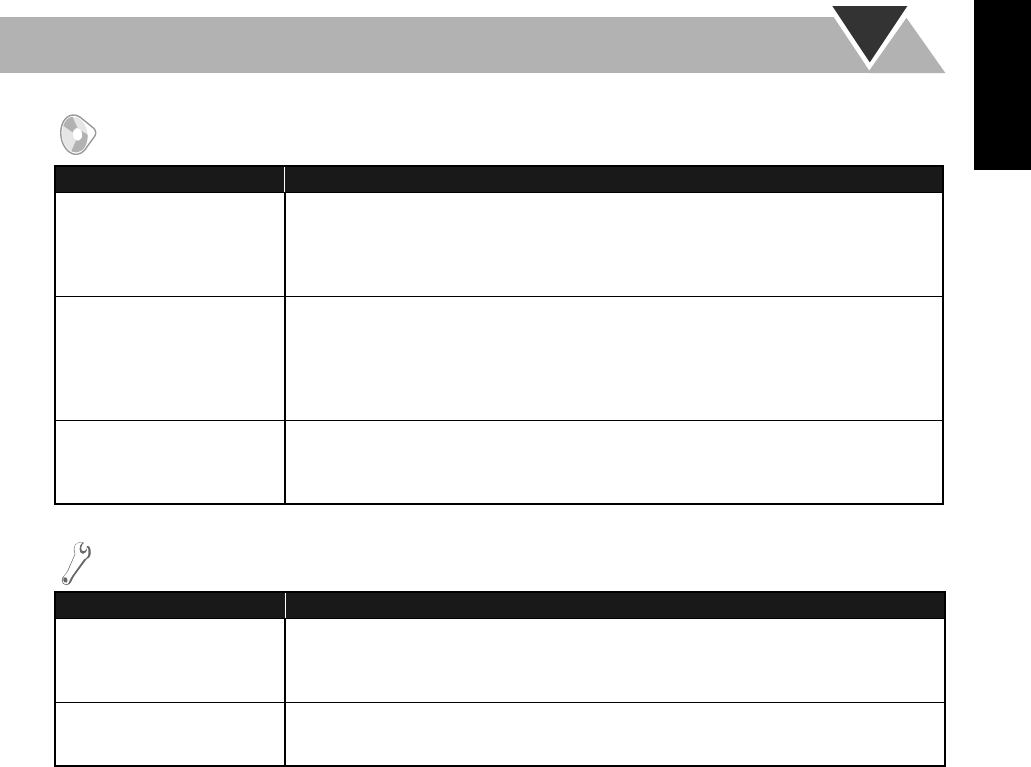
37
English
AUDIO menu
Item
Contents
DIGITAL AUDIO OUTPUT
Set this item correctly when using the OPTICAL DIGITAL OUTPUT terminal on the rear.
PCM ONLY:
When connecting to audio equipment which can decode only linear PCM signals.
DOLBY DIGITAL/PCM:
When connecting to a Dolby Digital decoder or an amplifier with a built-
in Dolby Digital decoder.
STREAM/PCM:
When connecting to a DTS decoder or an amplifier with a built-in DTS decoder.
DOWN MIX
Set this item properly according to your digital audio connection to play sound of the surround
multichannel audio on a DVD Video.
• This setting is effective for digital audio output if “DIGITAL AUDIO OUTPUT” is set to “PCM
ONLY.”
DOLBY SURROUND:
Select this when connecting to a surround decoder.
STEREO:
Select this when connecting to a stereo receiver, MD player, TV, etc.
D.RANGE COMPRESSION
Set this item to listen to DVD Video recorded in Dolby Digital format at low or middle volume.
AUTO:
You can enjoy powerful playback sound.
ON:
Select this if the sound level of DVD Video is lower than the one of TV program to make the
sound at a lower volume clear.
OTHERS menu
Item
Contents
RESUME
You can select Resume.
ON:
The System resumes playback from the position where playback has been stopped if the disc is
still in the disc tray.
OFF:
Resume is deactivated.
ON SCREEN GUIDE
Activate or deactivate the on-screen guide.
ON:
Activate the on-screen guide.
OFF:
Deactivate the on-screen guide.
DX-T5[UGUX].book Page 37 Tuesday, February 1, 2005 3:45 PM


















