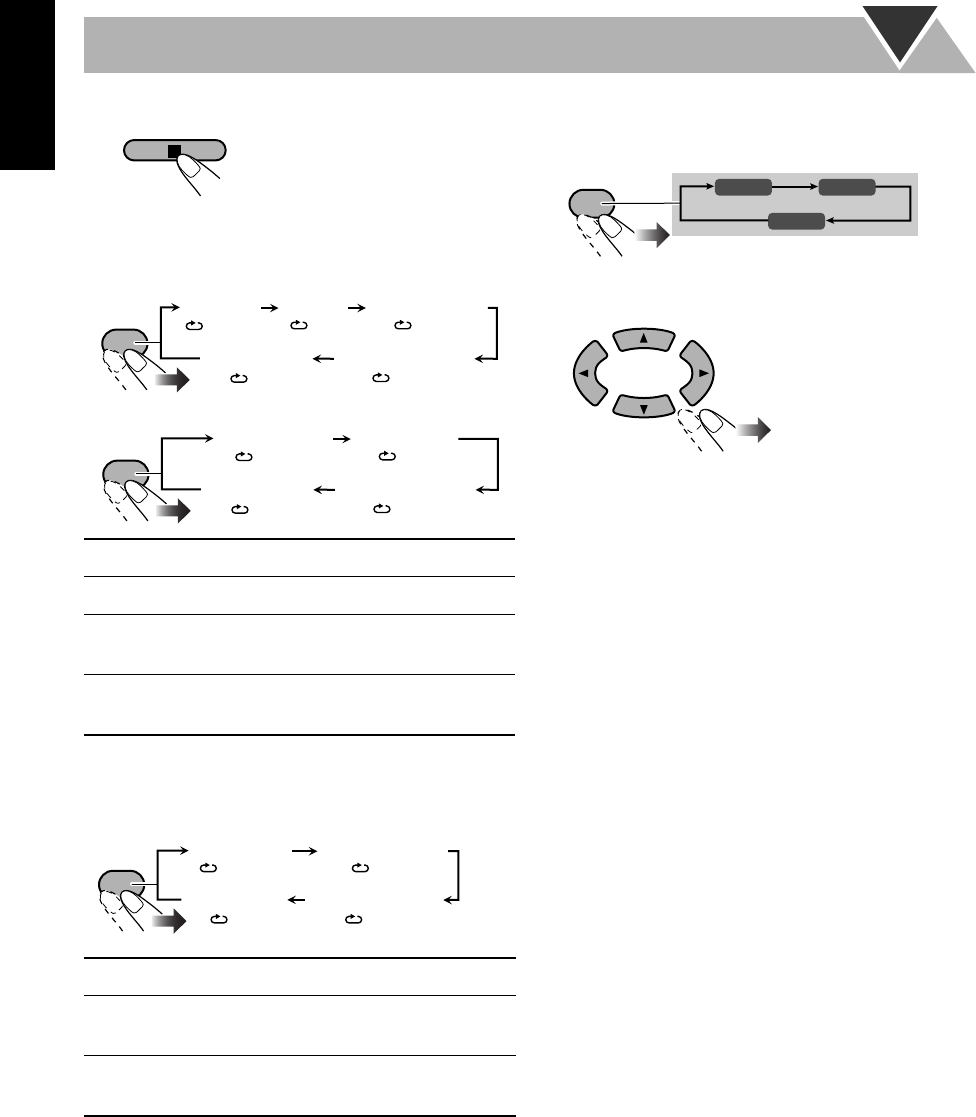
28
English
To stop playback
To repeat title/play list for DVD-VR
While playing or before starting playback...
*Not available before starting playback.
To repeat slide-show for JPEG
While playing or before starting playback...
• For Repeat Play of MP3/WMA, see pages 21 and 24.
To zoom in the still picture (for JPEG)
1
During being paused...
As the number increases, magnification also increases.
2
Move the zoomed-in position.
To cancel Zoom,
press ZOOM repeatedly until “ZOOM
OFF” appears on the TV screen.
REPEAT 1*
Repeats the current chapter.
REPEAT*
Repeats the current title/play list.
REPEAT 1
DISC*
Repeats all titles on the current disc.
REPEAT
ALL DISC
Repeats all loaded discs.
REPEAT
Repeats the current group.
REPEAT 1
DISC
Repeats all files on the current disc.
REPEAT ALL
DISC
Repeats all loaded discs.
REPEAT
REPEAT 1 REPEAT
REPEAT ALL DISC
REPEAT 1 DISC
( PG)
(
OFF)
( DISC)
(
ALL)
( CHAP)
REPEAT
REPEAT 1 REPEAT
REPEAT ALL DISC
( PL)
(
OFF)
(
ALL)
( CHAP)
Canceled
Canceled
For Original Program
For Play List
REPEAT
( GROUP)
( OFF)
( DISC)
( ALL)
REPEAT
REPEAT ALL DISC
REPEAT 1 DISC
Canceled
ZOOM
ZOOM 1 ZOOM 2
ZOOM OFF
EN_DX-T5[USUN].book Page 28 Tuesday, February1, 2005 10:46 PM


















