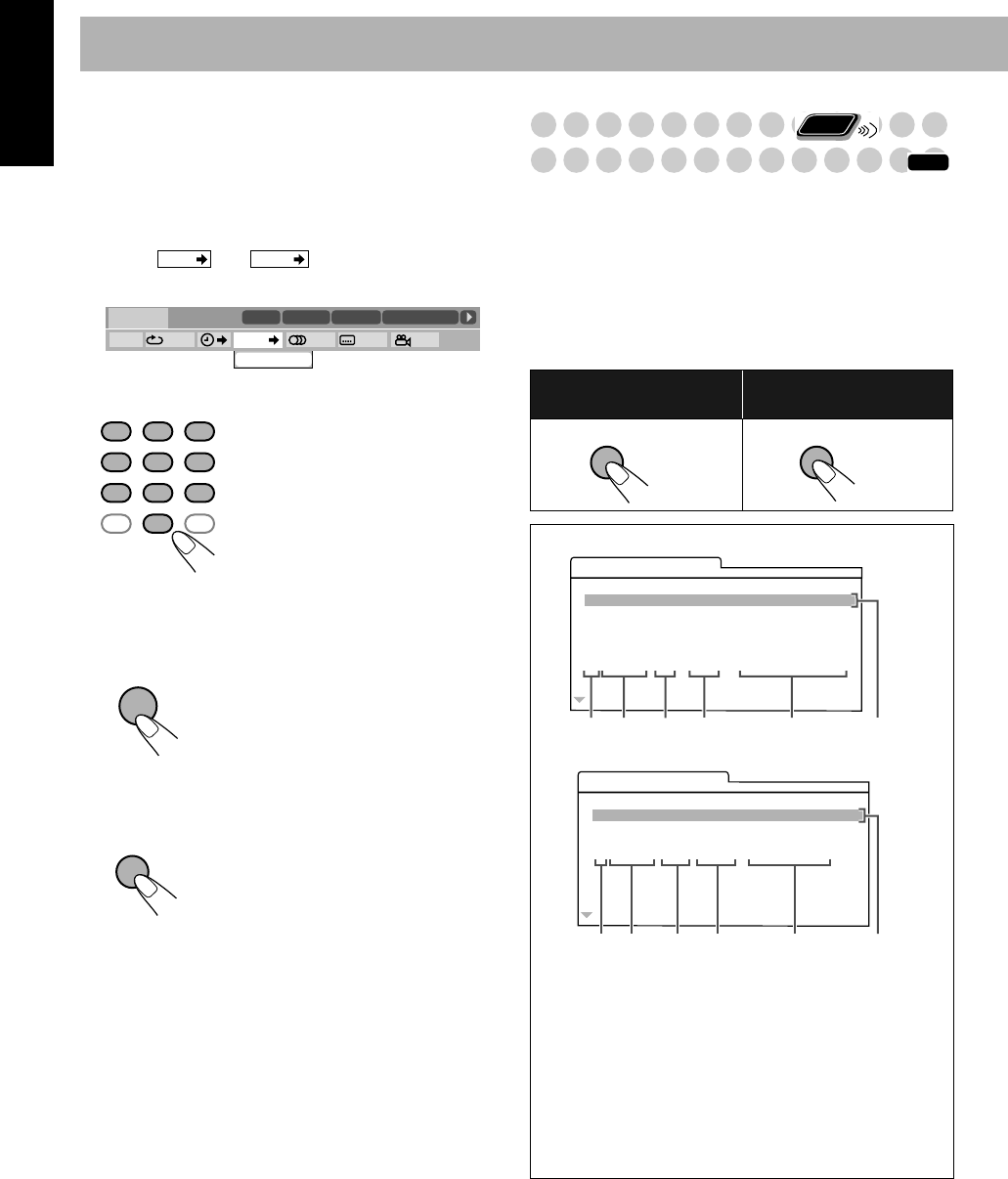
26
English
Chapter/Track Search
You can search for the number of the item to play.
For DVD Video/DVD-VR: Chapter
For DVD Audio: Track
1 While playing, display the on-screen bar with the pull-
down menu.
2 Select
or
.
3 Display the pop-up window.
4 Enter the desired chapter/track number.
•
To correct a misentry,
press the 10 keys until the
desired number is shown in the pop-up window.
5 Finish the setting.
To erase the on-screen bar
Operations on the Control
Screen
For DVD-VR/MP3/WMA/JPEG:
You can search for and
play the desired items through the control screen.
Control screen for DVD-RW/RAM in DVD-VR
format
The control screen is superimposed on the TV screen when
you call up Original Program (PG) or Play List (PL).
To select playback type
*The title of the original program or play list may not be
displayed depending on the recording equipment.
To erase the control screen for DVD-VR,
press ENTER.
Examples:
To select chapter/track 5, press 5.
To select chapter/track 15, press
1, then 5.
To select chapter/track 30, press
3, then 0.
The System starts playing the
searched chapter or track.
CHAP.
TRACK
CHAPTER _
1/3
1/3 1/3
TIME
TITLE
14
TOTAL
1:25:58
CHAP
23
DVD-VIDEO
TITLE 2
TIME OFF CHAP. 1/31/ 3 1/1
TOTAL 1:01:58
CHAP 3
DISC 1
Dolby D
3/2.1ch
123
456
789
10 0 +10
ENTER
ON
SCREEN
To select the Original
Program:
To select the Play List:
When Original Program is selected.
When Play List is selected.
1
Title/Play list number
2
Recording date
3
Recording source (TV station, the input terminal of the
recording equipment, etc.)
4
Start time of recording
5
Title of the program/play list*
6
Highlight bar (current selection)
7
Creating date of play lists
8
Number of chapters
9
Playback time
Remote
ONLY
INFO
TOP MENU/PG
MENU/PL
ORIGINAL PROGRAM
No Date Ch ime itle
1 25/04/04 4ch 19:00 JVC DVD World 2004
2 17/05/04 8ch 10:30
3 22/05/04 8ch 17:00 Music Festival
4 26/05/04 L-1 13:19 children 001
5 20/06/04 4ch 22:00
6 25/06/04 L-1 8:23 children 002
TT
6
12 3 4 5
PLAY LIST
No Date Chap Length Title
1 25/05/04 001 1:03:16 My JVC World
2 17/06/04 005 1:35:25
3 20/06/04 003 0:10:23 Favorite music
4 25/06/04 001 0:07:19 children001-002
5
6
1 789
DX-T5[UGUX].book Page 26 Tuesday, February 1, 2005 3:45 PM


















