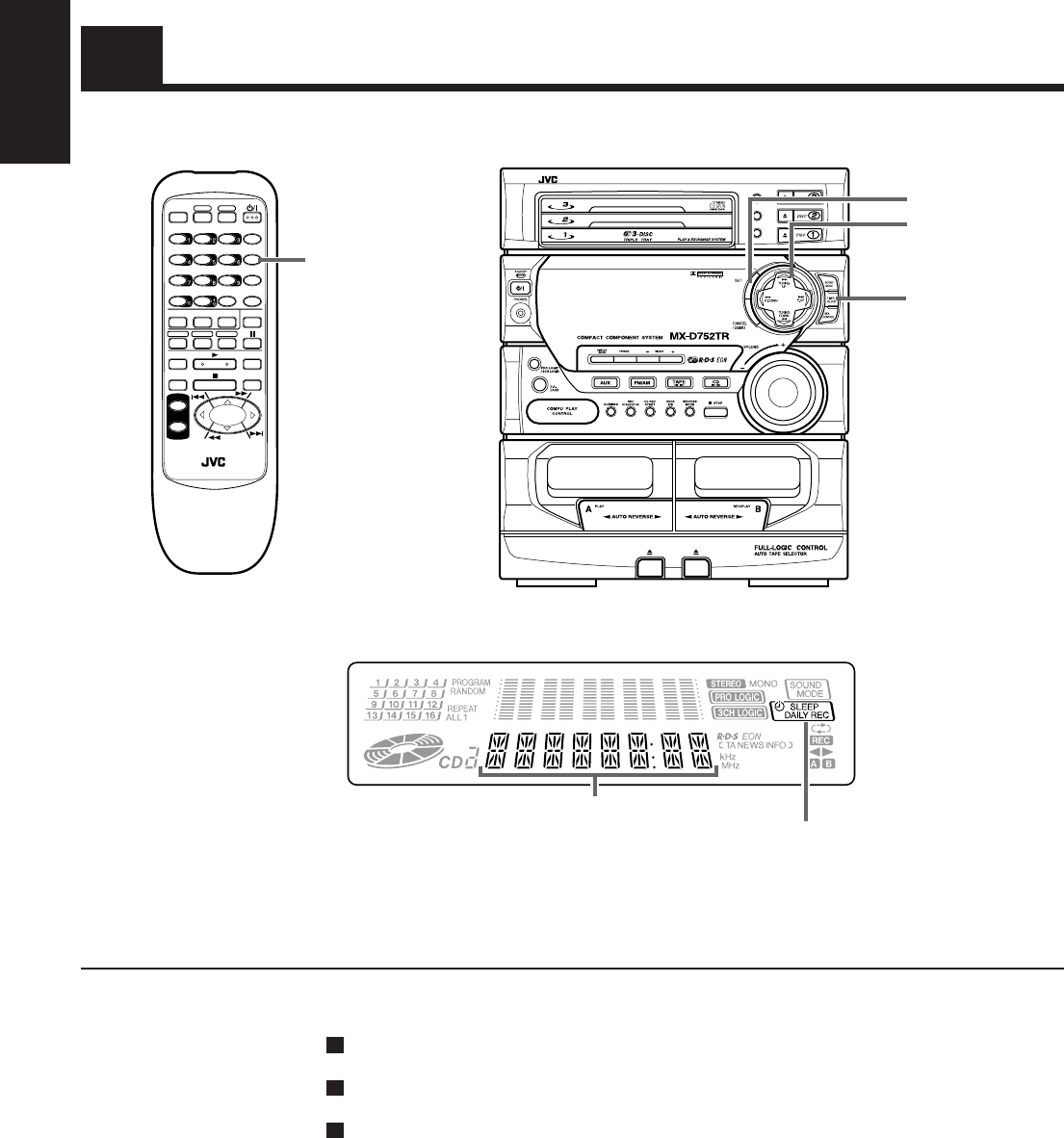
36
English
Using the Timer
The timers let you control recording and listening functions automatically.
Three types of timers are available:
Daily Timer — Use this timer to set wake up everyday to music from any source, instead of an
alarm clock.
Recording Timer — Unattended recording of radio broadcasts. You can set the starting time and
stopping time of the recording.
Sleep Timer — Fall asleep and have your Unit turn off automatically after a certain length of time.
Note: When operating the Daily Timer and Recording Timer, always set the clock first. If the clock is not
set, the Daily Timer and Recording Timer functions cannot be used. For details, refer to “Setting the
Clock” on page 9.
When the System is being used, the display shows other items as well.
However, we have only shown the items described in this section.
FM
AM
RM-SED752TRU REMOTE CONTROL
VOLUME
+
–
TAPE A
AUX
REC PAUSE
TAPE B
DIRECTION
REPEAT
SLEEP
SHIFT
PTY/EON
TEST TONE
CENTER MODE
DELAY TIME
L BALANCE R
CENTER
LEVEL
3CH LOGICPRO LOGIC
DISPLAY MODE
– SELECT +
S.A.BASS
SOUND
MODE
RDS
CONTROL
DISC 1
CD
CONTROL TAPE CONTROL
DISC 2 DISC 3
FM MODE
–+
REAR
LEVEL
–+
SLEEP
TIMER/CLOCK
Timer indicator
Clock, timer-on time etc.
Display
DISC
DISC
DISC
PROGRAM
/RANDOM
REPEAT
EDIT
MULTI CONTROL
SET
EN.CA-D752TR[E]/F 23/4/98, 2:41 pm36


















