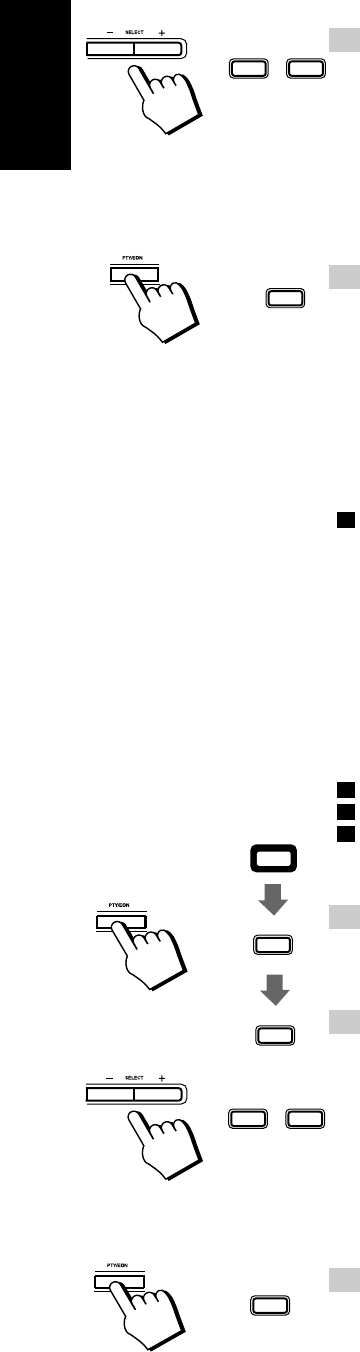
14
English
2. Press the SELECT + or SELECT – button to select a PTY.
• When using the Remote Control, press the 5 SELECT + or 4 SELECT – button.
The display changes with each pressing the button as shown below:
SELECT + =
Ô NEWS Ô AFFAIRS Ô INFO Ô SPORT Ô EDUCATE Ô DRAMA Ô
CULTURE Ô SCIENCE Ô VARIED Ô POP M Ô ROCK M Ô M.O.R. M Ô
LIGHT M Ô CLASSICS Ô OTHER M Ô TRAFFIC Ô
+ SELECT –
3. Press the PTY/EON button again.
• When using the Remote Control, press the 8 SET button.
While the search function is running, the selected programme type and “SEARCH” alternate on the
display.
Once the station which is broadcasting the selected PTY (Programme Type) is located, searching will
stop. Then the station name (if PS code is being sent) will be indicated and the broadcast will commence.
The Display will stay blinking for 10 seconds from the end of the searching function. If you press the
PTY/EON button again during this period, search for the same PTY (Programme Type) will restart.
If a station broadcasting a selected PTY( Program Type) cannot be found, “NOTFOUND” is dis-
played alternately on the display after the Unit has searched through the preset numbers. The Unit will
return to the station to which it was tuned prior to the start of the PTY Search.
To cancel a PTY Search operation, press the PTY/EON button. (When using the Remote Control,
press the 3 PTY/EON button.)
EON Function ———————————————————————
With the EON (Enhanced Other Networks) code, the Unit can perform a standby reception which will
enable you to obtain desired information which is available from other stations.
“EON” will be displayed while receiving stations with an EON code.
EON Standby reception is applicable for preset stations only.
You can set EON Standby reception regardless of types of receiving bands.
Setting EON Standby reception
1. Press the PTY/EON button twice.
• When using the Remote Control, press the 3 PTY/EON button after pressing the SHIFT button
then press the 8 SET button.
The last EON information type selected is displayed.
2. Select information you want by pressing the SELECT + or SELECT –
button.
• When using the Remote Control, press the 5 SELECT + or 4 SELECT – button.
TA: Identifies that a traffic announcement is being broadcast in your area.
NEWS: News
INFO: Programmes on medical service, weather forecast, etc.
• With each pressing of the button, indications will change as follows:
SELECT + =
Ô TAÔ NEWS Ô INFO Ô OFF Ô
+ SELECT –
3. Press the PTY/EON button.
• When using the Remote Control, press the 8 SET button.
As soon as your selection is entered the Unit will go into EON Standby reception mode.
If you want to cancel the EON function, select “OFF” by following the steps above.
SHIFT
3
PTY/EON
or
8
SET
or
or
45
– SELECT +
8
SET
or
45
– SELECT +
or
8
SET
CA-D302/352TR[E]/EN 98.2.13, 9:57 PM14


















