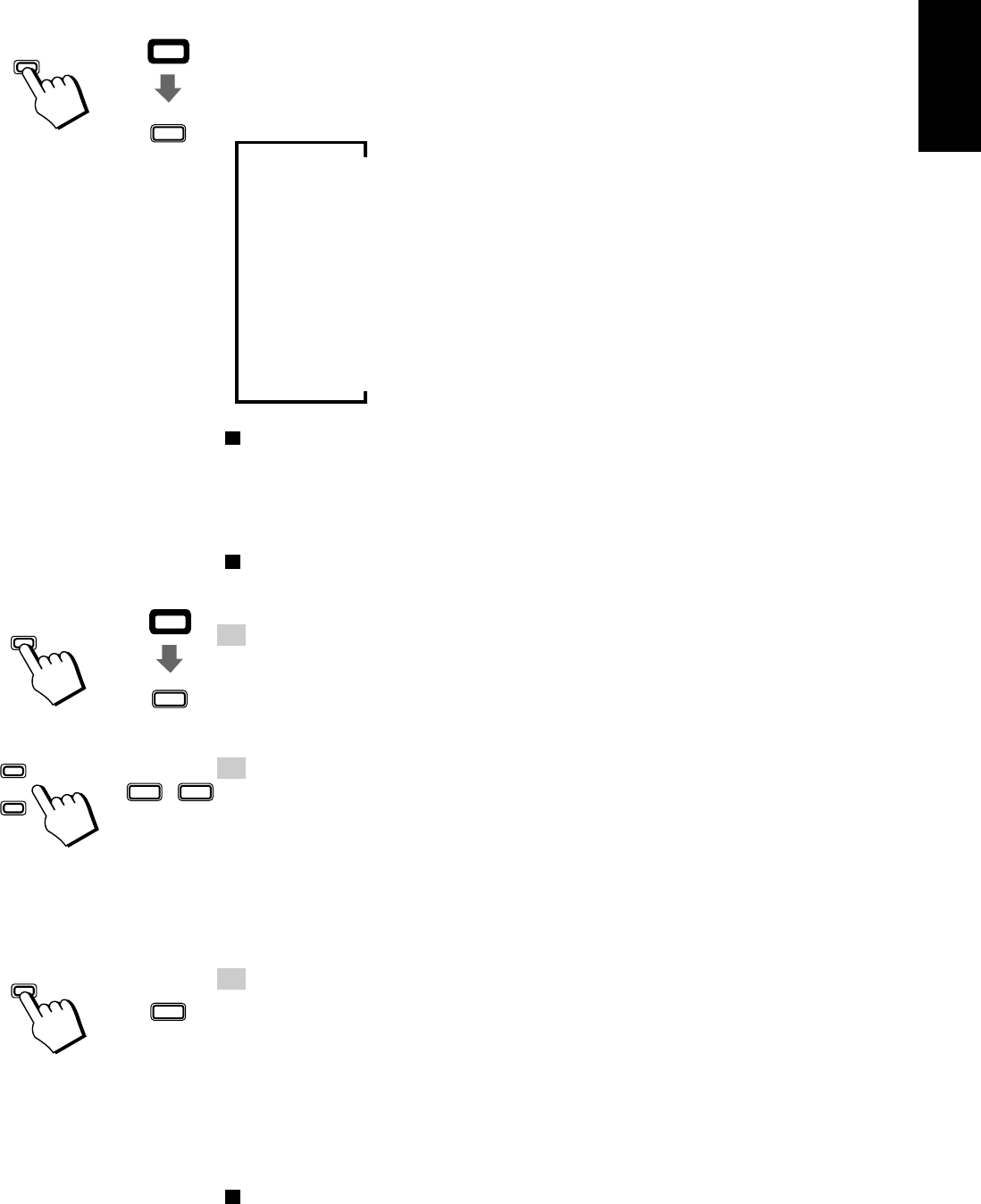
13
English
3 33
Changing the Display ———————————————————
You can see RDS information on the display.
To view RDS information on the display, press the DISPLAY MODE button. (When using the Remote
Control, press the 6 DISPLAY MODE button after pressing the SHIFT button.)
Each time you press the button, the display changes to show the following information:
PS (Programme Service):
Station names will be displayed.
PTY (Programme Type):
Types of broadcast programmes will be displayed.
RT (Radio Text):
Text message sent by stations will be displayed.
Station Frequency:
Station frequencies.
While RDS information is being received from a station, “PS”, “PTY”, or “RT” may appear on the
display.
Searching for Programmes by PTY codes ————————
One of the advantages of the RDS service is that you can locate a particular kind of programme by
specifying the PTY codes.
The PTY Search function is applicable to preset stations only.
To search for a programme using the PTY codes, follow this procedure:
1. Press the PTY/EON button once.
• When using the Remote Control, press the 3 PTY/EON button after pressing the SHIFT button.
“PTY” and “SELECT” appear alternately on the display.
Note: If no adjustments are made for 10 seconds in PTY Select mode, the display reverts to the
previous display. Perform the next step while “PTY” and “SELECT” are being displayed.
2. Press the SELECT + or SELECT – button to select a PTY.
• When using the Remote Control, press the 5 SELECT + or 4 SELECT – button.
The display changes with each pressing the button as shown below:
SELECT + =
Ô TRAFFIC Ô NEWS Ô AFFAIRS Ô INFO Ô SPORT Ô EDUCATE Ô
DRAMA Ô CULTURE Ô SCIENCE Ô VARIED Ô POP M Ô ROCK M Ô
M.O.R. M Ô LIGHT M Ô CLASSICS Ô OTHER M Ô
+ SELECT –
3. Press the PTY/EON button again.
• When using the Remote Control, press the 8 SET button.
While the search function is running, the selected programme type and “SEARCH” alternate on the
display.
Once the station which is broadcasting the selected PTY (Programme Type) is located, searching will
stop. Then the station name (if PS code is being sent) will be indicated and the broadcast will commence.
The Display will stay blinking for 10 seconds from the end of the searching function. If you press the
PTY/EON button again during this period, search for the same PTY (Programme Type) will restart.
If a station broadcasting a selected PTY( Program Type) cannot be found, “NOTFOUND” is dis-
played alternately on the display after the Unit has searched through the preset numbers. The Unit will
return to the station to which it was tuned prior to the start of the PTY Search.
To cancel a PTY Search operation, press the PTY/EON button. (When using the Remote Control,
press the 3 PTY/EON button.)
3
SELECT +
SELECT –
SHIFT
6
DISPLAY MODE
DISPLAY
MODE
or
PTY/EON
SHIFT
3
PTY/EON
or
or
45
– SELECT +
PTY/EON
or
8
SET
CA-D351/451TR[E]/EN 97.4.16, 9:39 AM13


















