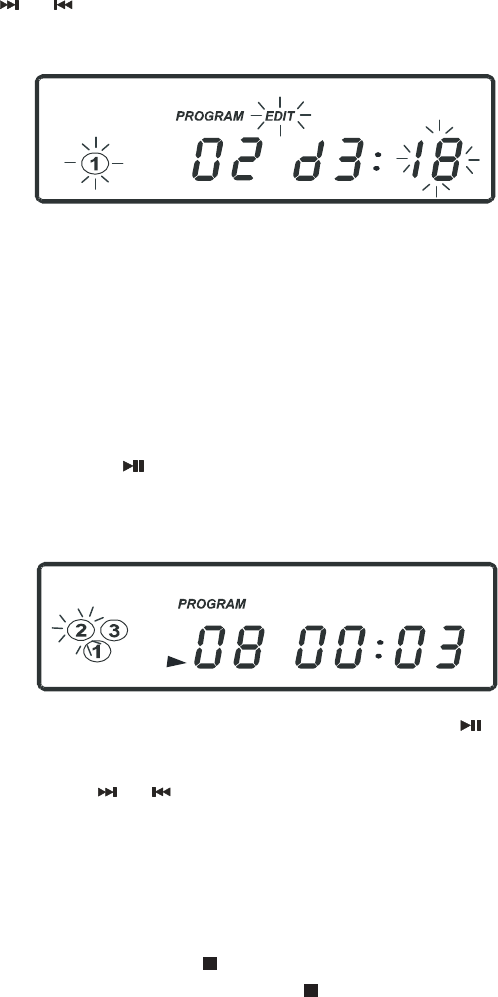
17
5.) Use the DISC SKIP button or one of the three DISC buttons to select the disc
containing the next track you wish to program. Example: Disc 3.
6.) Press the or buttons to select the next track you wish to program.m.
Example: Track 18.
7.) Press the PROGRAM button again to store the desired disc and track into
memory location Number "02".
Repeat the above procedure until
y
ou have stored up to 32 tracks in the
program memory.
After all your desired tracks are programmed you may press the PROGRAM
button to reconfirm that the information has been stored correctly.
8.) Press the PLAY/PAUSE
button to begin programmed playback. Playback
will start at the first disc and track which you have programmed and will continue
until all programmed discs and tracks (up to a total of 32) have been played.
NOTE: If you press the or buttons during programmed playback, the
player will skip forward or backward to the next track and disc which you
have
programmed, but not the next track insequenceof the disc which is
being played.
TO CLEAR THE PROGRAM MEMORY
Ifthediscisplaying,presstheSTOP buttontostopthediscs. Thenpress
thePROGRAMbuttonandthenpresstheSTOP buttonagain,switchthe
FUNCTIONselectortootherposition,orturnpower"Off"tocleartheprogram
memory.
MS9903TT_ib080503.p65 5/8/2003, 11:4416
9.) PressthePROGRAMbuttonandthenpressthePLAY/PAUSEbuttonif
youwanttolistentheprogrammedtracksagain.


















