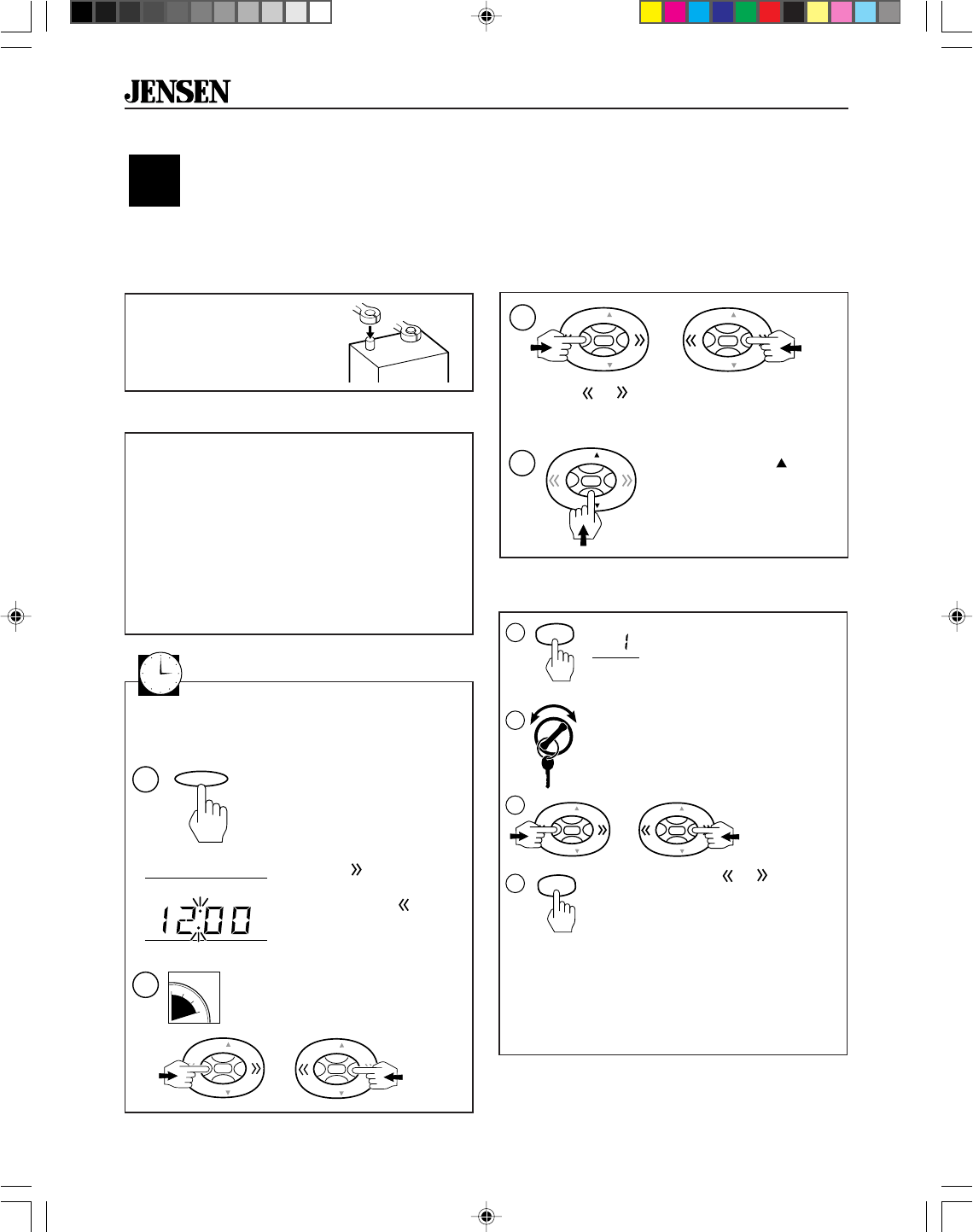
8
®
CM715K
✓
Testing
Before you finish the installation, you should do the following tests to make sure the wiring is correct
and everything is operating properly.
Test Memory Wiring
Test Power Wiring
1. Turn ignition switch on. The display should
light. If not, check the electrical connection
at the yellow and red wires.
2. Press PWR button to turn the receiver on.
You will see the radio display. If not, check
electrical connections to the red and
yellow wires.
3. If equipped, the power antenna should
also operate. If not, check electrical
connections to the dark blue wire.
Reconnect Battery
When wiring is complete,
reconnect the battery
negative terminal.
1. With the radio playing,
hold button 1 for five
seconds. CH 1 will
appear in the display.
You just stored the
current station in
memory.
2. Turn the key off, then
turn the key on again.
3. Press
or . The
radio will select a
different station.
4. Press button 1 again.
It should return to the
station that was
playing before (step
1). If not, make sure
the yellow wire is
connected properly.
Test Antenna Connection
1. Press or . The radio should tune to a
nearby station. If not, check antenna
connection.
2. Press the
VOL
button
to increase volume
until you can hear the
radio playing.
Set the Clock
Press DISP button to temporarily display
clock.
To set the clock:
1. Press and hold DISP
button for more than
two seconds. Colon
will flash.
2. Within 3 seconds,
press
on the control
button to change the
minutes and
to
change the hours.
>2 sec
+
–
2
1
VOL
VOL
VOL
VOL
VOL
VOL
or
or
DISP
1
2
0
1
2
3
VOL
VOL
VOL
VOL
M
H
SCN RPT
MTL
AMS PGM
VOL
VOL
SCN
1
SCN
1
1
4
2
3
VOL
VOL
CH
5 sec
or
Untitled-3 4/10/99, 7:38 PM8















