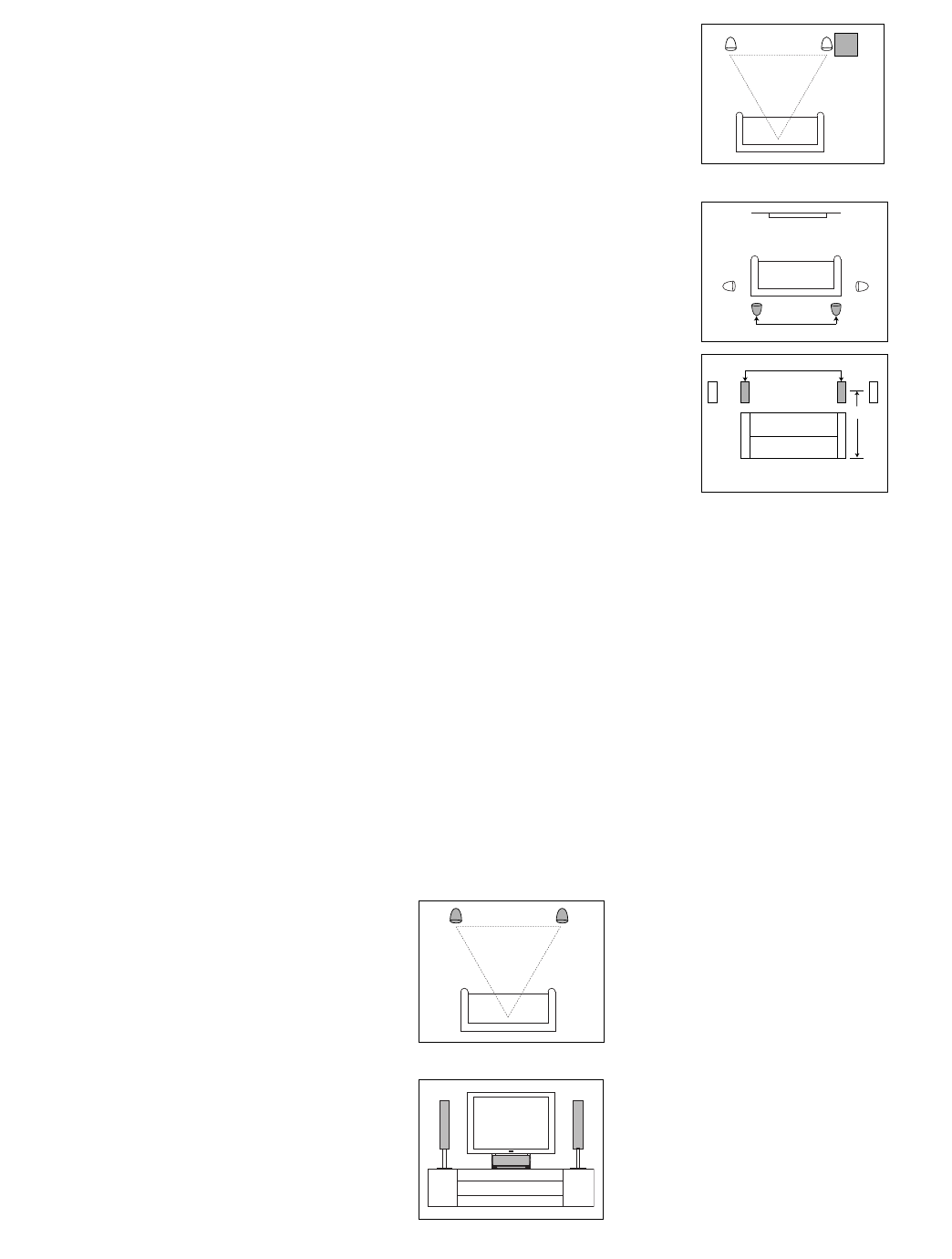
42
Basic Installation
The JBL Cinema Vision system offers a vari-
ety of entertainment options, including play-
back of DVDs and CDs, and radio listening,
and it may be enjoyed with no additional
equipment. However, it is also compatible
with most available audio/video devices.
IMPORT
ANT NOTE:
For your personal
safety and to avoid possible damage to
your equipment and speakers, it is
always a good practice to turn off and
unplug the CVR700, CVPD50 and ALL
source equipment from AC power before
making any audio or video system con
-
nections.
Step One: Connect the Front, Center,
Surround
and Surround Back Speaker
Outputs
¡™£¢ to the respective
speakers.
To ensure that all the audio signals are
carried to your speakers without loss of
clarity or resolution, we suggest that you
use high-quality speaker cable. Many
brands of cable are available and the
choice of cable may be influenced by the
distance between your speakers and the
receiver, the type of speakers you use, per-
sonal preferences and other factors. Your
dealer or installer is a valuable resource
to consult in selecting the proper cable.
Regardless of the brand of cable selected,
we recommend that you use a cable con-
structed of multistrand copper with a
gauge of 14 or smaller. Remember that in
specifying cable, the lower the number,
the thicker the cable. Cable with a gauge
of 16 may be used for short runs of less
than 3 meters (10 feet). We do not recom-
mend that you use cables with an AWG
equivalent of 18 or higher, due to the
power loss and degradation in perform
-
ance that will occur
. Cables that are run
inside walls should have the appropriate
markings to indicate listing with UL, CSA
or other appropriate testing agency stan-
dards. Questions about running cables
inside walls should be referred to your
installer or a licensed electrician who is
familiar with the NEC and/or the applica-
ble local building codes in your area.
When connecting wires to the speakers,
be certain to observe proper polarity.
Note that the positive (+) terminal of each
speaker connection now carries a specific
color code, as noted on page 20. How-
ever, most speakers still use a red
terminal for the positive (+) connection.
Connect the “negative” or “black” wire to
the same terminal on both the receiver
and the speaker
.
NOTE: While most speaker manufactur-
ers adhere to an industry convention of
using black terminals for negative and
red ones for positive, some may vary from
this configuration. To ensure proper
phase and optimal performance, consult
the identification plate on your speaker
or the speaker’s manual to verify polarity.
If you do not know the polarity of your
speaker, ask your dealer for advice before
proceeding, or consult the manufacturer.
We also recommend that the length of
cable used to connect speaker pairs be
identical. For example, use the same
length piece of cable to connect the
front-left and front-right or surround-left
and surround-right speakers, even if the
speakers are a different distance from
the CVR700.
It is appropriate to configure the CVR700
for either 5.1- or 7.1-channel operation,
but not for 6.1 channels. When 6.1-chan-
nel program material or a 6.1-channel
processing mode is in use, material for
the surround back channel will be out-
putted simultaneously through both
the
Back Surround Left and Right
Speaker Outputs
¡. Connecting only
one loudspeaker to these speaker termi-
nals will not only deprive you of the ben-
efits of 7.1-channel surround modes, such
as Logic 7, but will also interfere with the
functioning of EzSet speaker calibration,
as described on page 51. It may also put
undesirable strain on the surround back
amplifier circuits and power supplies.
Connections to a subwoofer are normally
made via a line-level audio connection
from the
Subwoofer Output § to the
line-level input of a subwoofer with a
built-in amplifier.
Speaker Placement
Front Speakers
Center Channel Speaker
Subwoofer
Surround Speakers
†
Alternate placement for surround speak-
ers when only 5.1 channels are used;
required placement for back surround
speakers in 7.1-channel systems.
The front speakers should be placed the
same distance from each other as they are
from the listening position. They should be
placed at about the same height from the
floor as the listeners’ ears will be, or they
may be angled toward the listeners.
The center channel speaker should be
placed slightly behind the front left and
right speakers, and no more than 2 feet
above or below the tweeters of the left
and right speakers. It may be convenient
to place the center speaker in the cradle
of the CVPD50 credenza stand, as shown
in the drawing.
The JBL Cinema Vision system may be
used in 5.1-
or 7.1-channel applications. In
5.1-channel applications, two
of the surround
speakers should be placed slightly behind
the listening position and, ideally, should
face each other and be at a
level higher
than the listeners’
ears. If that is not possible,
they may be placed on a wall behind the
listening position,
facing forward.
NOTE: In 5.1-channel systems, the
two rear speakers are called simply the
surround speakers, whether they are
placed to the sides of or behind the
listening position. In 7.1-channel systems,
there are four surround speakers, two of
which are referred to as side surround
speakers, due to their placement to the
5
— 6 ft
1.5 — 1.8m
† †
† †
CVR700 OM 12/17/04 4:24 PM Page 42


















