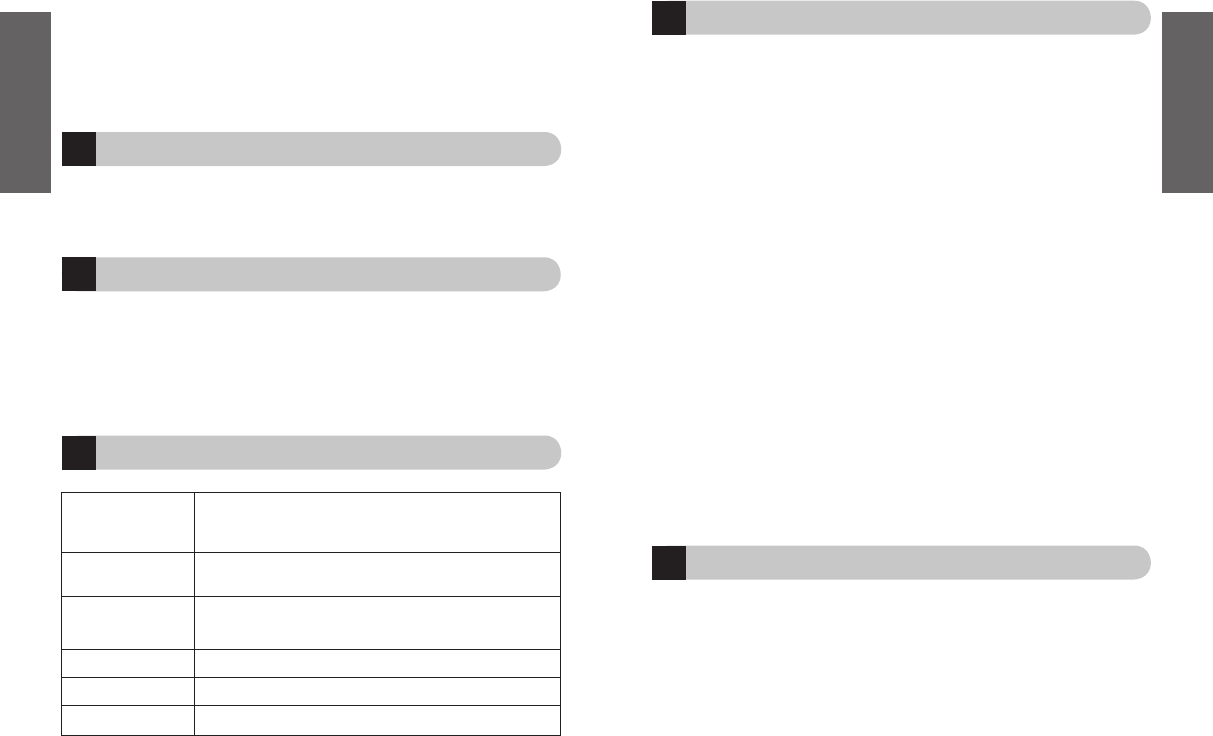
8
English
9
English
11
10
9
13
12
Troubleshooting and FAQ
I hear crackling noises
Bluetooth is a radio technology which means it is sensitive to objects between the
headset and the device it is connected to. You should be able to have 10 meters (33 feet)
of distance between the headset and the connected device when there are no major
objects in the way (Walls etc.)
I cannot hear anything in the headset
Increase the volume in the headset
Ensure that the headset is paired to a device that is playing.
Make sure your phone is connected to the headset in the phones menu or by tapping
the answer/end button.
I have pairing problems
You may have deleted your pairing connection in your mobile phone – follow the pairing
instructions in section 3.
I have problems streaming in stereo from another device (PC, MP3-player etc.)
Make sure the other device supports Bluetooth 1.1 or 1.2 and has the Advanced Audio
Distribution Profile (A2DP) active. Otherwise it will not work. Please consult the manual
of that device for how to pair to a headset.
I can hear stereo but the music control buttons do not work
The connected device must support the Bluetooth profile for remote control, AVRCP to
make the music control buttons work. Try to re-connect.
I cannot use Reject call, Call on hold, Redial or Voice dialing
These features are dependent on your phone supporting hands-free profile, please
consult your phones manual for details.
Need more help?
Jabra offers Customer support online at www.jabra.com or you can see the inside cover
for the support details for your country.
Left side alone has
flashing blue light
Left side has
Solid blue light
Both sides have flashing
blue light:
Flashing Red light
Solid red light
Solid green light
Flashing every 3 seconds: Connected in headset/Handsfree profile
in standby mode.
Flashing every 1 second: Active on a call
In pairing mode – see section 3.
Flashing every 3 seconds – Connected to advanced audio device in
standby mode
Flashing every 1 second – playing stereo in Advanced audio profile.
Running low on battery
Charging
Fully charged
Fast Forward*
Press and hold
Skip Forward button
Fast Rewind*
Press and hold
Skip Back button
* Device dependent
Using the Jabra BT620s with your PC
You can connect your Jabra BT620s with your PC for listening to music or VoIP
communication by using a Bluetooth USB stereo adapter - for example the Jabra A320s.
For further details on compatibility and how to connect, please visit: www.jabra.com/bt620s
Using the headset with the USB cable
You can play in stereo using the USB cable and connect this to a PC that plays in stereo.
The headset will charge at the same time but at a slower rate than normal.
I order to activate USB stereo:
1. Attach the USB cable to the device and your PC.
2. Wait 10 seconds and than press the ‘answer end’ and ‘play/pause buttons
simultaneously.
What the lights mean


















