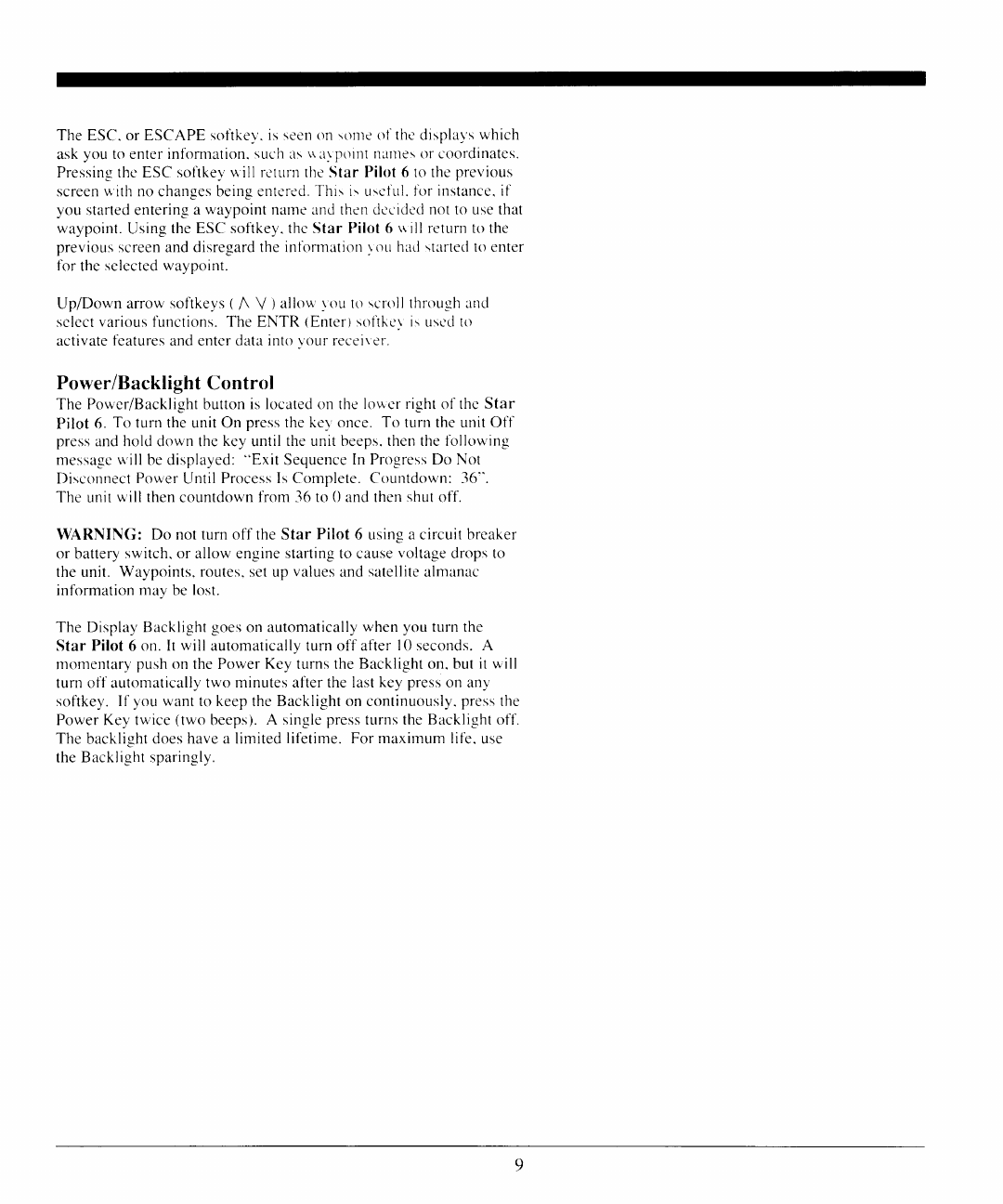
The ESC. or ESCAPE
softker'. is sec-n on
\ontc
ol-thc'
displavs
which
ask
you
to ente r information.
sucl-t
as
\\
a\
n()ntt
ni,llttes
ot'
ctrordinates.
Pressing thc ESC
solikel,r.lill return the Star Pilot 6 to the
previous
screen
uith
no changes being entered.
This i' ur,--fLtl. tor
instance. if
you
started entering
a
waypoint
narne lnd then dccidr-cl
not to use that
waypoint.
Using
the ESC sofikey. thc Star Pilot 6
u
ill rc-turn to the
previous
screen
and
disregard the inforrnation
r
t-ru had
\tarte(l
t() enter
tbr the
sclected waypoint.
Up/Down
arrow
softkeys
(A
V )allou'\ou
to
scroll
through ancl
sclect various functions. The ENTR
(Enter)
sofiker is
uscri to
activate tcatures and entcr data
into
vour
reccl\ cr.
Power/Backlight Control
The
Powcr/Backlight
button
is located on the
lowcr rieht
of thc
Star
Pilot 6.
To
turn the unit On
press
the ker once.
To
turn the unit Off
press
and hold down the
key
until
the unit beeps. then the tbllowing
messase
u'ill
be displayed:
"Exit
Sequence
In Pnr-eress Do Not
Disconnect
Power
Until
Process Is Complete. Countdown: 36".
l'he unit
w'ill then
countdown
from 36 to 0 and then
shut
off.
WARNIN(i:
Do not turn off the
Star
Pilot
6 using a circuit breaker
or battery
switch. or allow engine starting to cause
voltage
drops to
the unit.
Waypoints, routes.
set up
values
and
satellitt'
almanac
information
ma1,
be
lost.
The Display Backlight
goes
on automatically
when
you
turn the
Star
Pilot
6
on. It
will
automatically turn off afier
l0 seconds. A
momenlary
push
on the Power Key turns the
Backlight
on, but
it will
tum off automatically
two minutes afier the last
key
press
on an)'
sotikey. If
vou
want to keep
the
Backlight on continuously.
press
the
Power Key twice
(two
beeps).
A single
press
turns the Backlight ofl-.
The
backlight
does have a limited
lil-etirne.
For
maxirnum lif-e.
use
the
Backlieht sparinslv.


















