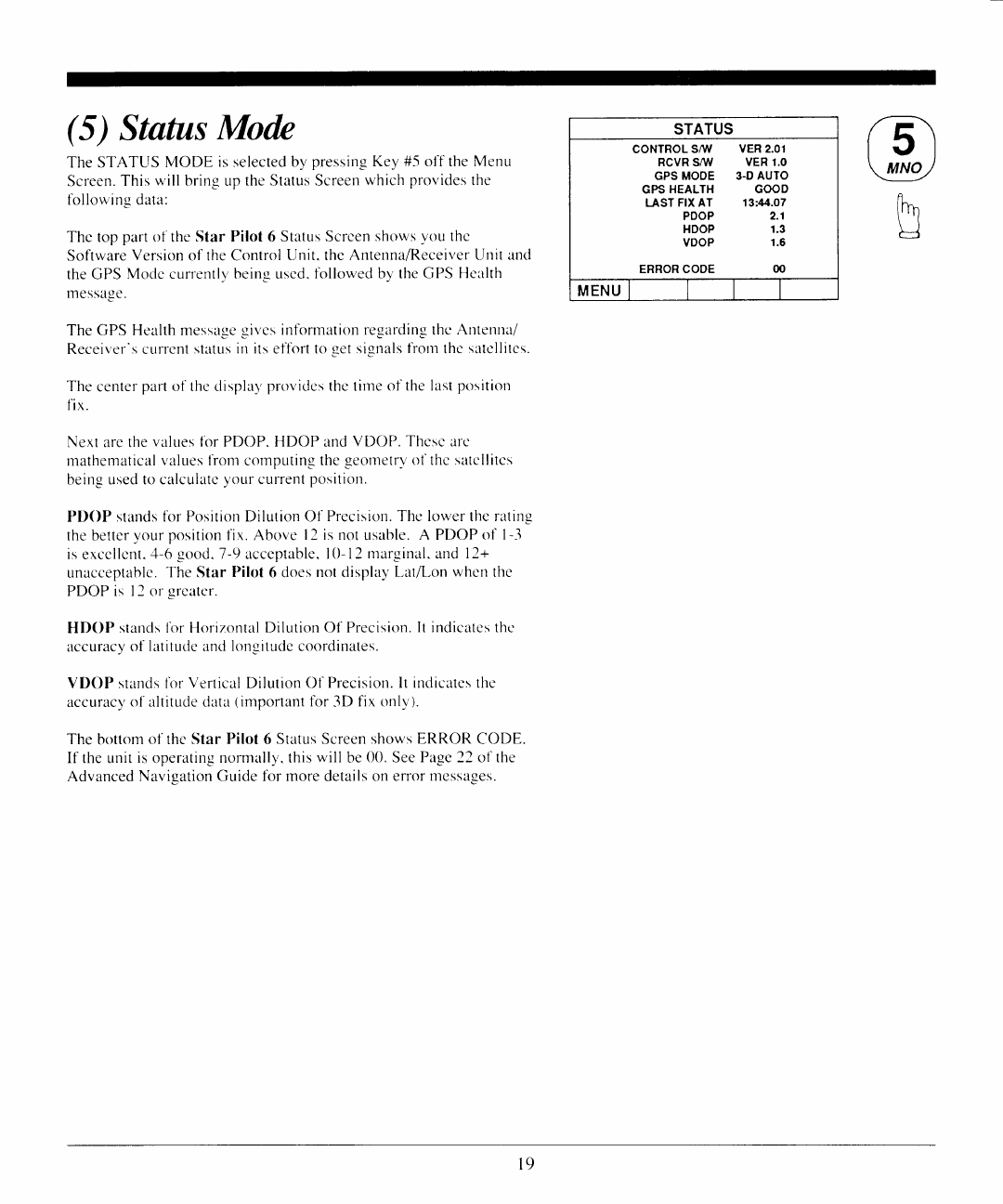
(5)
Status
Mode
The STATUS
MODE
is selected by
pressing
Ke1, #-5 ol'f the
Menu
Screen.
This
will
bring up
the Status Screen
which
provides
the
fbllowing
data:
Thc top
part
of
the
Star Pilot 6 Status Scrcen
shows
1,ou
thc
Software
Version
of the Control
Unit. thc AntennalReceiver
UItit ancl
the GPS
Moclc currently being uscd.
fbllowed by the GPS
Hcalth
messa-qe.
The GPS
Hc'alth message
givcs infbnnation re-eardin.e thc
Anterrna/
Receiver's current
status in its
effort
to
set
sicnals
fiorn
thc
satcllitcs.
The
center
part
of the clisplal'provicles
the tirne
of the last
positiotr
fix.
Next arc the
values t'or
PDOP.
HDOP and
VDOP. Thcsc
arc
mathematical
values
l'ronr computing
the
geotnetrv ot'thc satcllitcs
beirrg
used to calculatc
vour
current
position.
PDOP
stands for Position Dilution Of
Precision. Thc lower the rating
the
bettcr
your
position
fix. Above
l2 is not
usable.
A PDOP of
l-3
is exccllcnt..l-6
good.7-9
acceptable.
l0-12
marginal.
and
12+
unacceptablc.
The Star
Pilot
6 does
not
displal'
Lat/Lon
when
the
PDOP is ll or
-rrrcatcr.
HDOP
stancls l'or Horizontal
Dilution Of Precision.
It indicate s
thc
accuracy
of latituclc ancl
longitudc coordinatc's.
VDOP
stands ttrr
Vertical
Dilution Of
Precrsion. It indicates the
accurac),
ol'altitude clata
(important
fbr
3D
fix onl.u").
The
bottom
o1'thc Star
Pilot
6 Status
Screen shows ERROR CODE.
If the unit
is operating normally. this
will
be
00. See Pagc 22 of the
Advanced
Navi-eation Guide for more details on error
messages.
.5)
\.M!g/
h
CONTROL
S/w
VER 2.01
RCVR Sn/t
VER 1.0
GPS MOOE 3-D
AUTO
GPS
HEALTI.I GOOD
I-AST
FIX
AT
13:44.07
PDOP 2.1
HDOP
1.3
vDoP
1.5
ERROR CODE
OO
t9


















