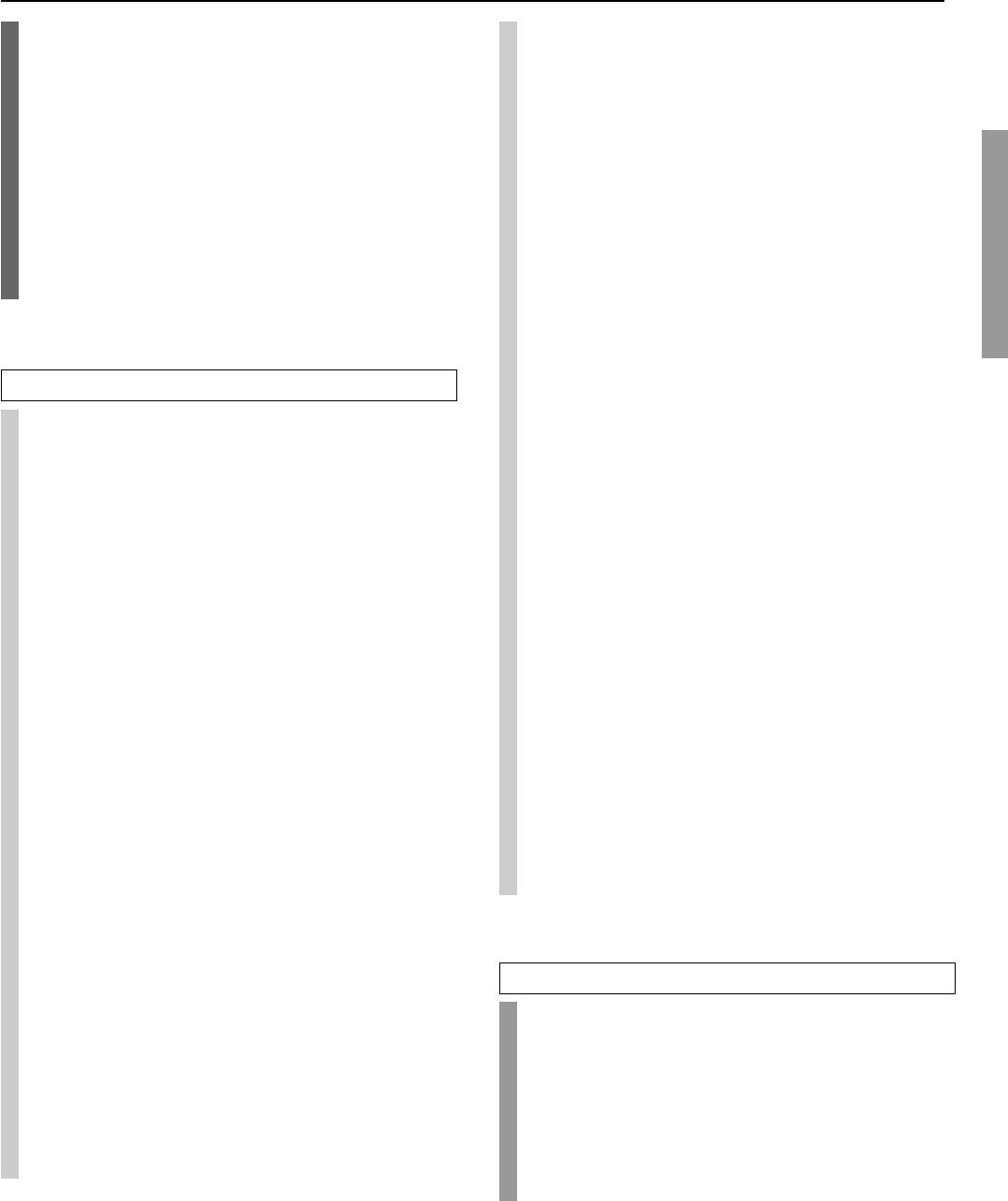
5
Contents
Remote controller
Quick Start......................................................... 59
Insert batteries ................................................................ 59
Touch the screen to start................................................. 59
Operate your components .............................................. 59
Quick reference................................................. 60
Modes ............................................................................. 60
Introduction ....................................................... 61
1. Intelligent Remote Controller ................................. 61
Left and Right buttons.................................................... 62
Touchscreen buttons ....................................................... 62
Which Buttons Can Be Programmed? ........................... 62
2. Charging the Remote Controller ............................ 63
AA batteries .................................................................... 63
Optional recharging dock ............................................... 63
Getting Started ................................................. 65
1.Activate the remote controller ................................. 65
Turning on the display.................................................... 65
Using the backlight......................................................... 65
Use mode ........................................................................ 65
2.Define the Brand of Your Device ............................. 66
Defining brands by selecting ......................................... 66
Defining brands by searching ........................................ 68
3. Select a Device........................................................... 69
Via the Home menu ........................................................ 69
Via the Device menu ...................................................... 69
4. Operate a Device....................................................... 70
Using touchscreen buttons ............................................. 70
Using the Left and Right button .................................... 70
Using the direct-access buttons...................................... 70
5. Adjust the Settings.................................................... 70
Appendix
Troubleshooting guide ..................................... 86
POWER .......................................................................... 86
SPEAKERS .................................................................... 86
FM/AM TUNER............................................................. 86
VIDEO and AUDIO ....................................................... 87
OTHER ........................................................................... 87
If one of the messages shown below appears ................ 87
Specifications .................................... back cover
Getting the Maximum out of it........................ 72
1. Introduction .............................................................. 72
Working with Modes ...................................................... 72
2. Programming Buttons.............................................. 72
Programming control panel buttons............................... 73
Programming device items............................................. 73
Programming direct-access and Left/Right Buttons ..... 73
3. Labeling Buttons and Menu Items ......................... 74
Labeling a button............................................................ 74
Labeling a menu item ..................................................... 74
4. Adding and Moving Devices .................................... 75
Adding devices ............................................................... 75
Moving menu items........................................................ 75
5. Delete and restore ..................................................... 76
Delete .............................................................................. 76
Restore ............................................................................ 76
6. Recording Macros and Setting Timers .................. 77
Recording macros........................................................... 77
Editing macros................................................................ 77
Setting timers.................................................................. 78
Editing timers ................................................................. 78
7. Using the remote controller
with Radio Frequency .......................................... 79
Changing the remote controller’s RF IR Settings ......... 79
Choosing Another Channel ............................................ 80
8. ChadEdit ................................................................... 81
System requirements ...................................................... 81
Troubleshooting ................................................ 82
General Problems ........................................................... 82
Programming Problems.................................................. 82
Recharging Problems ..................................................... 82
FAQ .....................................................................83
Overview of Symbols ....................................... 84
Specifications ................................................... 85
Enjoying music in the remote zone ................ 56
Playing music using the buttons on the DTR-8.2.......... 56
Selecting an input source using the remote controller .. 56
Adjusting the volume for the remote zone .................... 56
Recording a source .......................................... 57
To record the input source signal you are currently
watching or listening to .......................................... 57
To record an input source signal different from that
you are currently watching or listening to ............. 57
Recording the video from one source and
the audio from another........................................... 58


















