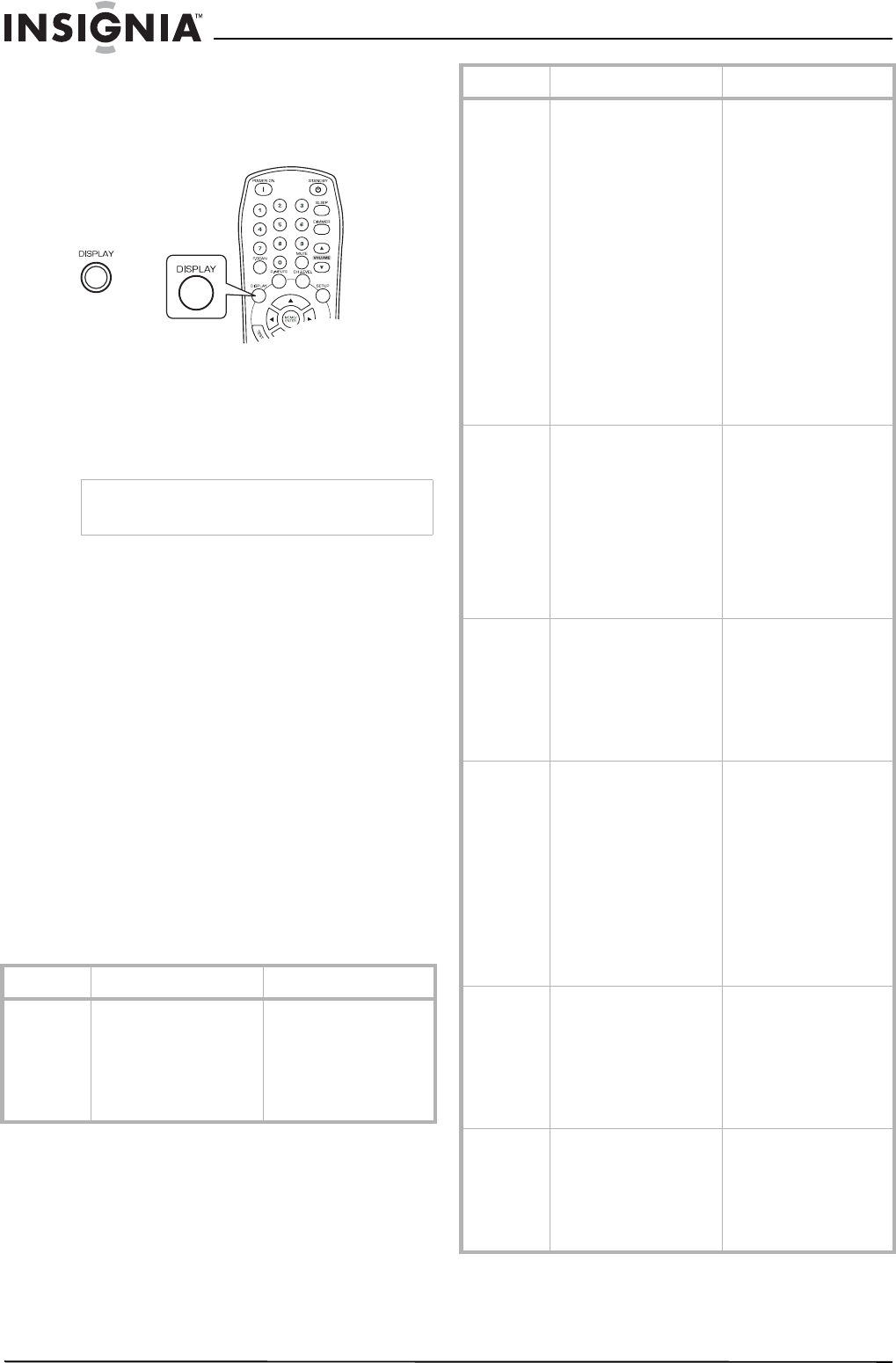
30
Insignia NS-R5101 5.1 Surround Sound A/V Receiver
www.insignia-products.com
Displaying the receiver status
To display the receiver status:
• Press the DISPLAY button during playback to
view the receiver status.
Each time this button is pressed, the display
mode changes as follows:
• Surround Mode
•Volume
• Input source
Maintaining
To clean this receiver, wipe with a soft, dry cloth.
If the surfaces are extremely dirty, use a soft
cloth dipped in a soap and water solution or a
weak detergent solution.
• Never use alcohol, paint thinner, or benzine
to clean this receiver.
• Before using a chemically treated cloth, read
the instructions that came with the cloth
carefully.
Troubleshooting
If a problem occurs, use the following
troubleshooting table before contacting Insignia.
If the problem persists, attempt to solve it by
switching the receiver off and on again. If this
fails to resolve the problem, contact Insignia.
Under no circumstances should you attempt to
repair the receiver yourself as this could void the
warranty.
Note
If the input source is EXTERNAL IN, the surround
mode is not displayed.
Category Problem Possible Solution
No power 1 The AC power
cord is
disconnected.
2 Poor connection
at AC wall outlet
or the outlet is
inactive.
1 Connect the cord
securely.
2 Check the outlet
using a lamp or
another
appliance.
No sound 1 The speaker
cords are
disconnected.
2 The master
volume is
adjusted too low.
3 The MUTE button
on the remote
control is pressed
to ON.
4 Speakers are not
switched on.
5 Incorrect
selection of the
input source.
6 Incorrect
connections
between the
components.
1 Check the
speaker
connections.
2 Adjust the master
volume.
3 Press the MUTE
button to cancel
the muting effect.
4 Press the
SPEAKER
button to ON.
5 Select the
desired input
source correctly.
6 Make
connections
correctly.
No sound
from the
surround
speakers
1 Surround mode
is switched off
(stereo mode).
2 Master volume
and surround
level are too low.
3 A monaural
source is used.
4 Surround
speaker setting is
“N”.
1 Select a surround
mode.
2 Adjust master
volume and
surround level.
3 Select a stereo or
surround source.
4 Select the
desired surround
speaker setting.
No sound
from the
center
speaker
1 Surround mode
is switched off
(stereo mode).
2 Center speaker
setting is “N”.
3 Master volume
and center level
are too low.
1 Select the
desired surround.
2 Select the
desired center
speaker setting.
3 Adjust master
volume and
center level.
No sound
from the
subwoofer
1 Subwoofer
setting is “N”.
2 Subwoofer
volume is too low.
3 Subwoofer is not
working.
4 Subwoofer
frequency set too
low.
1 Set the
subwoofer setting
to ‘Y’.
2 Adjust the
subwoofer
volume.
3 Use the built-in
test tone to test
the speakers.
4 Set the
subwoofer
frequency to its
highest limit.
Stations
cannot be
received
1 No antenna is
connected.
2 The desired
station frequency
is not tuned in.
3 The antenna is in
wrong position.
1 Connect an
antenna.
2 Tune in the
desired station
frequency.
3 Move the
antenna and retry
tuning.
Preset
stations
cannot be
received
1 An incorrect
station frequency
has been
memorized.
2 The memorized
stations are
cleared.
1 Memorize the
correct station
frequency.
2 Memorize the
stations again.
Category Problem Possible Solution


















