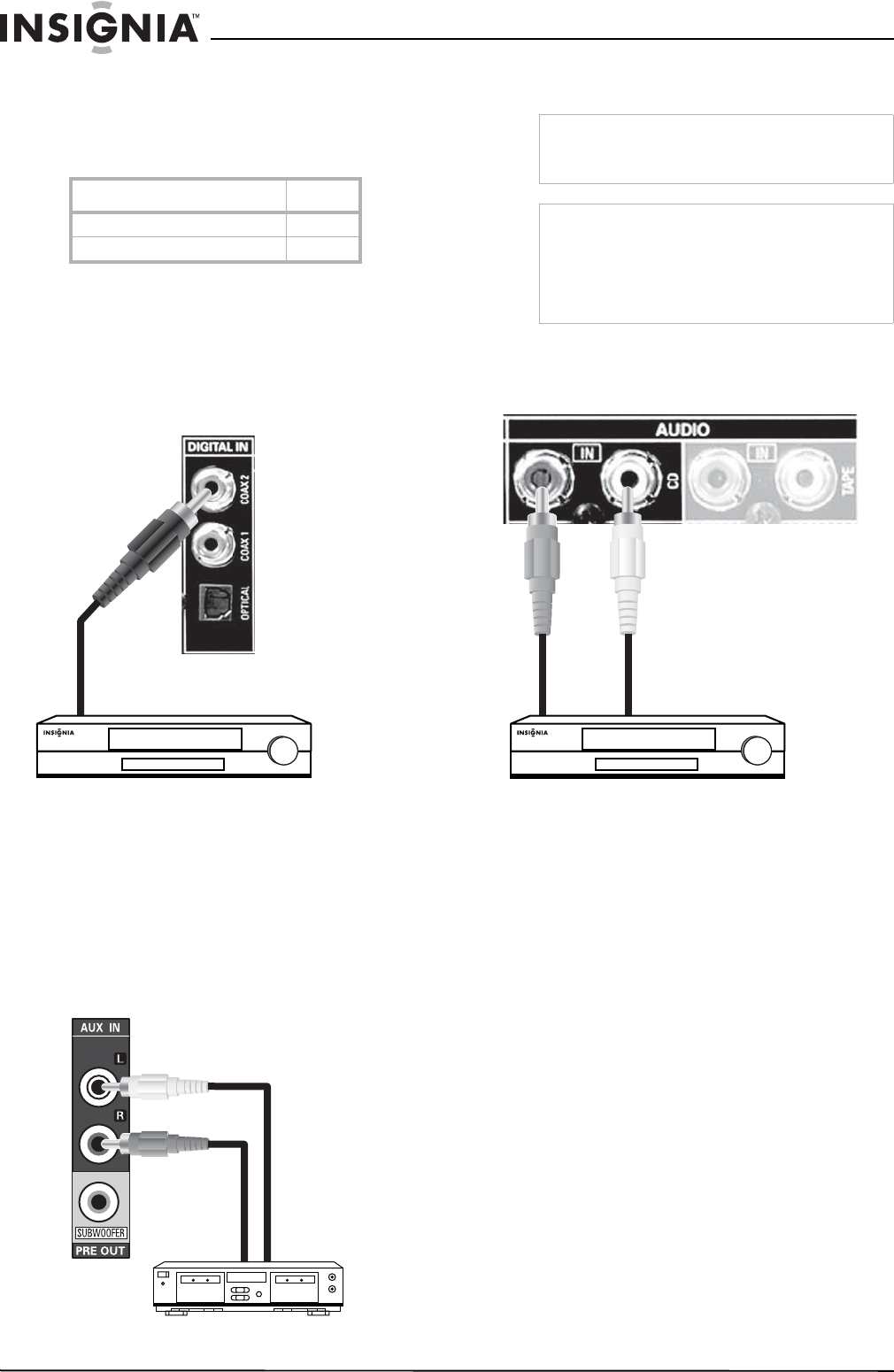
10
Insignia NS-R5101 5.1 Surround Sound A/V Receiver
www.insignia-products.com
Connecting a CD player
Before connecting a CD player, make sure that
you have the correct type of cable based on the
type of connector available on your CD player as
well as the sound quality you want to hear.
To connect a CD player:
• Connect the audio cable(s).
• Connect one end of the audio cable(s) to
your receiver.
• Connect the other end of the cable(s) to
your CD player.
Connecting a second audio component
To connect a tape deck or CD player:
• Connect the audio cable(s).
• Connect one end of the audio cable(s) to
your receiver.
• Connect the other end of the cable(s) to
your tape deck or CD player.
Audio connector type Quality
Digital (Coaxial or Optical) Best
Analog (RCA type plug) Good
Caution
Some optical fiber cords may not work with this
receiver. Consult your dealer if the optical cord
does not fit into the receiver.
Notes
• When making a coaxial connection, use a 75 Ω
coaxial cable instead of a conventional audio
cable.
• Use only one digital audio connection for each
device. Do not connect one device using more
than one connection.
Best quality CD connection Good quality CD connection
Default digital input for CD is COAX 2.
See “Modifying digital audio” on
page 18 for information about assigning
CD to a different digital input.


















