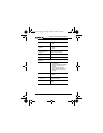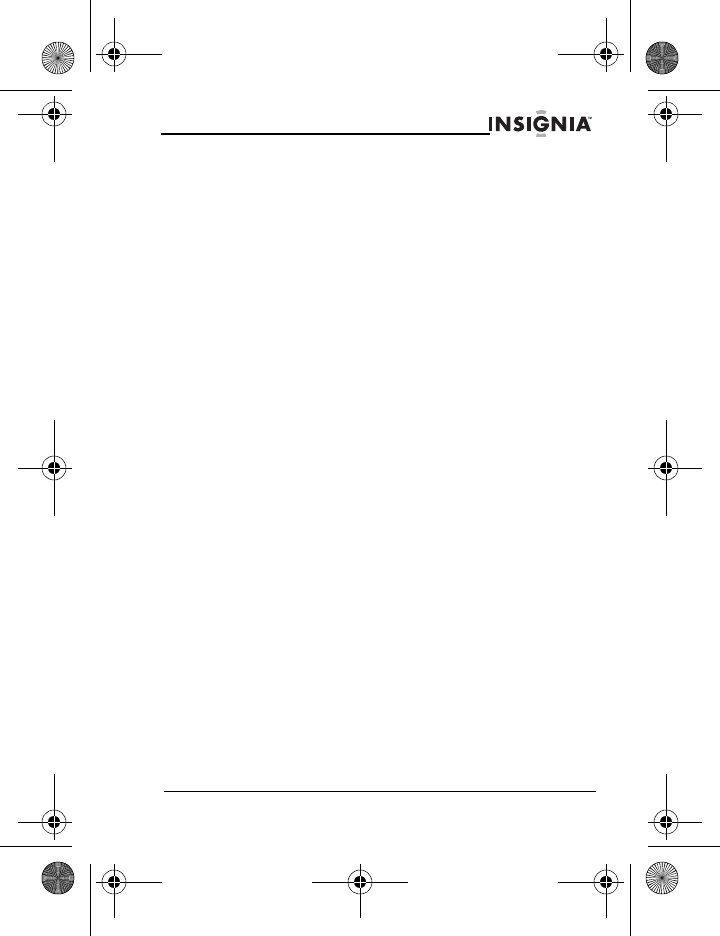
17
NS-P3114 Portable CD Player
www.Insignia-Products.com
7 If you selected:
• Track Del?–Press the PRESET–/ALBUM– or PRESET+/ALBUM+
button to select the album that has the song you want to delete,
press the SKIP–/TUNING– or SKIP+/TUNING+ button to select the
song you want to delete, then press the PLAY/PAUSE/POWER
button to delete the song.
• Album Del?–Press the PRESET–/ALBUM– or PRESET+/ALBUM+
button to select the album you want to delete, then press the
PLAY/PAUSE/POWER button delete the album.
• PGM Del?–Press the PRESET–/ALBUM– or PRESET+/ALBUM+
button to select the album that has the songs you want to delete,
press the SKIP–/TUNING– or SKIP+/TUNING+ button to select the
first song you want to delete, then press the PROG/+10/MEM button
to mark a block to delete. Press the PLAY/PAUSE/POWER button
delete the block.
Formatting a memory card
Formatting a memory card is a quick way to delete all the songs on a card
and may help solve problems with reading the card.
To format a memory card:
1 Turn on your player.
2 Press the FUNCTION button one or more times to select MEMORY
CARD.
3 Insert a memory card into the memory card slot. Your player reads the
card, then automatically starts playback.
4 Press the STOP/POWER OFF button.
5 Press the COPY button one or more times until Format ? appears on
the LCD, then press the PLAY/PAUSE/POWER button to start the
formatting.
Copying audio CD tracks to a memory card
You can copy tracks from an audio CD to a memory card. When your player
copies the tracks, it saves them to the memory card as MP3 files.
To copy audio CD tracks to a memory card:
1 Turn on your player.
2 Press the FUNCTION button one or more times to select DISC.
3 Insert an audio CD and a memory card.
4 Press the COPY button one or more times to select Copy ?.
5 Press the MODE/ST/MONO button one or more times to select what you
want to copy. You can select:
• Track Copy–Copies a single song.
• Album Copy–Copies an entire album.
• Disc Copy–Copies an entire CD.
• PGM Copy–Copies a block.
NS-P3114.fm Page 17 Thursday, February 16, 2006 12:44 PM