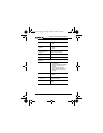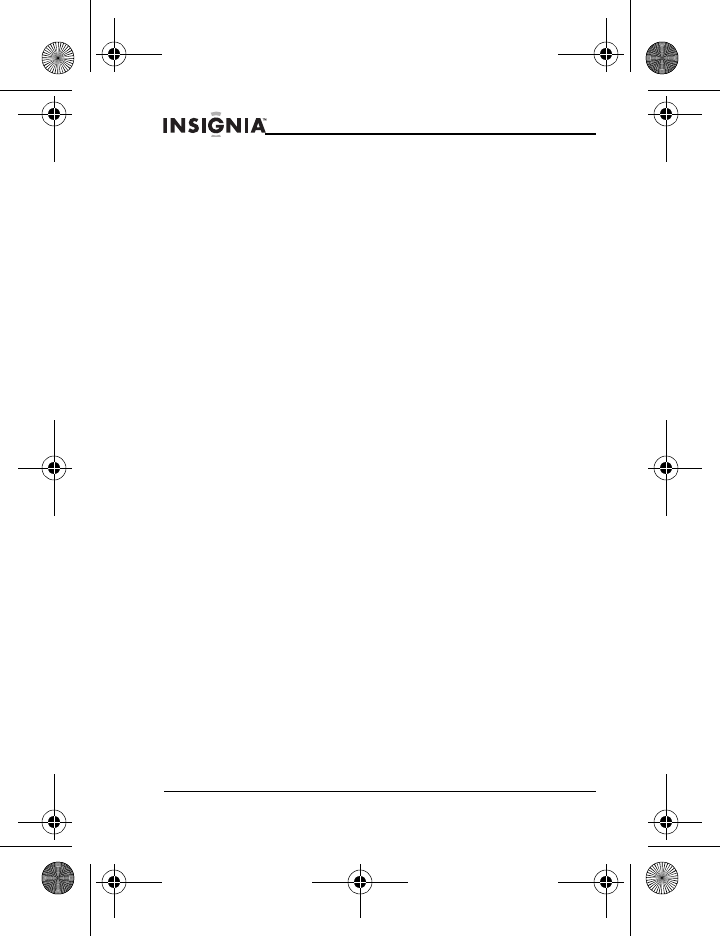
16
NS-P3114 Portable CD Player
www.Insignia-Products.com
Creating a playlist
You can create a playlist of tracks from an audio CD or songs from an MP3 or
WMA CD or memory card. You can add as many as 60 songs to your playlist.
To create a audio CD playlist:
1 Turn on your player and insert an audio CD.
2 Press the STOP/POWER OFF button to stop playback.
3 Press the PROG/+10/MEM button. PGM appears on the LCD.
4 Press the SKIP–/TUNING– or SKIP+/TUNING+ button to select the
track you want.
5 Press the PROG/+10/MEM button to confirm your selection.
6 Repeat steps 3 through 5 to add additional tracks to your playlist.
7 Press the PLAY/PAUSE/POWER button to start playback.
To create an MP3 or WMA playlist:
1 Turn on your player and insert an MP3 or WMA CD or memory card.
2 Press the PROG/+10/MEM button. PGM appears on the LCD.
3 If the CD or memory card has multiple albums, press the
ESP/PRESET+/ALBUM+ or PRESET–/ALBUM– button to select the
album you want.
4 Press the SKIP–/TUNING– or SKIP+/TUNING+ button to select the
song you want, then press the PROG/+10/MEM button.
5 Repeat steps 3 and 4 to add additional songs to your playlist.
6 Press the PLAY/PAUSE/POWER button to start playback.
To delete a playlist:
• Press the STOP/POWER OFF button twice.
• Open the CD door.
• Remove the memory card.
• Change to RADIO mode.
• Turn off your player.
Deleting songs from a memory card
To delete songs on a memory card:
1 Turn on your player.
2 Press the FUNCTION button one or more times to select MEMORY
CARD.
3 Insert a memory card into the memory card slot. Your player reads the
card, then automatically starts playback.
4 Press the STOP/POWER OFF button.
5 Press the COPY button one or more times to select Delete ?, then press
the PLAY/PAUSE/POWER button.
6 Press the MODE/ST/MONO button to select what you want to delete.
You can select:
• Track Del?–Deletes a single song.
• Album Del?–Deletes an album
• PGM Del?–Deletes a block.
NS-P3114.fm Page 16 Thursday, February 16, 2006 12:44 PM