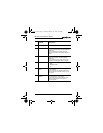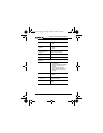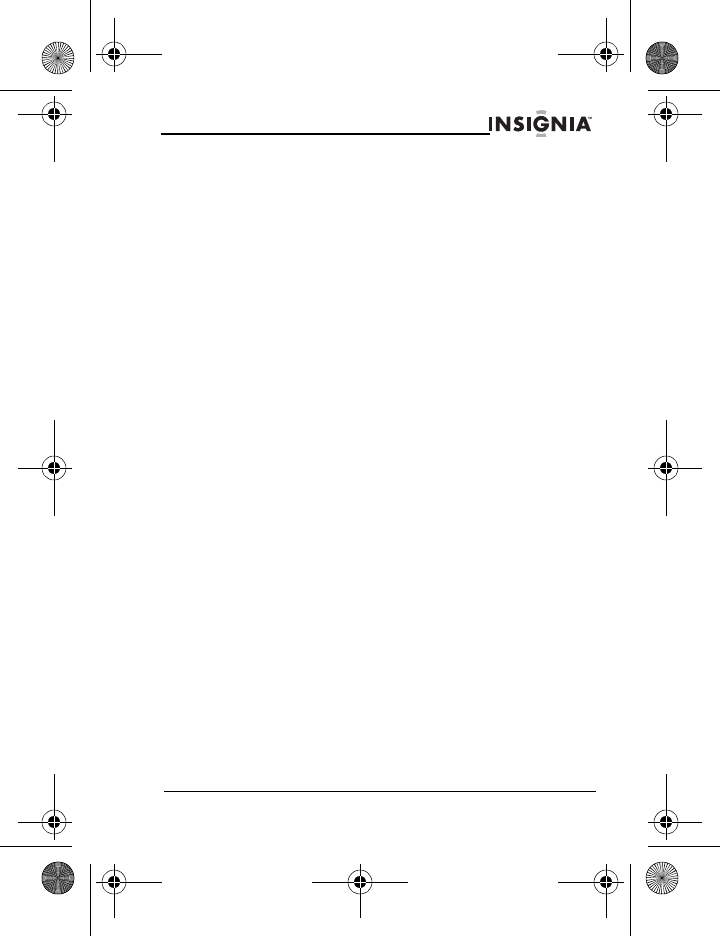
15
NS-P3114 Portable CD Player
www.Insignia-Products.com
• To scan backward on the CD, press and hold the SKIP–/TUNING– button
until you find the track you want, then release the button.
• To find a track by playing the first few seconds of each track, press the
MODE/ST/MONO button three times. Your player plays the first few
seconds of each track. When you hear the track you want, press the
MODE/ST/MONO button again.
Scanning for MP3 or WMA songs on a CD or memory
card
To scan for MP3 or WMA songs on a CD or memory card:
• To go to the next song, press the SKIP+/TUNING+ button.
• To scan forward, press and hold the SKIP+/TUNING+ button until you find
the song you want, then release the button.
• To go to the previous song, press the SKIP–/TUNING– button.
• To scan backward, press and hold the SKIP–/TUNING– button until you
find the song you want, then release the button.
• To skip to the next album on a CD or memory card that has more than
one album, press the ESP/PRESET+/ALBUM+ button.
• To skip to the previous album on a CD or memory card that has more
than one album, press the PRESET–/ALBUM– button.
• To skip forward 10 songs, press the PROG/+10/MEM button.
• To find a song by playing the first few seconds of each song, press the
MODE/ST/MONO button four times.
Repeating tracks or songs
To repeat tracks or songs:
1 Turn on your player and insert a CD.
2 Select the repeat mode you want:
• Press the MODE/ST/MONO button once to repeat the current track
on an audio CD or song on an MP3 or WMA CD or memory card.
• Press the MODE/ST/MONO button twice to repeat all the tracks on
an audio CD or an album on an MP3 or WMA CD or memory card.
• Press the MODE/ST/MONO button three times to repeat all the
songs on an MP3 or WMA CD memory.
3 Press the MODE/ST/MODE button one or more times to exit repeat
mode and return to normal playback.
Playing tracks or songs randomly
To randomly play the tracks or songs:
1 Turn on your player and insert a CD.
2 Press the MODE/ST/MONO button four times to randomly play the
tracks on an audio CD or press the MODE/ST/MONO button five times
to randomly play the songs on an MP3 or WMA CD or memory card.
RDM appears on the LCD, and your player plays the tracks or songs in
random order.
3 Press the MODE/ST/MODE button one or more times to exit random
mode and return to normal playback.
NS-P3114.fm Page 15 Thursday, February 16, 2006 12:44 PM