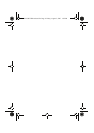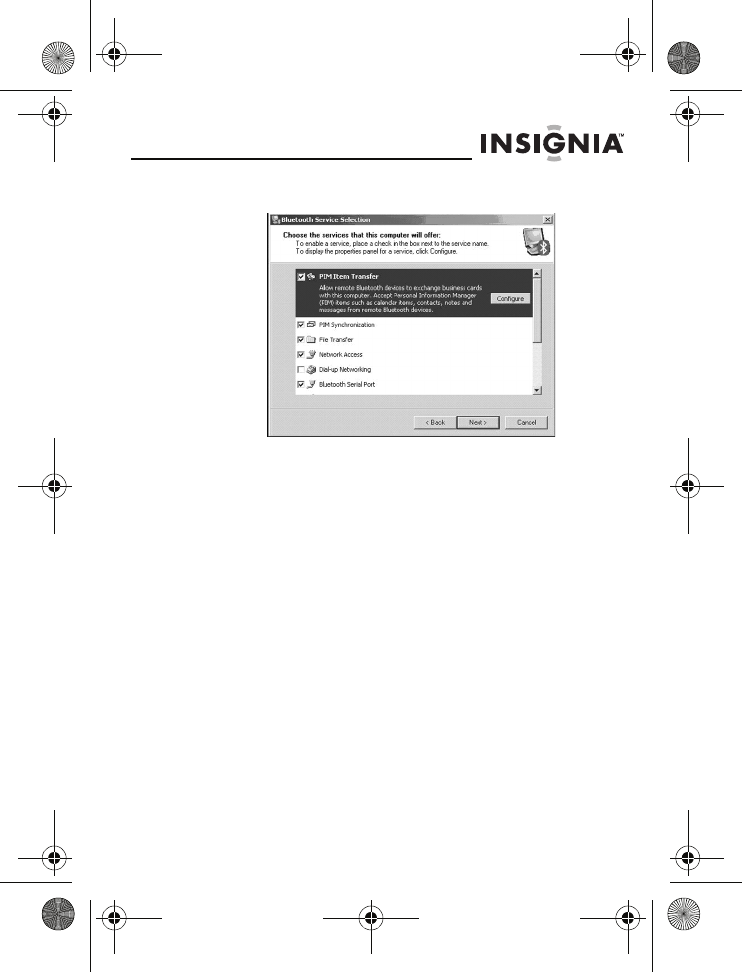
NS-BTHDP/NS-BTHDST
7
www.insignia-products.com
5
Click to select the services that this computer will offer to
other Bluetooth devices, then click Next.
6 If you have another Bluetooth device, click Next. Otherwise,
click Skip.
7 When the configuration is finished, click Finish.
8 Insert the Bluetooth adapter into an available USB port on
your computer, then wait for the adapter’s LED to turn blue
before connecting to any Bluetooth device.
Using your headset
Turning on the headset
To turn on the headset:
• Press the Multifunction button for more than three
seconds. A long, high tone plays, and the blue indicator
light on the right earpiece flashes three times.
To turn off the headset:
• Press and hold the Multifunction button. A long, high
tone plays, and the red indicator light on the right
earpiece turns on for three seconds.
07-324 NS-BTHDP reduced.fm Page 7 Friday, August 3, 2007 1:29 PM