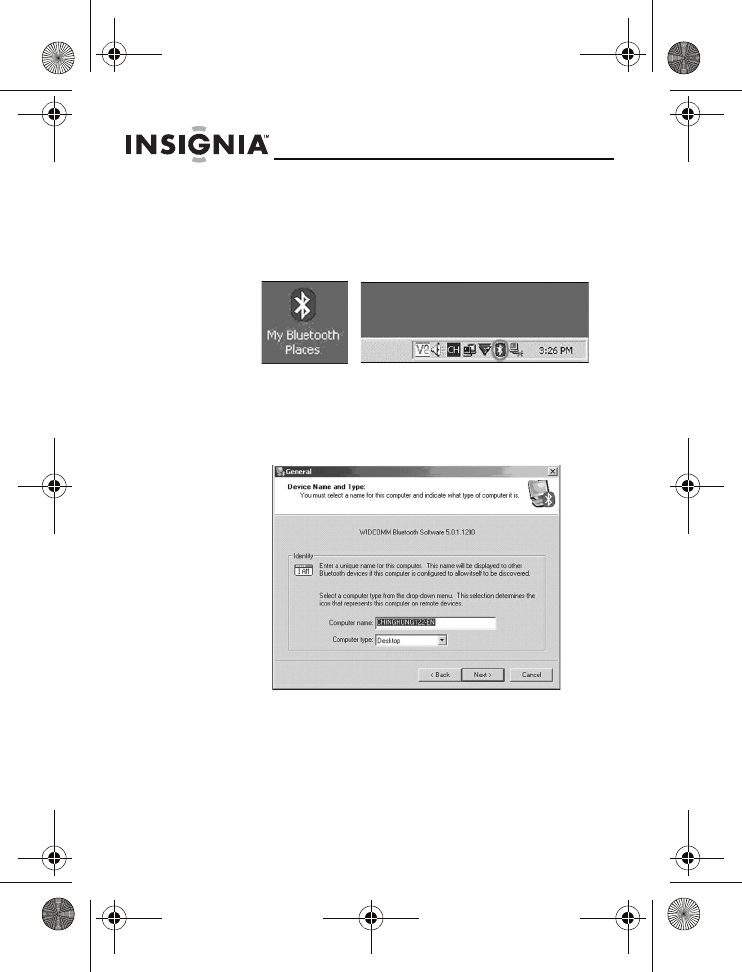
28
NS-BTHDP/NS-BTHDST
www.insignia-products.com
Configuration du logiciel Bluetooth
Pour configurer le logiciel Bluetooth :
1 Double-cliquer sur My Bluetooth Places (Mon Bluetooth)
sur le bureau de Windows ou cliquer sur l’icône Bluetooth
dans la barre d’état du système.
L’Assistant démarre la configuration de Bluetooth.
2 Cliquer sur Next (Suivant).
3 Saisir un nom, puis cliquer sur Laptop Computer
(Ordinateur portatif) ou sur Desktop Computer (Ordinateur
de bureau) dans le menu déroulant de l’ordinateur.
4 Cliquer sur Next (Suivant) et de nouveau sur Next.
07-324 NS-BTHDP reduced.fm Page 28 Friday, August 3, 2007 1:29 PM


















