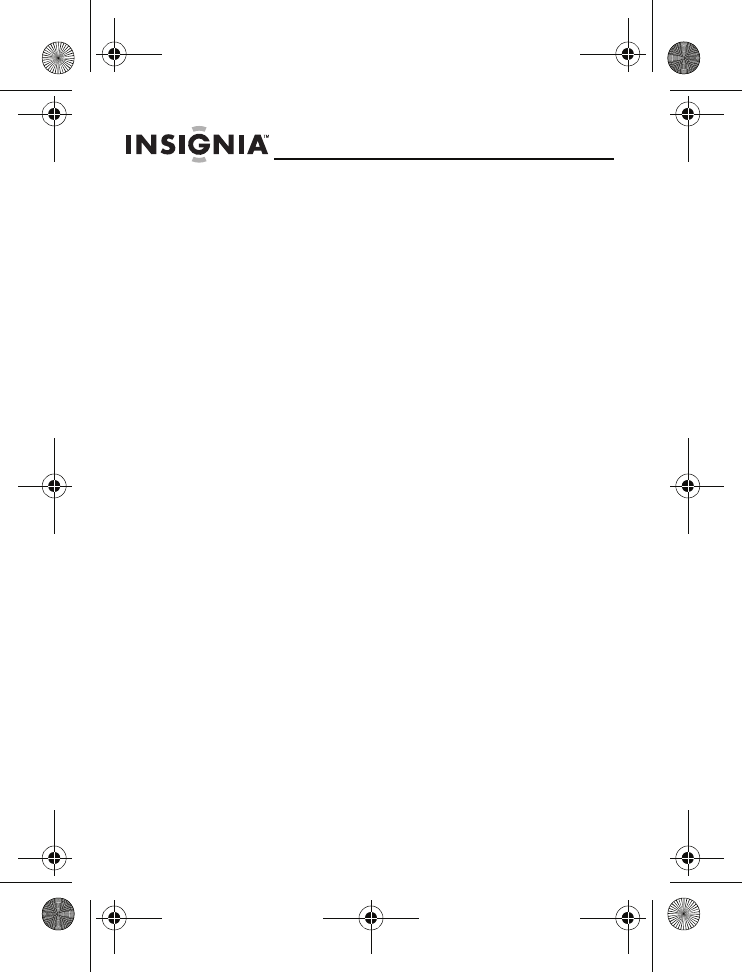
14
NS-BTHDP/NS-BTHDST
www.insignia-products.com
Phone-related features
Answering a call
You will hear a ringing tone from the earpiece when the phone
receives a call. Press the Multifunction button once briefly to
pick up the call. You will hear a brief beep when the call is picked
up.
Ending a call
To end an active call, briefly press the Multifunction button once
to end the call. A high tone plays when the call has ended.
Rejecting a call
Press and hold the Multifunction button for more than
two seconds while a call is ringing. A brief beep plays when the
call is rejected.
Redialing the last dialed number
To redial the last dialed number, press and hold the
Multifunction button. A brief beep plays when the call has
successfully dialed.
Voice dialing (phone-dependant)
Press and hold the Volume Down button for three seconds to
activate voice dialing. A brief beep plays, after which you can
start to using voice dialing. See the phone’s user guide for more
information.
07-324 NS-BTHDP reduced.fm Page 14 Friday, August 3, 2007 1:29 PM


















