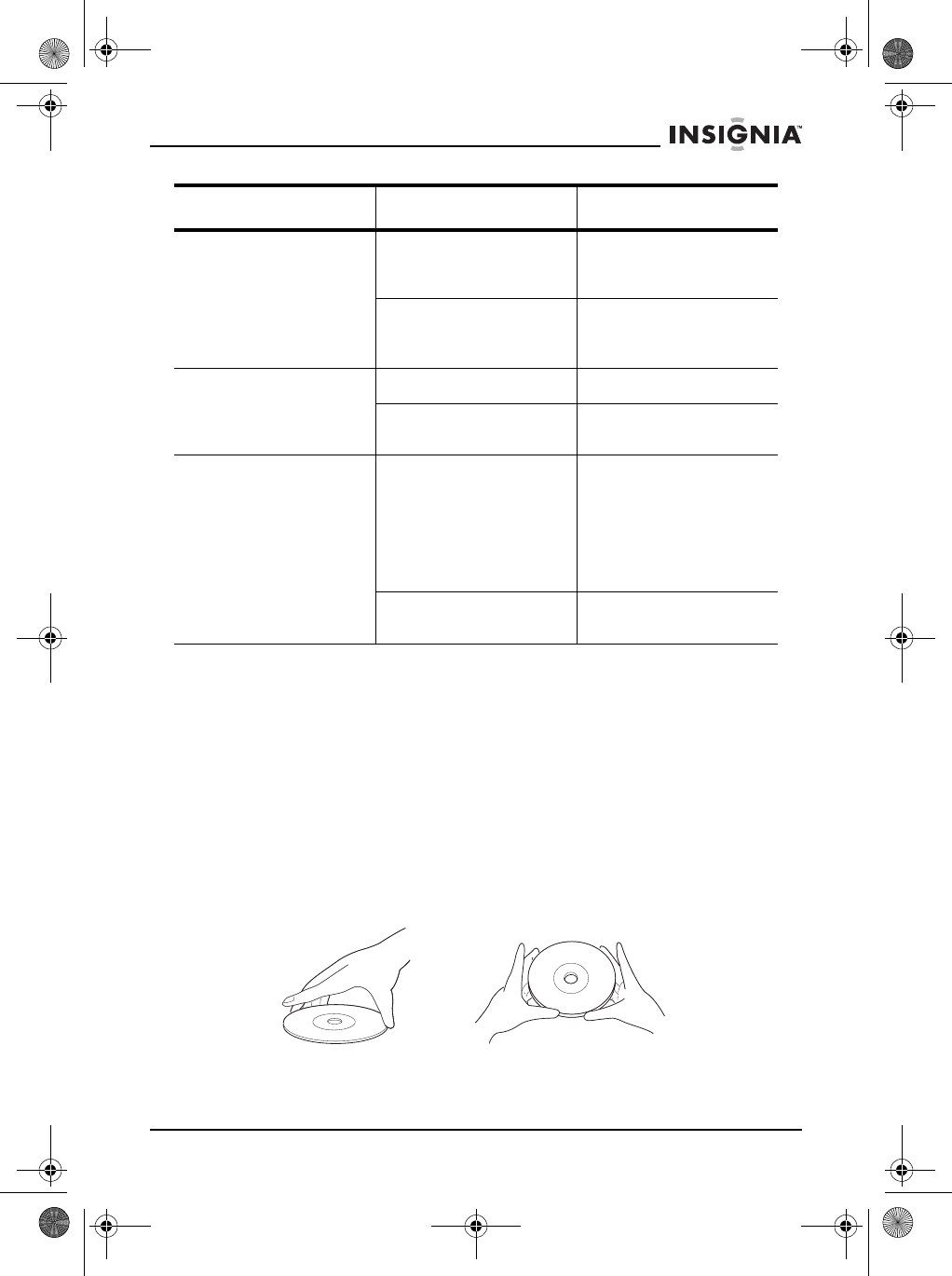
9
NS-B1110 CD Boombox
www.insignia-products.com
Maintenance
Cleaning the cabinet
Wipe the front panel and other exterior surfaces of your CD boombox
with a soft cloth lightly dampened with lukewarm water.
Never use a solvent or alcohol to clean your CD boombox. Do not
spray insecticide near your CD boombox. Such chemicals may cause
damage and discoloration to the exposed surfaces.
Handling discs
A dirty, scratched, or warped disc may cause skipping or noise.
To care for discs:
• Hold discs by their edges.
• Store discs in their cases when you are not using them.
Sound is skipping. The CD or pickup lens
is dirty.
Clean the CD or the
pickup lens with a
camera brush/blower.
CD boombox is
experiencing excessive
movement.
Reduce the movement
of your CD boombox.
Sound is distorted. Music is too loud. Decrease the volume.
Weak batteries. Replace the batteries or
use the AC power cord.
Buttons do not work. CD boombox has
experienced an
electronic or static error
that locked the circuitry.
Remove the batteries
and disconnect the AC
power cord. Wait a few
seconds, then reinstall
the batteries or
reconnect the AC power
cord.
Weak batteries Replace the batteries or
use the AC power cord.
Symptom Cause Solution
NS-B1110.fm Page 9 Friday, February 24, 2006 12:10 AM


















