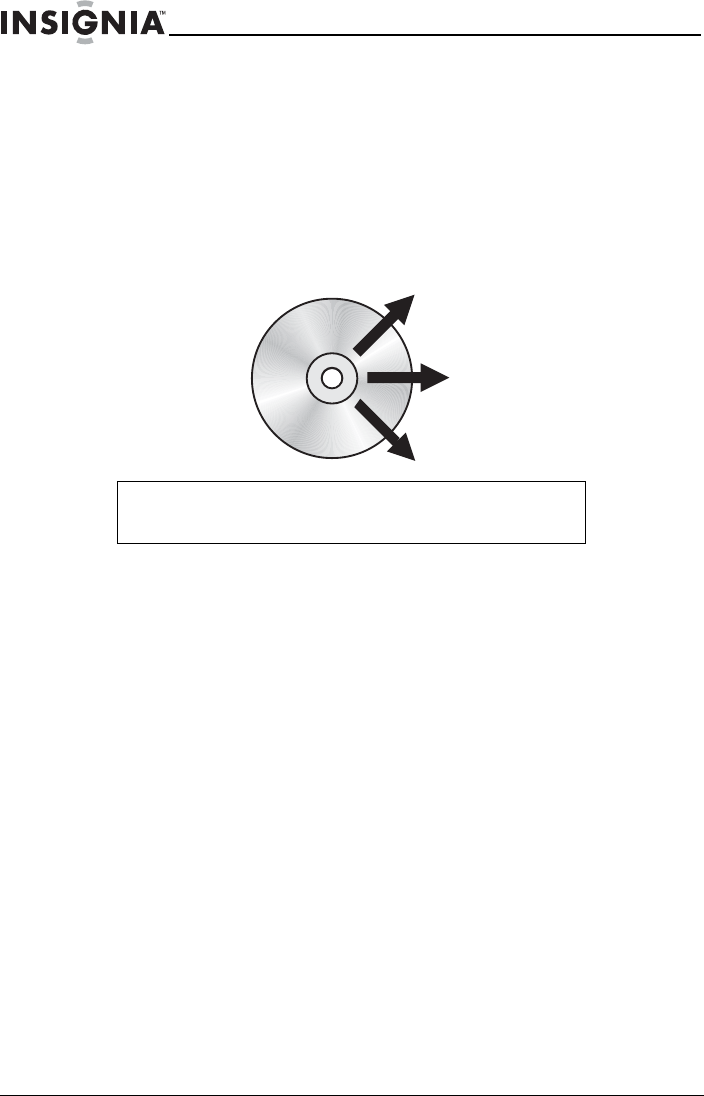
28
I
ns
i
gn
i
a
NS
-
A3112
Sh
e
lf
S
ystem w
i
t
h
iP
o
d
®
D
oc
k
www.insignia-products.com
Maintaining
Cleaning CDs
A dirty CD may not play correctly.
To clean a CD:
• With a soft cloth, wipe the CD in a straight line from the center
to the edge.
Cleaning your shelf system
To clean your shelf system, follow these guidelines:
• Use a soft, clean cloth moistened with plain, luke-warm water
to clean the exterior of your shelf system.
• Never use solvents such as benzene or other strong chemical
cleaners because these could damage your shelf system’s
finish.
• Do not let liquid drip into the inside of your shelf system.
Cleaning the pick-up lens
If a CD skips during playback or does not play at all, the pick-up lens
may be dirty.
To clean the pick-up lens:
1 Open the CD door.
2 Use a camera lens brush/blower to blow dirt off of the lens, then
brush the lens to remove dirt and dust.
Caution
Do not use any solvent, such as record spray, thinner, or
benzene, to clean a CD.


















