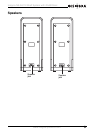17
I
ns
i
gn
i
a
NS
-
A3112
Sh
e
lf
S
ystem w
i
t
h
iP
o
d
®
D
oc
k
www.insignia-products.com
Connecting the speakers
Your shelf system comes with two (2) speaker cables with bare,
soldered wires at each end.
To connect the speakers:
1 Press the lever on the red jack on the back of the speaker, then
insert one end of a speaker cable into the jack.
2 Press the lever on the red jack on the back of your shelf system,
then insert the other end of the speaker cable into the jack.
3 Repeat Step 2 and Step 3 to connect the other speaker cable to
the black jacks on the other speaker and the back of your shelf
system.
Connecting an iPod
®
Your shelf system came with five iPod
®
holders. Make sure that you
select the correct holder for the iPod
®
you are connecting. The holder
number is engraved on the front of the holder.