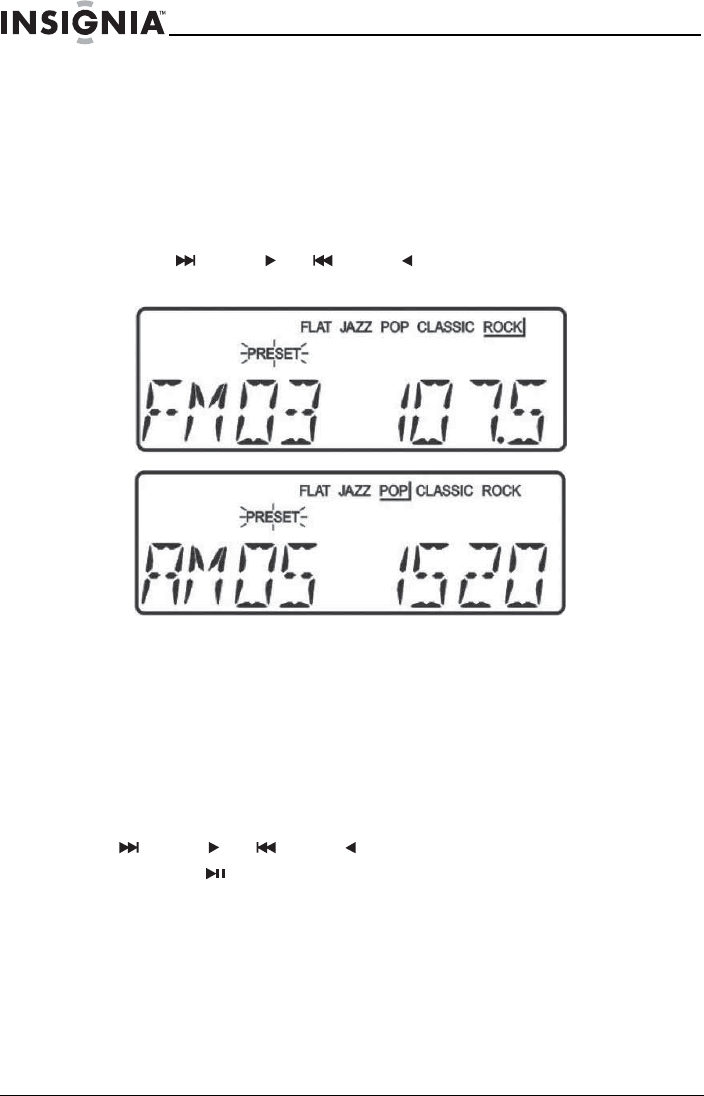
24
I
ns
i
gn
i
a
NS
-
A3112
Sh
e
lf
S
ystem w
i
t
h
iP
o
d
®
D
oc
k
www.insignia-products.com
Storing radio station presets
Your shelf system can store 10 AM and 10 FM station presets.
To store radio station presets:
1 In radio mode, press MEMORY/ALBUM. Your shelf system stores
the currently playing station’s frequency into memory. PRESET
and 00 appears on the LCD.
2 Press /TUNE or /TUNE to select the preset number (1
to 10) that you want to assign to the station preset.
3 Press MEMORY/ALBUM to save the station preset.
Changing a radio station preset frequency
To change a station preset frequency:
1 In radio mode, press MEMORY/ALBUM. PRESET blinks on the
LCD for five seconds, the preset frequency appears on the LCD,
and your shelf system tunes to the station preset.
2 To tune to another station preset while PRESET is blinking, press
/TUNE or /TUNE .
Or, press /PRESET repeatedly to select the radio station preset
(1 to 10).


















