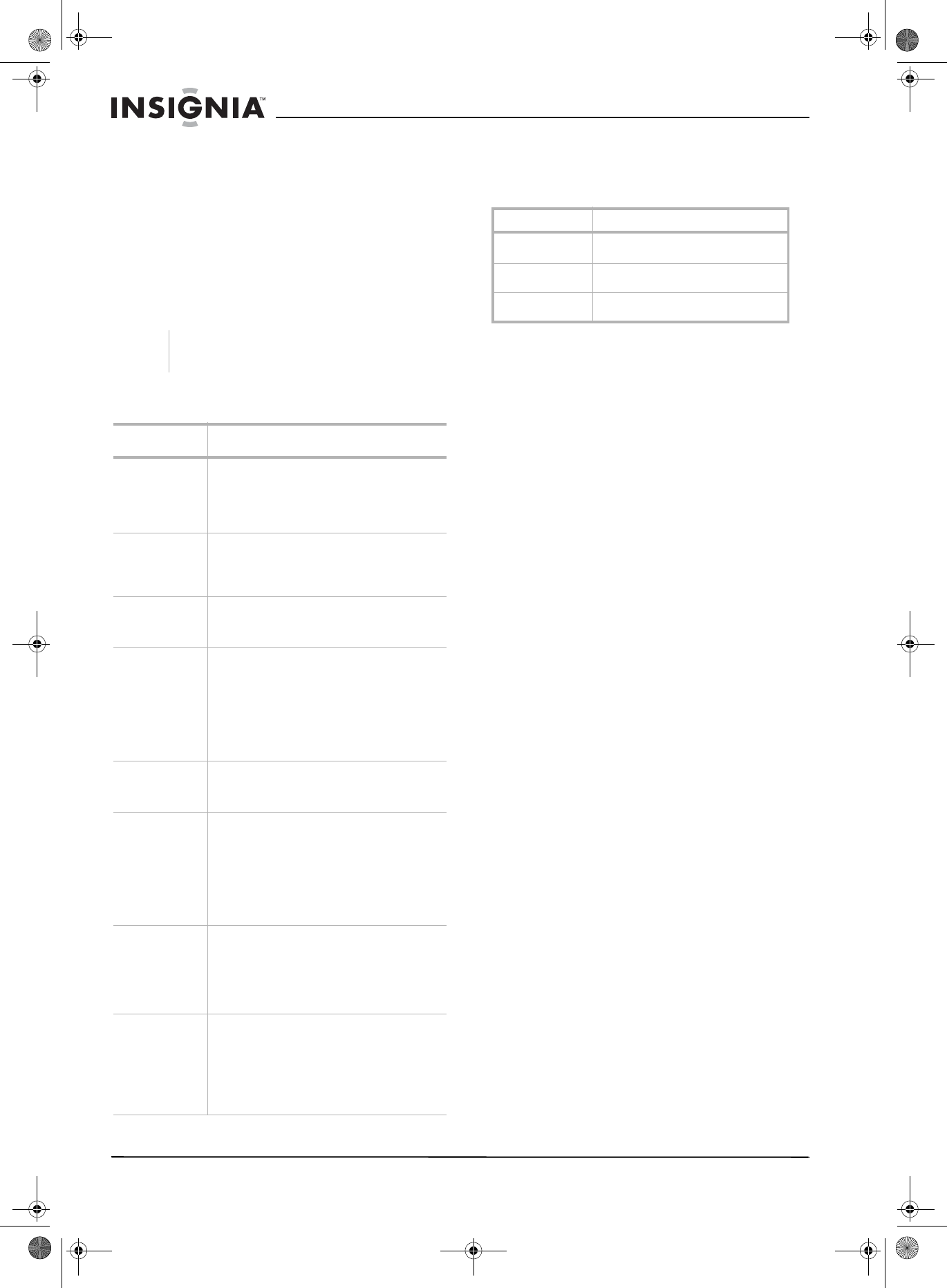
12
Insignia NS-A1111 5-CD Shelf System
www.insignia-products.com
Cleaning CDs
A dirty disc causes sound skipping, and if the
disc is very dirty, the CD may not work at all.
Handle the disc by holding its inner and outer
edges.
• Fingerprints and dust should be carefully
wiped from the surface of the CD with a soft
cloth. Wipe in a straight motion from the
center to the edge.
• Never use thinner, benzine, record cleaner,
or anti-static spray on a CD, because they
can damage its plastic surface.
Troubleshooting
Specifications
Design and specifications are subject to change
without notice.
FCC compliance
This equipment has been tested and found to
comply within the limits for a class B digital
device, pursuant to Part 15 of the FCC Rules.
These limits are designed to provide reasonable
protection against harmful interference in a
residential installation. This equipment
generates, uses, and can radiate radio
frequency energy and, if not installed and used
in accordance with the instructions, may cause
harmful interference to radio communications.
However, there is no guarantee that interference
will not occur in a particular installation. If this
equipment does cause harmful interference to
radio or television reception, which can be
determined by turning the equipment off and on,
the user is encouraged to try to correct the
interference by one or more of the following
measures:
• Reorient or relocate the receiving antenna.
• Increase the separation between the
equipment and receiver.
• Connect the equipment into an outlet on a
circuit different from that to which the receiver
is connected.
• Consult the dealer or an experienced
technician for help.
Safety certification
This shelf system is made and tested to meet
safety standards of the FCC, requirements and
compliance with safety performance of the U.S.
Department of Health and Human Services, and
also with FDA Radiation Performance Standards
21 CFR Subchapter J.
Warranty information
Limited warranty
Insignia Products warrants to you, the original
purchaser of this Product, that this product shall
be free of defects in material or workmanship for
a period of ninety (90) days from the date of
purchase as follows:
1 LABOR: During the Warranty Period if this
Product is determined to be defective,
Insignia will repair or replace the Product, at
its option at no charge, or pay the labor
charges to any Insignia authorized service
facility. After the Warranty Period, you must
pay for all labor charges.
Note
Before transporting the unit, remove any disc from
the disc compartment.
Problem Solution
No sound. • Turn the volume knob up.
• The headphones are connected.
Disconnect them.
• Reset the unit by pressing the ON/OFF
button.
No or
unbalanced
sound from a
speaker.
Check the speaker connections of the
inoperative speaker.
Reversed left
and right
sound.
Check the speaker cord connection and
speaker location.
Severe hum or
noise.
• A TV or VCR is too close to the shelf
system. Separate the shelf system
from the TV or VCR.
• The plugs and jacks are dirty. Wipe
them with a cloth slightly moistened
with alcohol.
• Clean the disc.
• Adjust the antenna wire.
The FM stereo
indicator
flashes.
Reception is poor. Adjust the antenna wire.
CD door does
not close due to
power off or
other functions
are selected
without first
closing the
door
• Press the ON/OFF button to turn on
the shelf system.
•Press the Function button to select CD
mode.
• Press the Open/Close button to close
the CD door.
The disc does
not play
• The disc is not inserted correctly or is
upside down. Insert the disc correctly.
• Clean the disc.
• The CD system is in the pause mode.
Press the Play button to leave pause
mode.
Distorted
playback or
sound loss
during CD
playback
• Condensation may have formed inside
the unit because of a sudden change
in temperature. Wait about an hour for
the condensation to evaporate and try
again.
• CD disc is dirty or scratched. Clean
the disc.
Power sources
Power supply 120 V AC
60 Hz
Remote control
batteries
3V (1)
Power
consumption
15 W
NS-A1111_final_translationDTP.fm Page 12 Friday, February 17, 2006 12:09 PM


















