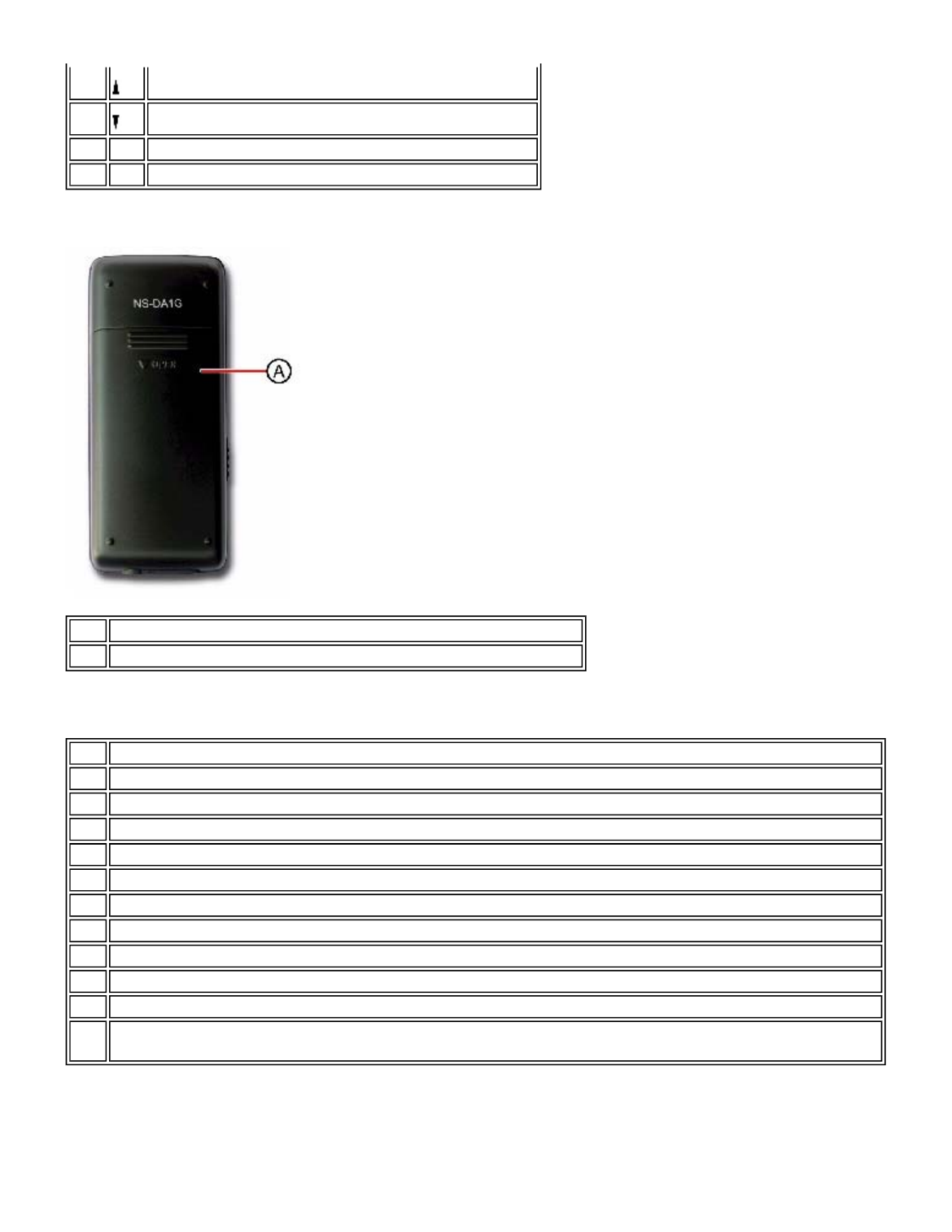
Back
Display information
Setting up your music player
Installin
g
the batter
y
A
Volume up--Press to increase volume.
B
Volume down--Press to decrease volume.
C
HOLD switch--Slide to disable all buttons.
D
RESET button--Insert a pointed object to restart the player.
Item Function
A
Battery cover--Remove the battery cover to insert or change the battery.
Item Function
A
Status--Displays whether a track is playing or paused.
B
File number--Lists the track number currently playing.
C
Repeat icon--Indicates the current Repeat setting.
D
Battery icon--Indicates the battery's power level.
E
Artist name--Displays the artist name of the current track.
F
Album name--Displays the album name of the current track.
G
Track name--Displays the track title of the current track.
H
Progress bar--Displays the progress of the song.
I
Play time--Displays the elapsed time of the current track.
J
Total time--Displays the length of the current track.
Volume (not shown)--Displays the current volume setting. Appears on the display only when the volume buttons are
pressed.
Pa
g
e 5 of 23
11/8/2006file://C:\Documents and Settin
g
s\Administrator\Deskto
p
\D2\Best Bu
y
\Insi
g
nia\DOCUME...


















