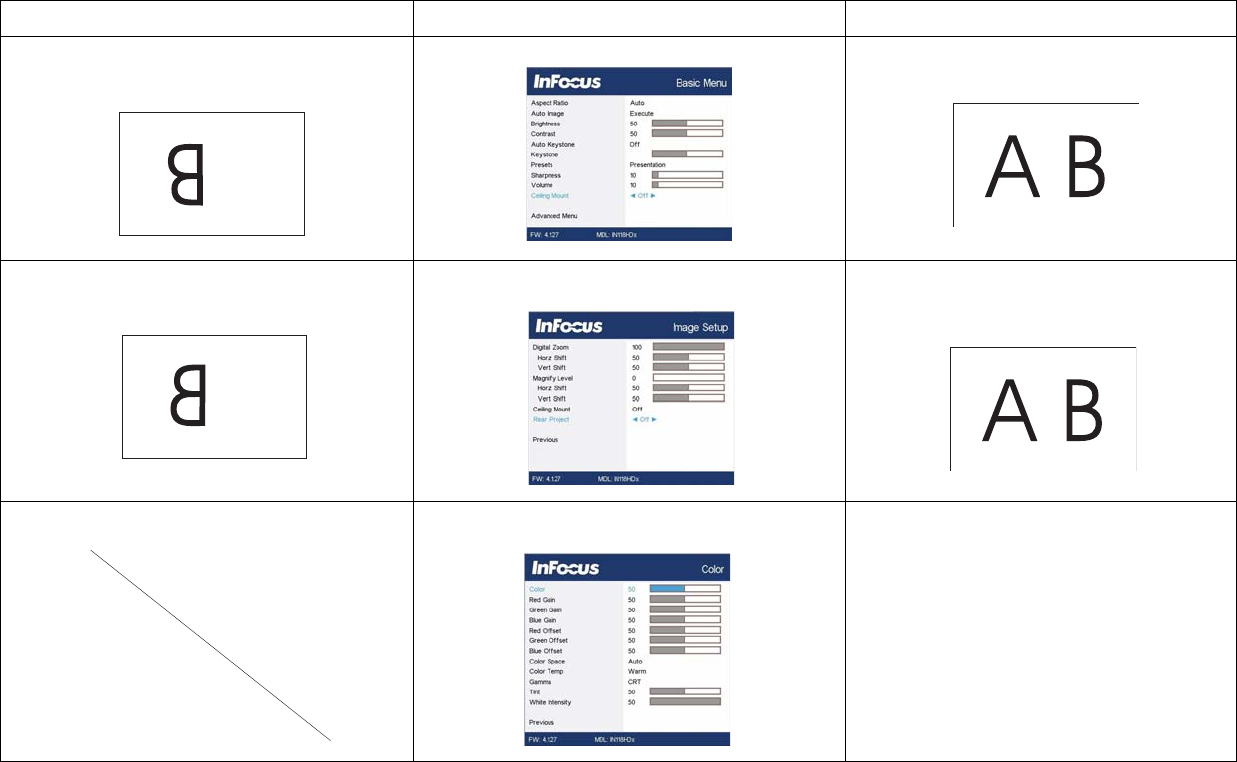
17
Image upside down
Turn off Ceiling Mount in Basic menu
Correct image
Image reversed left to right
Turn off Rear Project in
Advanced Menu > Setup >
Image Setup... menu
Correct image
Projected colors don’t match source
Adjust the items in the Advanced Menu > Image >
Color... menu
Correct image
Problem Solution Result
A
A
COLOR
COLOR


















