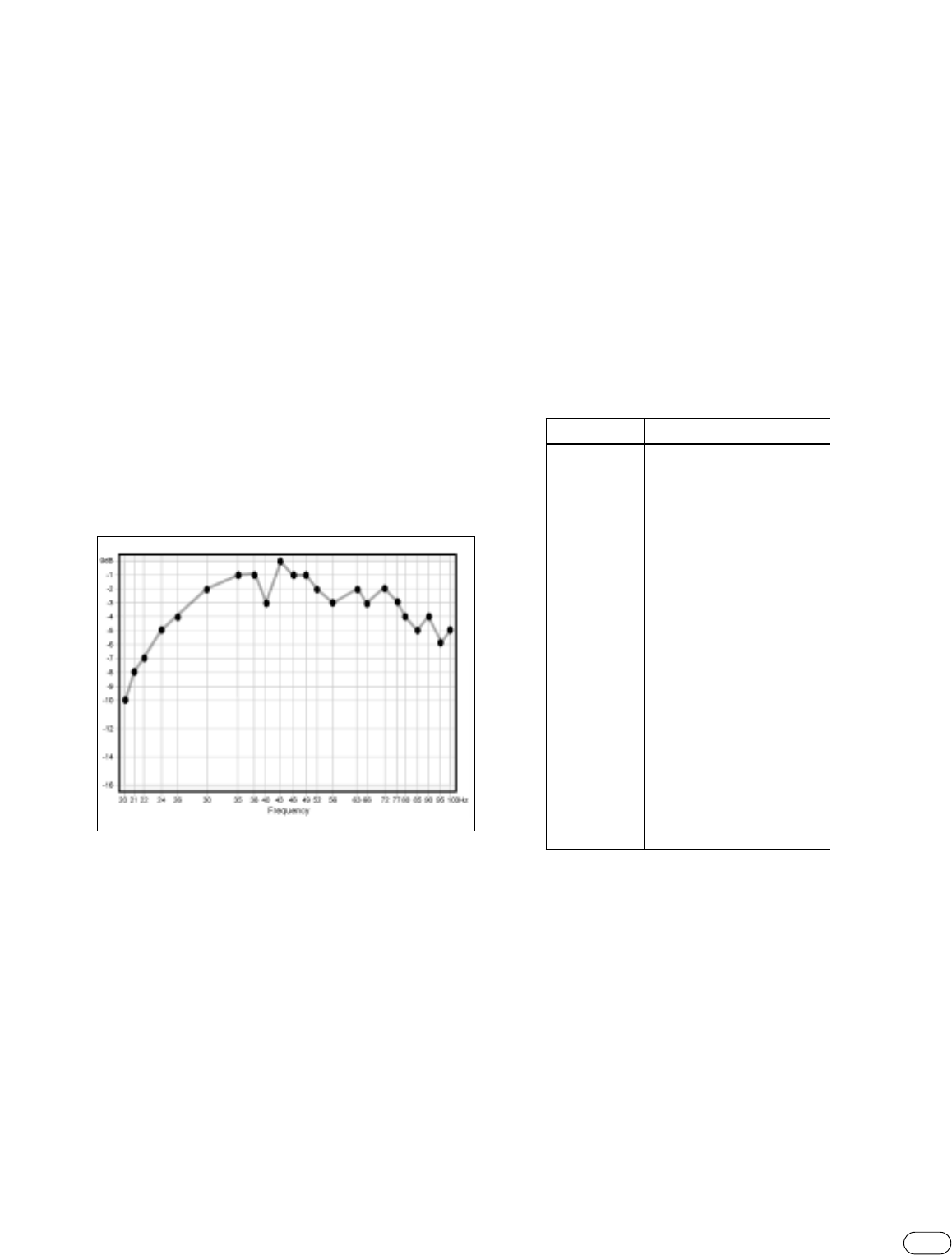
14
TSS-SUB4000
2. Reset the test level: Return to the section “Setting the
Subwoofer Test Level”on page 7. Perform the procedure as
described.
3. Repeat the measurements: Now that you are familiar with the
measur
ement process, you can go much faster by using Tracks
27–50.These tracks contain all the test tones necessary for
measurement. However, each test is only about three seconds, and
there is no frequency announcement.The first test is 100Hz. Just
place each test mark in order until finished. Connect the dots.
Your second measurement will no longer exhibit the deep
response dips. However, the peak will still be evident.Without
the influence of the response dips, the amplitude and center
of the peak may have changed.
4. Interpret the new data: Compare your new data to the examples
given in this section of the manual. Follow the instructions for the
example that most closely matches your new measurement.
Example 6. Ideal Response:
If your test data looks similar to the example in Figure 22, you
have a very favorable setup. Skip to the “Final System Balance”
section, page 15.
Adjusting the R.A.B.O.S.Equalizer
Now that you have performed the measurements and interpreted
the data, you have the information needed to adjust the
subwoofer’s equalizer.
There are three equalizer adjustments on the subwoofer. Left
to r
ight, they are marked Frequency, Level and Width. Each
control has 21 positions.These are numbered from left to right.
Therefore, Position 1 is the full counterclockwise position.The
following table illustrates all switch positions.
Position F (Hz) L (dB) W
1 CCW 20 –14.1 4.5%
220
–13.9 5%
320
–13.5 7.5%
4 21
–13.1 10%
522
–12.7 12.5%
624
–11.7 16.5%
7 26
–11.0 20.5%
830
–10.2 23%
935
–9.5 26%
10 38
–8.9 28%
11 40
–8.3 29.5%
12 43
–7.9 31%
13 46
–6.4 34%
14 49
–4.4 39%
15 52
–2.9 41.5%
16 56
–1.9 43.5%
17 63
–1.1 45%
18 66
–0.5 46.5%
19 72 0.0 48%
20 77 0.0 49%
21 CW 80 0.0 49.5%
Figure 21. Ideal response,no EQ needed


















