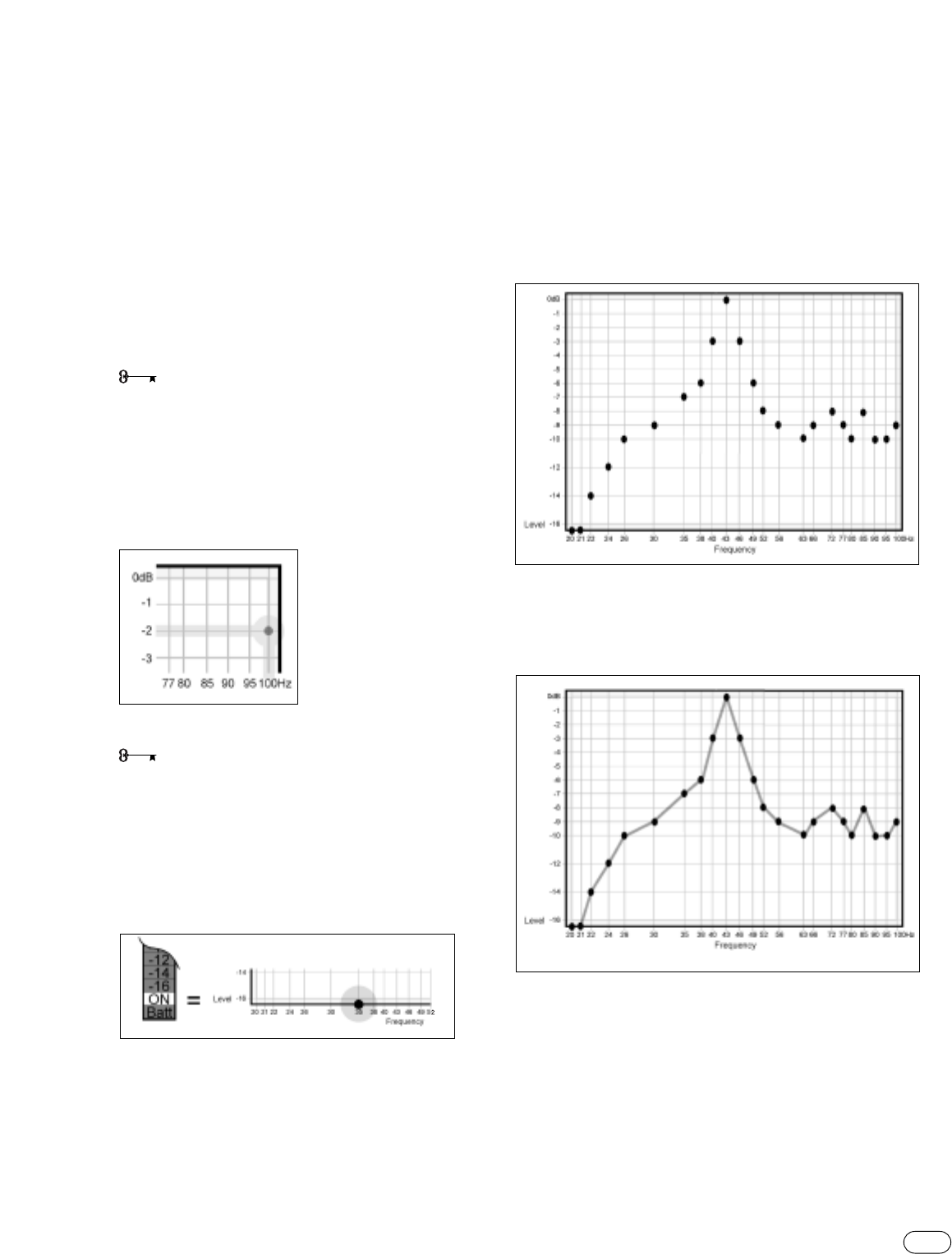
8
TSS-SUB4000
Each of the following tracks produces a low-frequency test tone.
T
he range of these tests is from 100Hz down to 20Hz.The
frequency of each test is announced before it begins.The first
test is the highest frequency (100Hz); therefore, you will be
marking the template from right to left. Each frequency point is
listed acr
oss the bottom of the Measurement Template (this is
called the X-axis). See Figure 7 on the previous page.The vertical
scale on the left side of the template indicates r
elative level, in
dBs (the Y-axis).The template’s vertical scale matches that of the
RSLM bar graph.
Cue Track 4 and
Pause II.
From now on, you will want to keep your CD player’s
remote control handy.
Press
Play
›
. As Track 4 plays, observe the level indicated on
the RSLM.
EXAMPLE:The test frequency is 100Hz and the level indicated is
–2dB. Find the intersection of 100Hz (X-axis) and –2dB (Y-axis).
Place a dot at that point. See Figure 8.
It takes a few seconds for the RSLM reading to stabilize,
especially at very low frequencies. Don’t rush. Give each test
adequate time for the meter to stabilize.
At the bottom of the bar graph is a green “ON”LED.This LED is
illuminated whene
v
er the sound le
v
el is below the measur
ing
range of the RSLM. If this occurs during a test, place a dot at the
intersection of the test frequency and the bottom frame of the
template
.
See F
igure 9.
When finished, press Skip
››
I to advance to the next test. Repeat
the process described above for Tracks 5 through 26.
W
hen you have completed the 23 measurements, you are ready to
analyze the data and make corrective adjustments.The completed
Measur
ement template will look something like the example in
Figure 10.
Now connect the dots as shown in Figure 11.
This will make interpretation of the data much easier.
Figure 8. Locating a test point
Figure 9. Indicating an under-range test
Figure 10. Completed R.A.B.O.S.template
Figure 11.Test example with dots connected


















