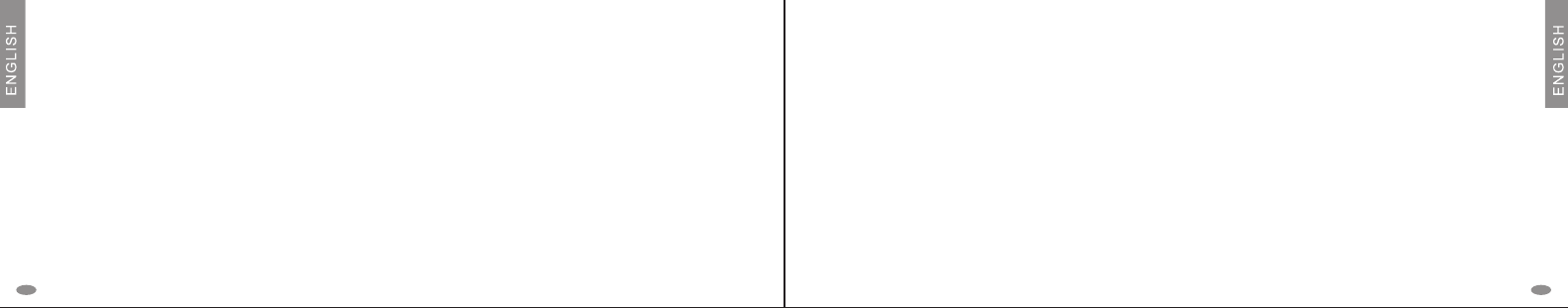
Turning On the Headset
Press and hold the MFB for 2 seconds until you hear a short beep. The status indicator will then flash blue.
IMPORTANT Press the MFB again after the headset switched on each time you turn on the headset to reactivate
pairing so that the connection between the headset and the mobile handset is resumed. For pairing , please refer to
“Pairing Your Headset” on page 7-8.
Turning Your Headset On and Off
Turning Your Headset On and Off
Low Battery
When the headset is on and the battery becomes low, the status indicator flashes red and the
headset emits a beep every 1 minute. Please recharge the battery as described above.
If you are setting up the headset and your mobile phone in a noisy environment, we advise
you to put on the earphone first so that the beep will be more audible.
Turning Off the Headset
Press and hold the MFB for approximately 3 seconds until you hear a long beep. The status indicator will stop
flashing.
IMPORTANT To disconnect the Bluetooth connection, press the MFB firmly to turn off your headset. If you will
not be using the headset for a while, you should consider turning off the Bluetooth function on your mobile
phone as well.
05
06














