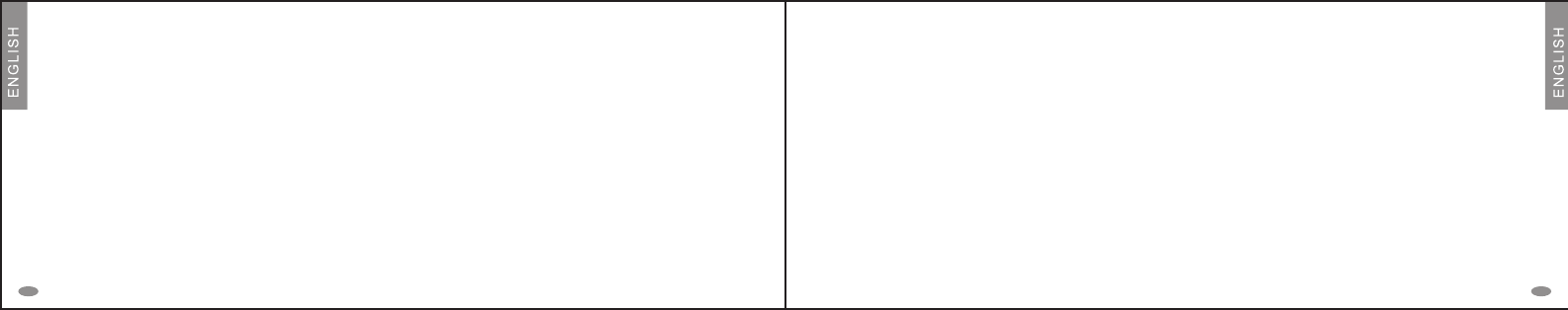
Troubleshooting
If you are unable to connect your headset with your mobile handset or Bluetooth enabled device, please try the
following:
•
Ensure your headset is turned on and is properly charged.
•
Ensure the headset is paired with your mobile handset.
•
Ensure your mobile handset’s Bluetooth feature is activated.Please refer to your mobile handset user guide for
specific instruction.
•
Ensure the headset is within a maximum of 10 meters of your mobile handset(s) and there are no obstructions,
such as walls or other electronic devices in between.
If the above suggestions do not solve your problem, please recharge the headset and remove your mobile phone
battery for a while. Then start pairing again.
Troubleshooting
The i.Tech Clip V Headset is compliant with and adopts the Bluetooth Specification 1.2. However, interoperability
between the device and other Bluetooth-enabled products is not guaranteed because it depends on
compatibility. For more information on the compatibility between the device with other Bluetooth-enabled
products, please check with the manufacturer or browse:
http://www.itechdynamic.com
17
18














