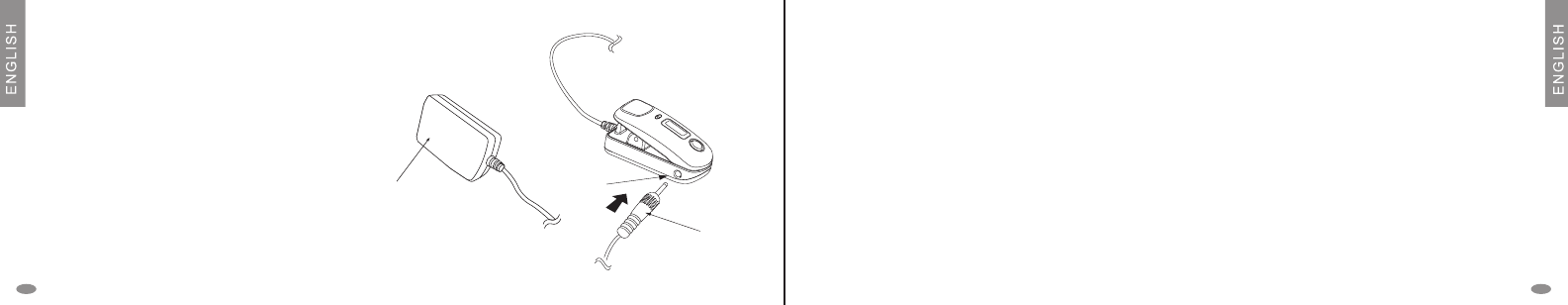
(fig.1) (fig.2)
Charger
Charging
Socket
Charger Plug
Charging Your Headset
The Headset comes with a built-in
rechargeable battery. Prior to using the
headset, it is recommendable to charge the
battery fully for the first time.
Charging Your Headset
Connect the charger to an AC wall outlet (mains socket) and the charger plug to the headset’s charging socket
(fig.1). The LED will be red while charging.
IMPORTANT Charging indication will be delayed for a few seconds if the headset has not been used for a long
time or the battery is drained.
Charging Time
Charging the battery fully is normally within 3 hours. When the battery is fully charged, the LED will turn blue and
remain on. Disconnect the charger from AC wall outlet (mains socket) and the headset. Press and hold the MFB
(fig.1) for 2 seconds to turn the headset on, please refer to “Turning Your Headset On and Off” .
Talk & Standby Time
The fully charged battery offers up to 6 hours talk time and up to 120 hours standby time. When no calls are in
progress, the headset remains turned on in standby mode.
03
04














