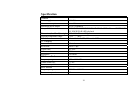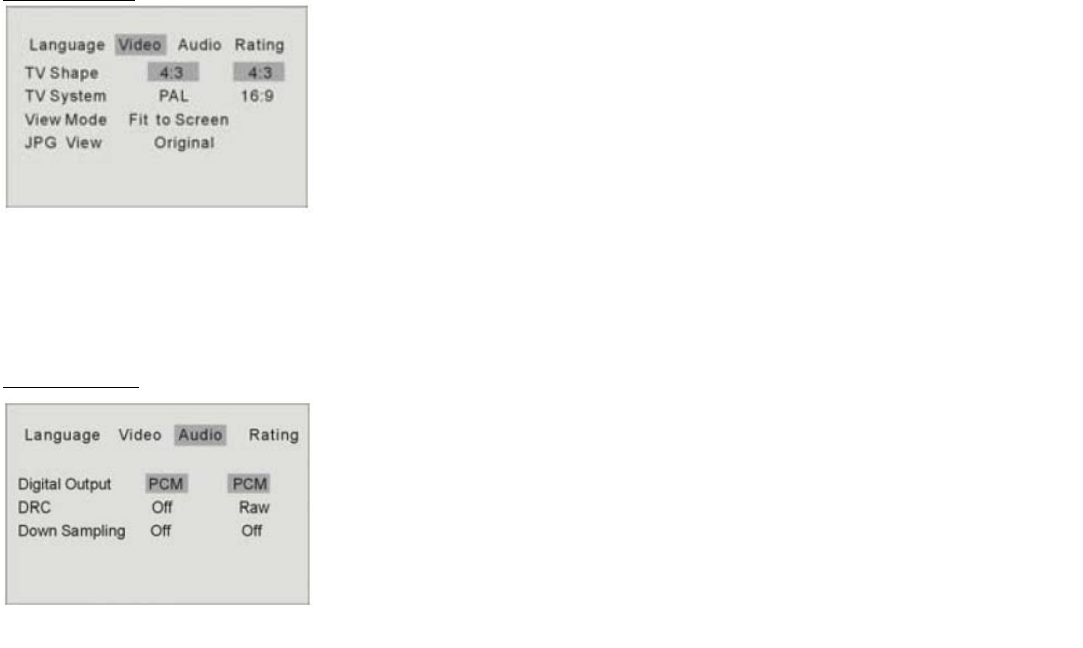
29
OSD language
Select the instruction words function on or off, when you operate the DVD.
DivX language
With this option you can select the preferred language for the DIVX format’s disc.
Video setup
TV shape
Select aspect ratio: 16:9 => 4:3.
TV system
Select this menu item to set up your preferred video output format: NTSC,
PAL, PAL60, Auto.
Note: PAL is commonly used in Europe, NTSC is commonly used in the
USA and Japan. PAL60 is commonly used in China.
View mode
Select this menu item to set the dynamic Playing (MPEG AVI) video output mode: FILL, ORIGINAL, H FIT, W
FIT, FIT TO SCREEN, PAN SCAN.
JPG view
Select this menu item to set the dynamic Picture video output mode: ORIGINAL, FIT TO SCREEN.
Audio setup
Digital output
Select the current SPDIF output setting for the optical digital audio
transmissions. If you want to use the Optical terminal output for AC3 Dolby
Digital Audio, you need to set the audio output to “RAW” (for DTS 5.1/AC3)
or “PCM” (for 2 channel [stereo] Digital mode).
Select Manual when you want to select the type of Optical Output mode
manually.
Select OFF when you do not want any data on the Optical terminal.