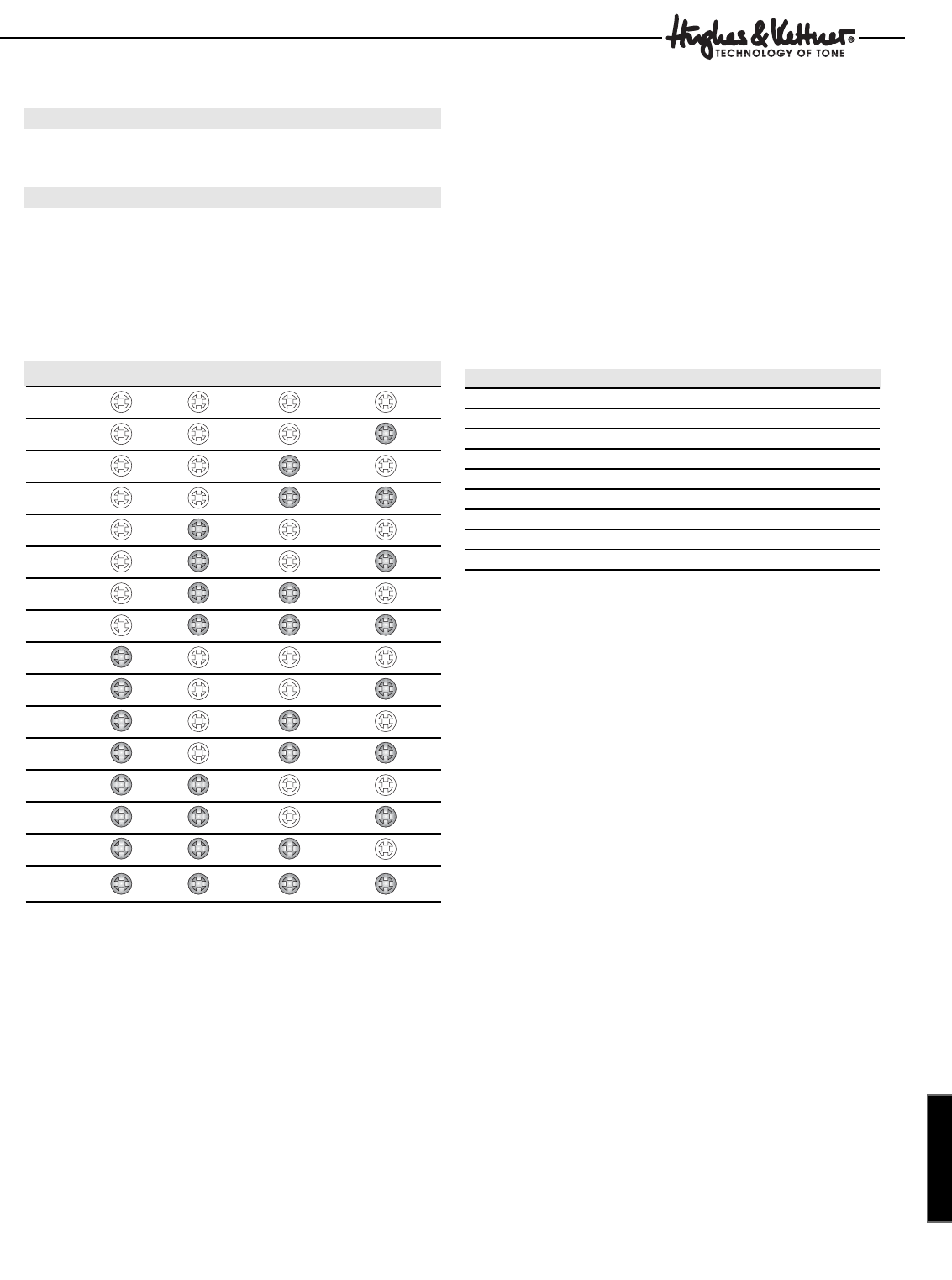
9
english
Trilogy™ Manual 1.1
MIDI LEARN
Stores your settings, quits the MIDI setup menu and returns
the amp to normal operating mode.
SERIAL:
Press this button to check if all LEDs are working properly.
All LEDs on Trilogy™’s front panel must light up for as long
as you press and hold SERIAL.
When configuring MIDI setups, BOOST, CRUNCH, SPARKLE
and CLEAN serve to indicate the MIDI channel in binary code.
Channel BOOST CRUNCH SPARKLE CLEAN-LED
1
2
3
4
5
6
7
8
9
10
11
12
13
14
15
16
FX ON lights up to indicate Trilogy™ is configured to receive
incoming program changes via all MIDI channels (default).
If the LED is not illuminated the amp receives messages via
the selected channel only.
4.3 Factory Settings and How to Restore Them
(Factory Reset)
Press and hold the MIDI LEARN and FX ON buttons simultane-
ously to reset the amp to the factory default settings. These are:
• OMNI ON
• MIDI channel 1
• All channels are set to FX ON
• SERIAL is deactivated
• All MIDI presets are reset.
The amp ships with the following MIDI channel navigation and
sound-shaping settings:
Program change command Channel Setting
1) Clean FX ON
2) Clean Sparkle + FX ON
3) Crunch FX ON
4) Crunch Boost + FX ON
5) Lead FX ON
6) Clean
7) Clean Sparkle
8) Crunch
9) Ultra Lead FX ON


















