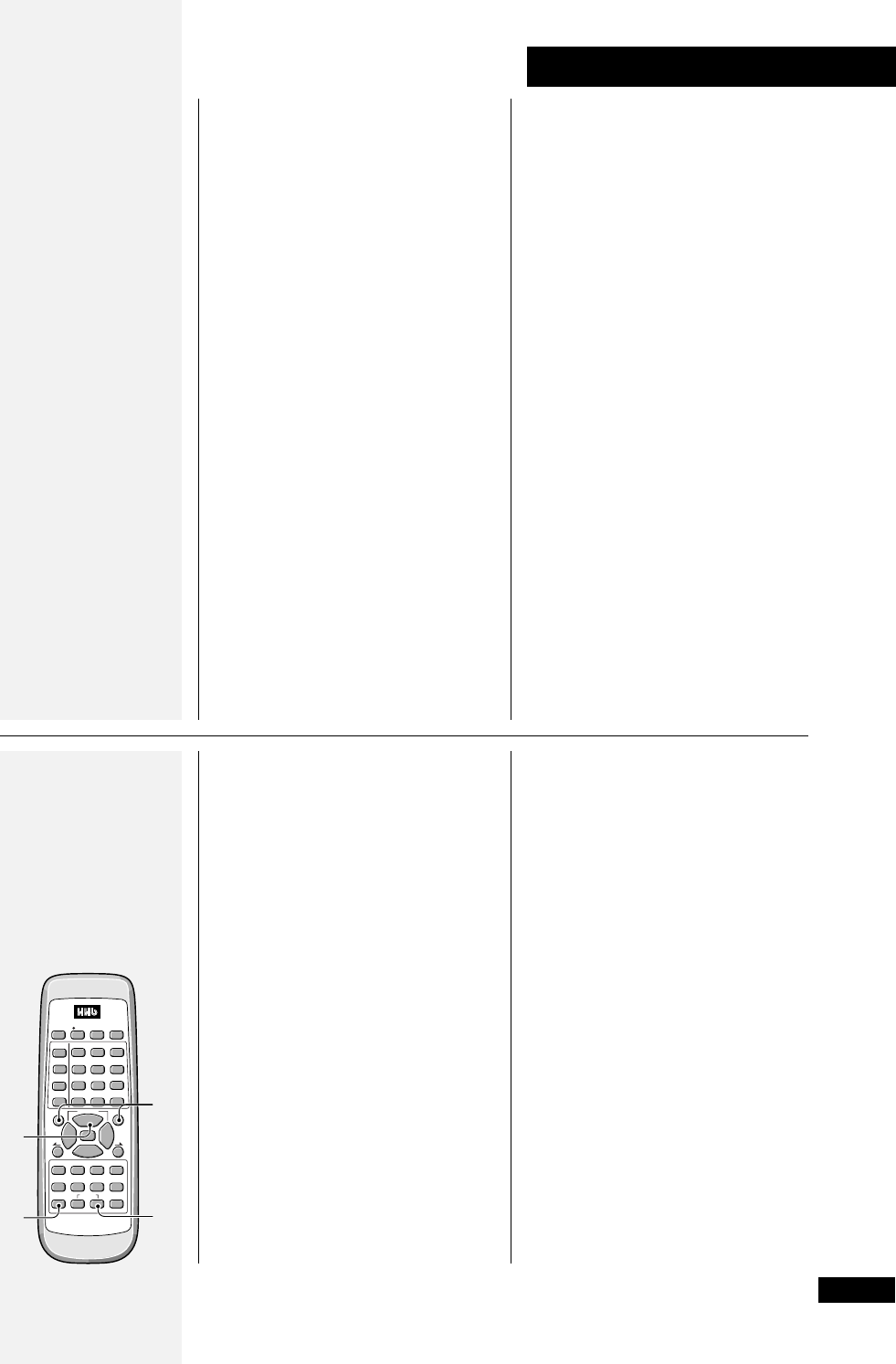
29
5 More playback features
Clearing skip IDs
1 Press SKIP PLAY to switch
off skip play mode.
The SKIP ON indicator in the
display disappears.
• If the
SKIP ON indicator did not
light up when you loaded the
disc then there are no skip IDs
present on that disc.
2 Press SKIP ID CLEAR
during playback (or paused
playback) of the track you
no longer need a skip ID
for.
If this track doesn't have a skip
ID, the player jumps to the next
track that does and starts
playback of that track.
ENTER
CURSOR
MENU/
DELETE
TEXTMARK
SET
CLEAR
TITLE
/MODE
7
1
¡
8
3
4
¢
ABC DEF
GHI MNOJKL
PQRS TUV WXYZ
REC SYNCHRO
REPEAT RANDOMNAME CLIP
I
NPUT
SELECTER
FADER
SKIP PLAY
COMPACT DISC RECORDER
REMOTE CONTROL UNIT
SKIP ID
PROGRAM CHECK CLEAR
AUTO /
MANUAL
123
4
56
78
9
10/0 >10
SCROLL
DISPLAY
•
1
3
3
4


















