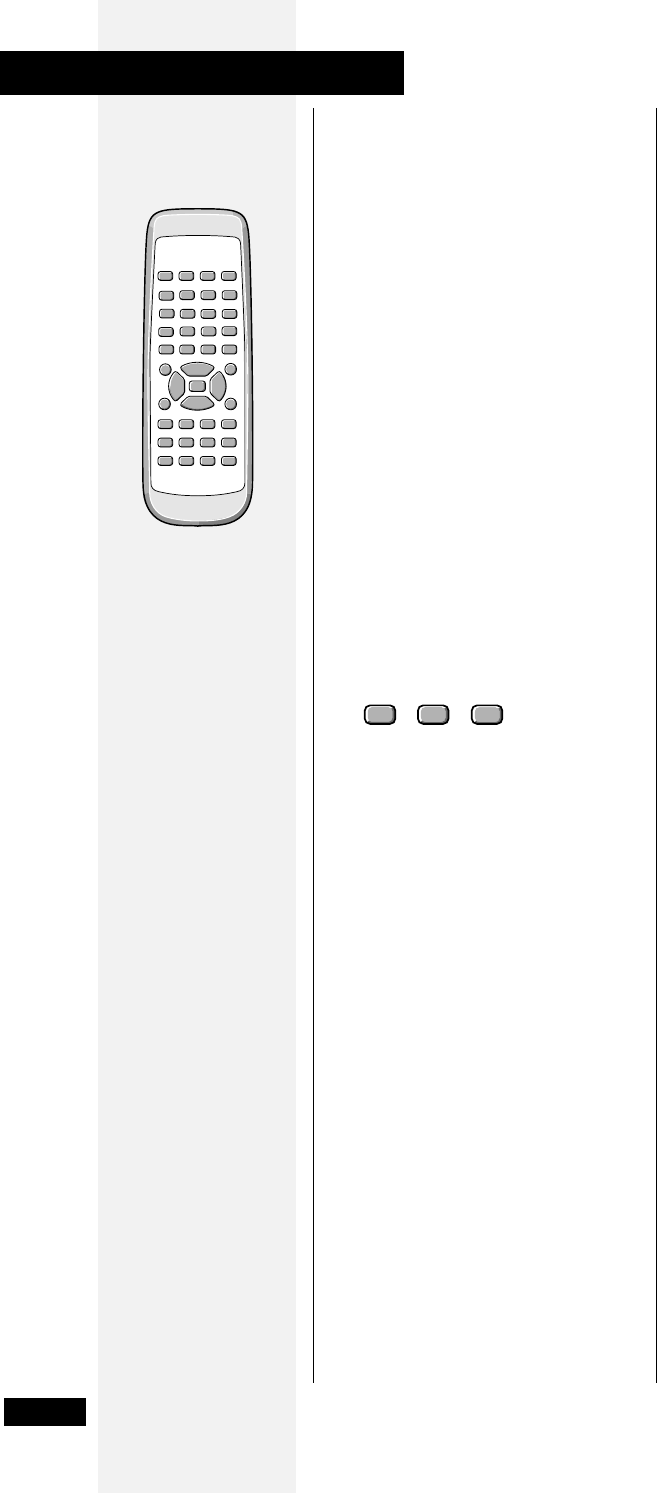
16
4 Getting Started
Selecting tracks
directly
If you want to start directly from
a track other than the first, just
enter the track number from the
remote control. If you do the
same thing during playback, the
recorder immediately jumps to
that track on the disc.
• While a disc is stopped,
paused or playing, enter
the track number you want
to play.
The recorder jumps directly to
that track. If the recorder was
stopped, the track then starts
playing.
For track numbers 1 to 10, use
the corresponding number
button.
For track numbers over 10,
press the >10 button, then enter
the track number. For example,
to select track 28:
ABC
2
TUV
8
>10
Using the menu
features
Several features of the CD
recorder can be accessed by
using the MENU/DELETE key. This
menu is like a selection of
preferences that will stay in
memory even if the system is
turned off (see note below).The
jog dial cycles you through the
features listed below (refer to the
page numbers listed to set your
preferences in the menu).
• Digital volume (p.23)
• Balance (p.25)
• Silence threshold for auto track
numbering (p.33)
• Time increment recording (p.34)
• Fade length (p.34)
• Copy-bit (SCMS) setting (p.36)
Note: The time increment will
default to
OFF when: recording is
stopped; auto track numbering is
turned off; power is switched off.
All settings will revert to factory
defaults if the recorder is reset
(p.26).
ENTER
CURSOR
MENU/
DELETE
TEXTMARK
SET
CLEAR
TITLE
/MODE
7
1
¡
8
3
4
¢
ABC DEF
GHI MNOJKL
PQRS TUV WXYZ


















