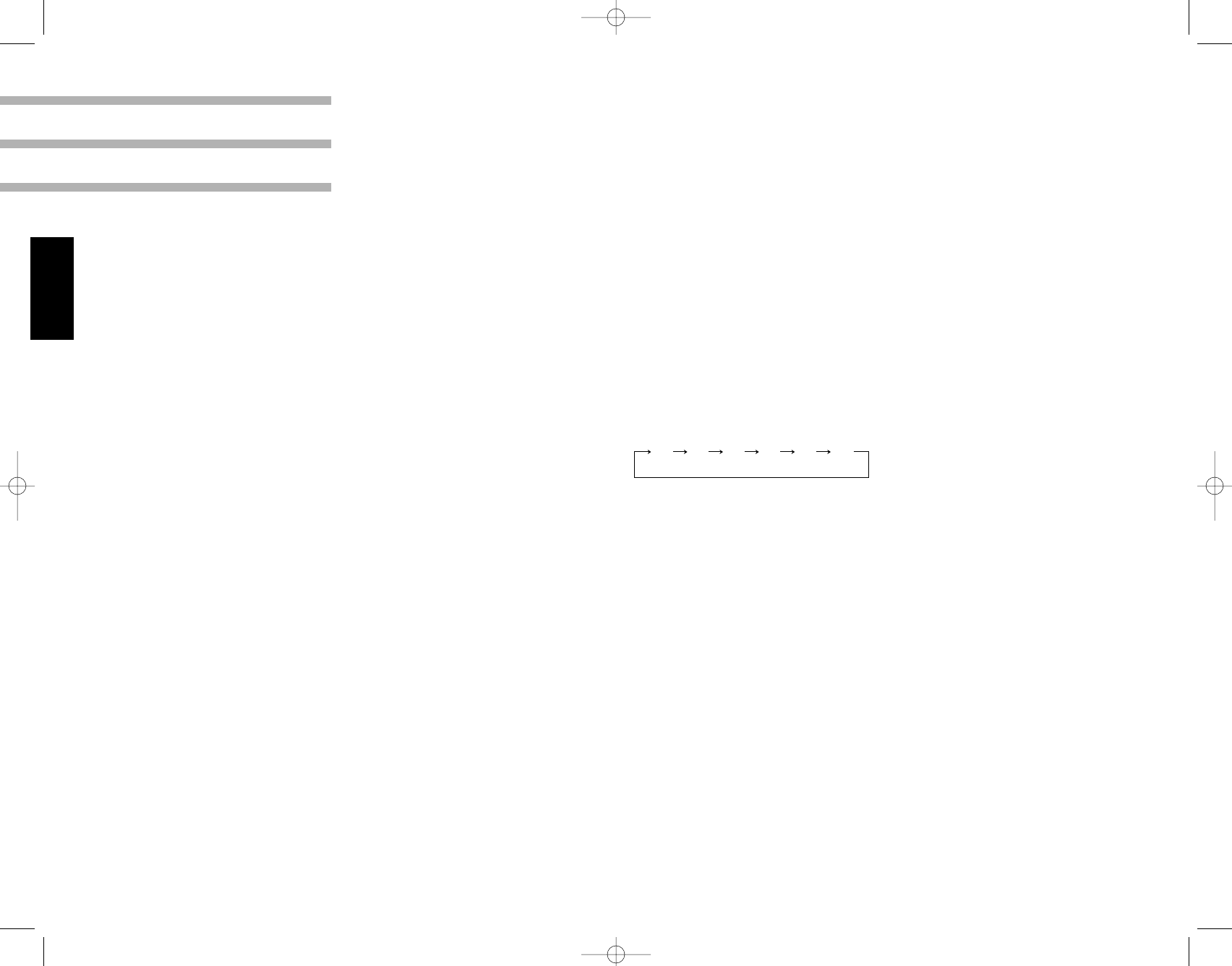
ENGLISH
1. INFRARED TRANSMITTER
WINDOW
The infrared beam is emitted forward
from this window when you press any
button on the commander. For the
remote controls to function properly,
always face this window toward the
remote sensor window on the receiver
and do not obstruct this window with
any material.
2. STANDBY BUTTON
Press this button to turn the power on
and off.
Automatic power on: When you press
the input function buttons (CD,
TUNER, TAPE, TV/AUX, VCR 1,
VCR 2) in STANDBY mode, the power
is automatically turned on and the
function is selected.
3. TUNING UP/DOWN
Press these buttons to tune the
receiver up or down.
4. PRESET SCAN BUTTON
Button for scanning preset station
frequencies.
5. NUMERIC BUTTONS
These buttons can be used for preset
tuning in TUNER mode.
Preset tuning: Select one of 30
preset locations.
6. CD FUNCTION BUTTONS
For a CD PLAYER: DISC (DISC
SELECTOR is available for the
Harman Kardon FL8400, FL8450 CD
changer), PLAY, PAUSE, STOP,
BACKWARD SKIP, FORWARD SKIP,
A-B and INTRO buttons are available.
When selecting a disc, press the
DISC button.
7. INPUT FUNCTION
SELECTOR
Press the button to select the desired
input function. The available buttons
are CD, TUNER, TAPE MON,
TV / AUX, VCR 1, and VCR 2.
8. CASSETTE DECK
FUNCTION BUTTONS
For a cassette deck:
PAUSE/RECORD, STOP, REVERSE
PLAY, FORWARD PLAY, REWIND,
FAST FORWARD buttons are
available.
9. VOLUME BUTTONS
Press to adjust volume levels.
10. DISPLAY BUTTON
Press once and the display dims,
press again and it turns off. Press a
third time and it goes on.
11. SLEEP BUTTON
Set the receiver to automatically turn
off after 10, 20, 30, 60, or 90 minutes.
Each time the button is pressed, the
setting is advanced as below.
The display will dim when the sleep
function has been set.
12. MUTE BUTTON
Press this button to silence the
speakers temporarily. The volume
indicator blinks. Press again to restore
the same listening level as before.
13. BATTERY COMPARTMENT
This battery case is provided as the
power source for the commander. To
remove the cover, press it down with
your thumb and pull it toward the back
side. Two UM-3, size “AA” or R6 1.5V
dry batteries are used. When loading
the batteries, make sure that the
polarity is correct. Remove the
batteries from the case if the remote
commander will not be used for a long
time.
HK3250 System Remote Control
10min 20min 30min 60min 90min OFF
9
HK3250 engelsk 11/01/98 14:28 Side 9
















