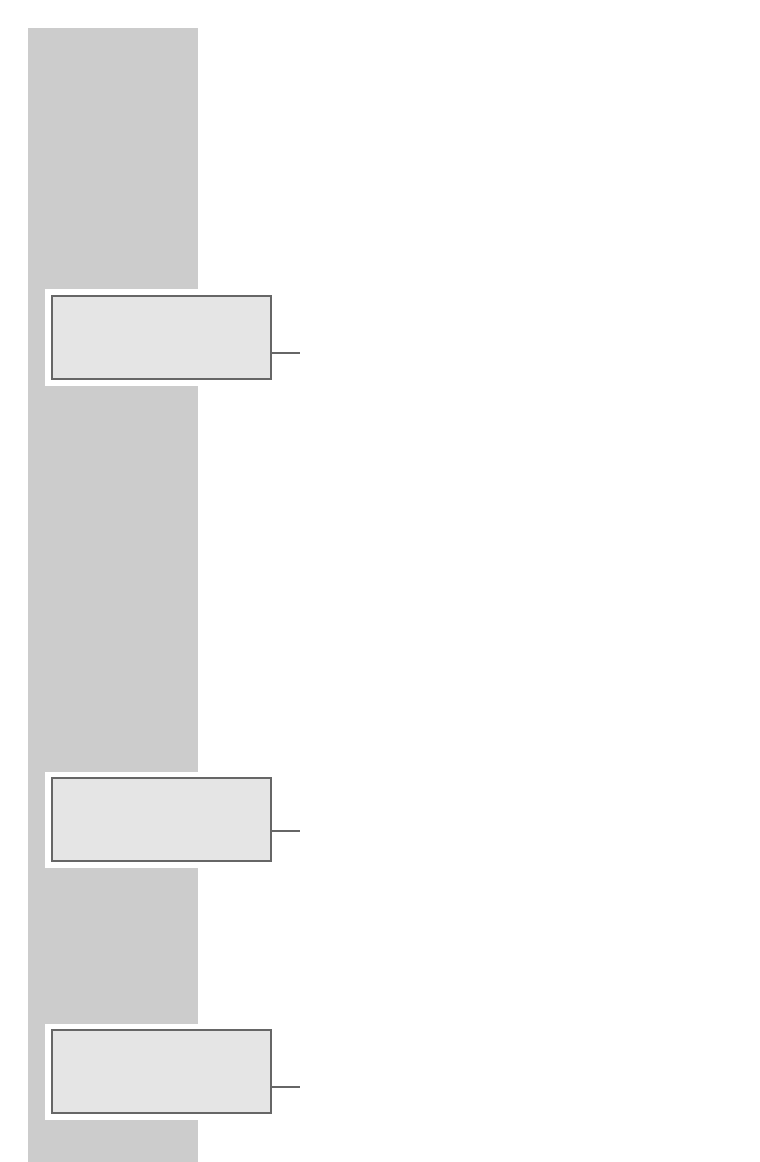
18
Switching the hi-fi system on and off
1 Switch the hi-fi system on from standby mode by pressing
»ON/OFF«.
– The last input source used is automatically selected.
Note:
The following buttons on the hi-fi or the remote control can also
be used to switch on the system:
»TUNER/BAND« – tuner mode; »CD
ı
II« – CD mode;
»AUX« – External device mode.
2 Press »ON/OFF« to switch the hi-fi system to stand-by.
– Display: »GOOD BYE« briefly, then the current time and day of
the week.
Note:
The only way to disconnect the hi-fi system from the mains
supply is to pull the plug.
Adjusting the brightness of the display
1 Change the overall brightness of the display back light using
»BRIGHTNESS« on the remote control in three levels (bright,
medium, off).
– The auto dimmer adapts the brightness of the display to the
brightness of the surroundings.
Changing the colour of the display lighting
1 Change the colour of the display back light by pressing
»COLOR« on the remote control. There are eight options.
Selecting the input source
1 Select the input source by pressing »TUNER/BAND«,
»CD
ı
II« or »AUX«.
– Display: »TUNER«, »CD« or »AUX«.
Adjusting the volume
1 Adjust the volume with »– VOLUME
+
«.
– Display: briefly »VOL« (»MIN«, »1« to »39«, and above this
»MAX«).
Muting
With this function you can switch the hi-fi speakers to and from
mute mode.
1 Press »MUTE« on the remote control to switch the sound on
and off.
– Display: »MUTE« when mute is on.
GENERAL FUNCTIONS
________________________
12
:
24
GOOD BYE
CD
MUTE


















