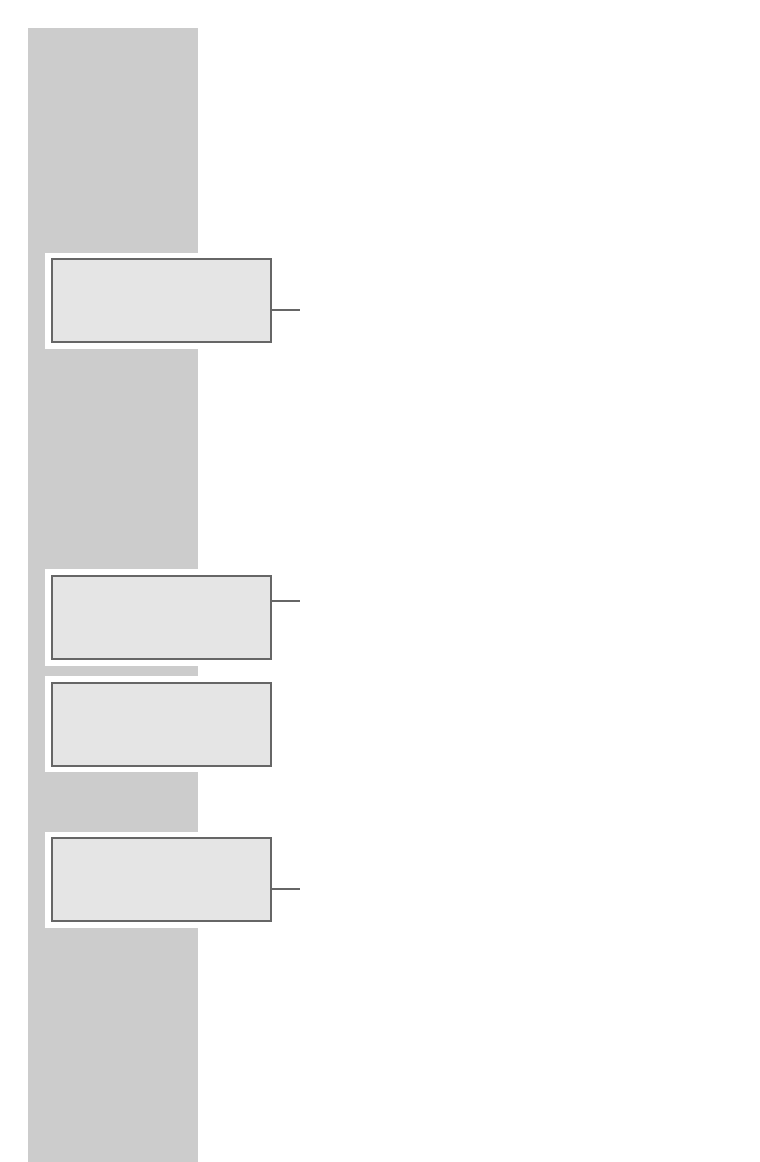
16
Setting and storing radio stations
Automatic station search
After the hi-fi system has been connected to the mains for the first
time, the device in tuner mode searches for the 40 stations with the
best reception and stores them.
1 After connection, switch on the hi-fi system by pressing
»TUNER/BAND«.
– Display: »FM«, the frequency in rapid run-through and
»PROG«.
– The search has started. After the search has finished, you will
hear the station stored at preset position 01.
Notes:
The automatic station search can be interrupted by briefly
pressing »7«.
The automatic station search can be repeated any time by
pressing and holding down »PROG./RAND./TIME« until
the frequency display switches to rapid run-through. The sta-
tions stored previously will be deleted.
Automatic station search
1 Switch on the hi-fi system by pressing »TUNER/BAND«.
– Display: »TUNER«, then the wave band and frequency or
station name.
2 Press »TUNER/BAND« to select the frequency band
(FM or MW).
– Display: »FM« or »MW«.
3 Activate the station search by pressing »UP TUNING/
ALBUM DOWN« until the frequency display changes to
rapid run-through.
– The search stops when a station is found.
Manual station search
1 To move the frequency forward in steps, briefly press
»UP TUNING/ ALBUM DOWN« several times.
– The frequency changes in 50 kHz steps (FM) or 9 kHz steps
(MW).
SETTINGS
______________________________________________
P02
FM 97.55
P16
TUNER
MHz
FM 87.65
MHz
PROG
f
P16
ENERGY
f
PROG
!


















