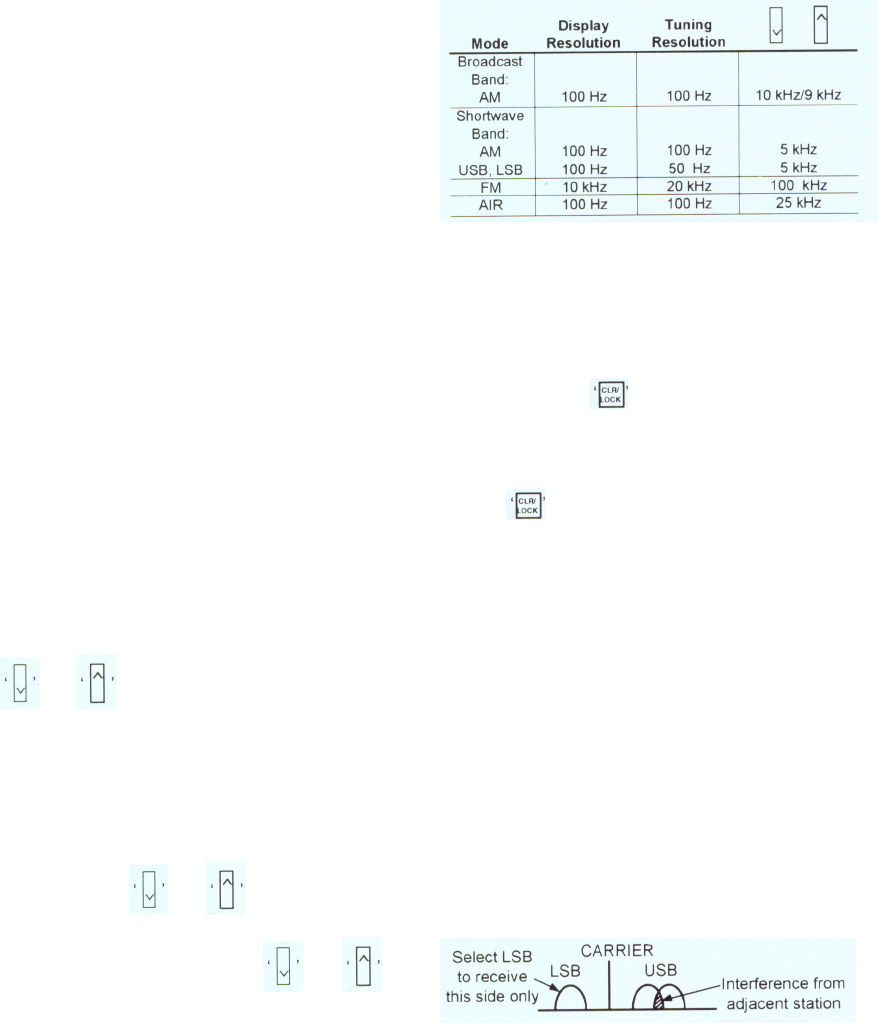
17
GETTING STARTED, cont'd.
SHORTWAVE 'METER' BAND DESIGNATOR ENTRY To
facilitate tuning to particular sections of the shortwave band
that contain many worldwide broadcasts of news,
information and music, the SATELLIT 800 MILLENNIUM
permits entry of the 'METER' band designator. In some
cases, the worldwide broadcast station may not announce its
exact operating frequency, but will announce the 'METER'
band in which it is operating or to which band it will move to
improve worldwide reception at a particular time of day. By
entering this 'METER' band number, the receiver
automatically tunes to the low frequency end of the
corresponding 'METER' band. The search for the new
station location is thus limited to a particular smaller section
of the entire shortwave band spectrum. The Shortwave Band
Designators and corresponding frequency ranges are as
follows:
Shortwave Band Designators
Band Low Freq High Freq
120 Meter 2300 kHz 2500 kHz
90 Meter 3200 kHz 3400 kHz
75 Meter 3900 kHz 4000 kHz
60 Meter 4750 kHz 5060 kHz
49 Meter 5950 kHz 6200 kHz
41 Meter 7100 kHz 7600 kHz
31 Meter 9500 kHz 9900 kHz
25 Meter 11,600 kHz 12,100 kHz
22 Meter 13,570 kHz 13,870 kHz
19 Meter 15,100 kHz 15,800 kHz
16 Meter 17,480 kHz 17,900 kHz
13 Meter 21,450 kHz 21,850 kHz
11 Meter 25,600 kHz 26,100 kHz
Press the 'BAND' button as required to enter the shortwave
band tuning mode. At this point, you can enter a frequency
with the 'Direct-Key-Input' buttons, or use the TUNING knob
and/or the
and buttons to change frequency.
To enter a shortwave band 'METER' designator, press the 'SW
BAND' button to display a flashing 'METER' number entry
prompt. The prompt will flash for approximately 3 seconds
after the SW BAND button is pressed. While it is still flashing,
enter one of the listed two or three digit Band numbers
corresponding to the desired 'METER' band designator using
the 'Direct-Key-Input' buttons. While the 'METER'
annunciator is flashing, the
and buttons can also
be used to step quickly from band to band. After selection of
the 'METER' band, use the TUNING knob or
and
buttons to change the frequency, or press the 'Direct-Key-
Input' keys to make a direct frequency entry.
FREQUENCY RESOLUTION
The SATELLIT 800 MILLENNIUM tunes in the
following steps:
FRONT PANEL LOCK (UNLOCK)
All keyboard entries, display settings, and entries from the
tuning knob can be locked if desired. First, be sure the
SATELLIT 800 MILLENNIUM is not in SCAN mode.
Press and hold the
button which is one of the 'Direct-
Key-Input' keys. The LOCK annunciator will light indicating
the front panel controls are LOCKED out. POWER on/off will
still function as well as VOLUME, BASS, TREBLE, and AIR
BAND SQUELCH. Press and
hold the
button to unlock. The LOCK annunciator will
extinguish, indicating the front panel controls are once again
active.
AM SYNCRONOUS OPERATION
For general tuning and listening, normal AM is best. If,
however, the received signal sounds distorted, or
interference from adjacent stations is present, AM
synchronous should be engaged. The synchronous detector
in your receiver can greatly reduce the severe audio
distortion that can occur due to signal fading. The detector
also permits selectable tuning to either the upper or lower
sideband portion of an AM signal. Since most all AM (LW,
MW and SW) broadcasting generally uses double-sideband
transmission, detection of either of the two sidebands results
in full reception of the transmitted information. The
selectable sideband tuning and detection not only aids
reception by permitting tuning to the stronger or less
distorted sideband, but also permits rejection of the
sideband nearer to the interfering signal(s). For Example:


















