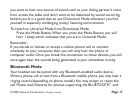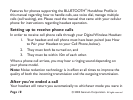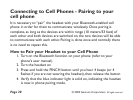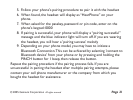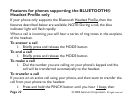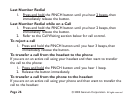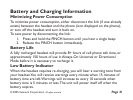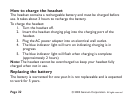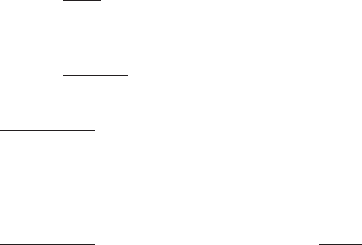
© Gennum Corporation All rights reserved2005 Page 25
To make a call
Voice Dial
NOTE: You should create the voice tags from your headset for
better results
If your headset is to your phone (headset icon displayed on your
phone), dial the number you are calling on your phone's keypad and the
call will be transferred automatically to the headset.
If your headset is to your phone (no headset icon),you can still
transfer the call to your headset at any time.
1. the PINCH button until you hear 1 beep.
2. Release the button immediately.It may take a few seconds to
transfer.
If your phone supports voice-activated dialing and you have set up voice
tags on your phone,
1. the PINCH button until you hear , then
immediately release the button
linked
not linked
Press and hold
Press and hold 1 beep