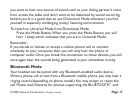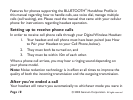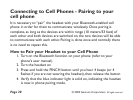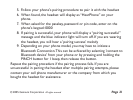© Gennum Corporation All rights reserved2005Page 14
Operating Modes: Universal, Directional,
Bluetooth
Introduction
As soon as you turn on your headset, it functions in Universal Mode.This
mode allows you to hear locally-generated sound that has been
customized to suit your hearing preferences before it is sent through the
headset and into your ear canal.This mode keeps you in touch with what's
happening around you,allowing you to hear sound from all around you - in
front,to the side, and behind you.However,if you find yourself in a
challenging listening environment in which you prefer to focus on sound
coming from directly in front of you - to hear a friend sitting across from
you in a restaurant, for example - then you can switch the headset to
Directional Mode.The third operating mode is Bluetooth Mode.In this
mode, you are engaged in a phone call and have one or more phone calls
actively in progress.