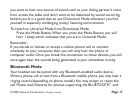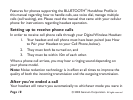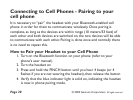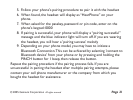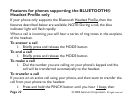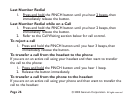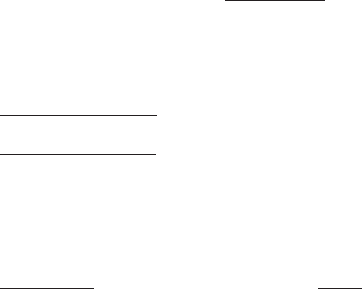
© Gennum Corporation All rights reserved2005Page 22
Features for phones supporting the BLUETOOTH®
Headset Profile only
If your phone only supports the Bluetooth , then the
features described below are available. NOTE:During a call, the blue
indicator light will flash rapidly.
When a call is incoming, you will hear a series of ring tones in the earpiece
of the headset.
1. the MODE button.
1. the MODE button.
1. Dial the number you are calling on your phone's keypad and the
call will be transferred automatically to the headset.
If you are on an active call using your phone,and then want to transfer the
call from your phone to the headset:
1. the PINCH button until you hear , then
Headset Profile
Briefly press and release
Briefly press and release
Press and hold 1 beep
To answer a call
To end a call
To make a call
To transfer a call