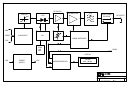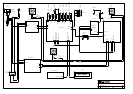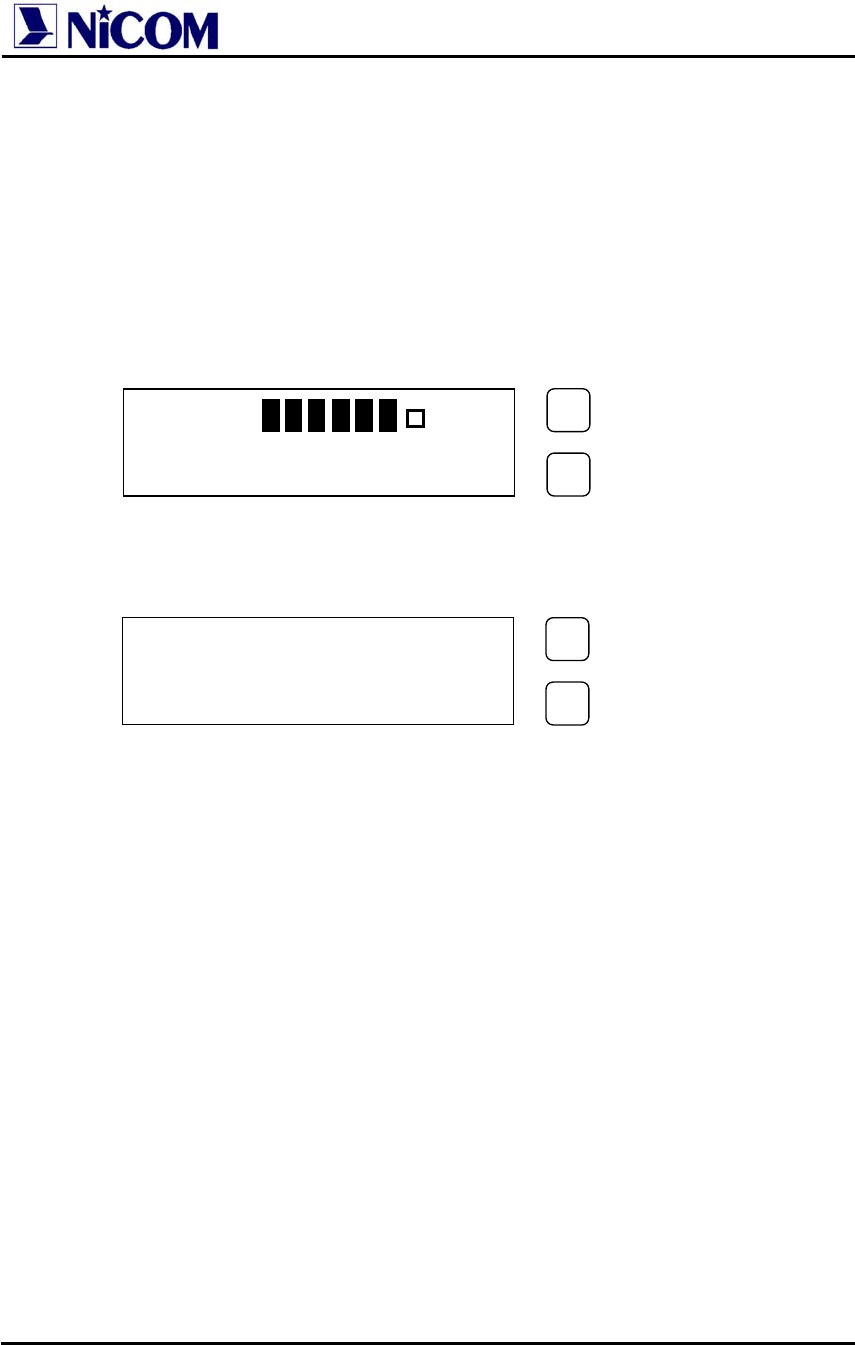
The underscore character indicates which digit can be change.
To move the underscore character hit the PROGRAM key.
When the new frequency is chosen, then press the SETTING key
confirm it.
After a “WAIT CYCLE”, the display will show the parameters:
After 7 minutes the display light will switch off and the display will show:
MOD >
FRW 50W RFL 0.4W
PROGRAM
SETTING
NICOM
MHz 103.900
PROGRAM
SETTING