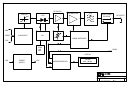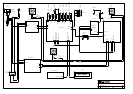If the password is correct the display will show:
If the confirmation password is wrong the display will show:
IMPORTANT NOTE
! BE CAREFUL !
Once the password is set, it must be remembered, otherwise
neither the frequency nor the password can be reset and the unit
will have to be returned to Nicom for resetting.
Display Change of Frequency.
•
Press the PROGRAM key for 3 seconds and enter the correct
password. At this point press again the SELECT key:
•
Press the PROGRAM key to change the desired digit and press the
SETTING key to confirm it.
STORED
NEW PASSWORD
PROGRAM
SETTING
ERROR
CONFIRMATION
PROGRAM
SETTING
NEW PASS . = SET.
NEW FREQ . = PRG
PROGRAM
SETTING
FREQUENCY ?
MHz 1
03.900
PROGRAM
SETTING