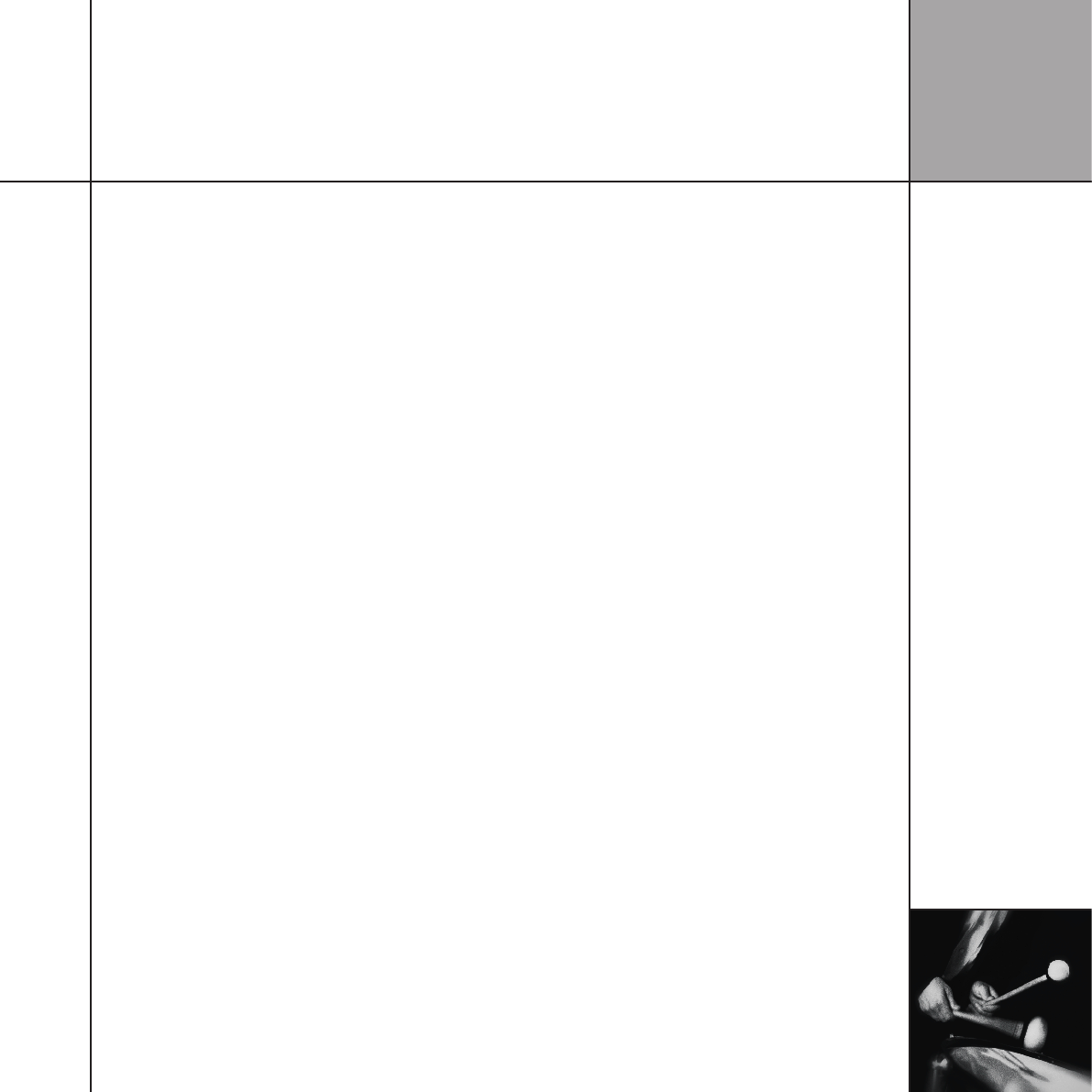
Digital
surround
processing
4 1
Each DSP preset’s parameters allow you to control how it processes
the sound. You can adjust these parameters while you are listening
to a source to achieve exactly the effect you want. Any changes
you make are temporary, and when you select another source the
parameters are reset to their standard, recommended values. This
section describes some of the most useful DSP parameters.
If you want to make permanent changes to the DSP parameters for
a DSP preset, or create a new DSP preset with your own settings,
use the Store function. For more information see the
G Series
Digital Surround Controller Installation Guide
.
Changing the frequency response
The Treble and Bass parameters allow you to adjust the slope of
the whole frequency response and the bass response respectively.
They affect the sound from all channels.
Moving the spatial position of the sound
The Balance parameter adjusts both volume and delays for each
channel to move the sound to an off-centre listening position. The
Centre, Rear, and Side Level parameters adjust the relative level
of the corresponding speakers to allow you to move the spatial
focus of the sound. For example, the level of the rears can be
reduced if they are distracting with music material.
Adjusting the width of the sound field
Trifield and Super provide a Width parameter which adjusts the
width of the image created by the three front speakers.
Adjusting the relative delay of each channel
The Depth, R Delay, and S Delay parameters allow you to adjust
the delay of the centre speaker, rear speakers, and side speakers
relative to the main left and right speakers. Increasing the delay
makes the corresponding speaker sound farther away, and reducing
it brings the sound closer. These are probably the most important
parameters in creating a convincing three-dimensional sound field.
Changing the absolute phase
The Phase parameter changes the phase of the signal to all
speakers. This can alter the ambience and bass impact for some
material.
Selecting which surround speakers are used
Some DSP presets allow you to select which of the side or rear
surround speakers are used, for the best surround effect.
Filtering the surround speakers
On some DSP presets you can also change the low-pass filtering of
the surround speakers to avoid distracting high-frequency sounds.
Using room correction
The G68 incorporates Meridian Room Correction, a unique system
that compensates for acoustic deficiencies in your listening room,
particularly at the bass end. It achieves this by automatically
analysing the room response and then using Digital Signal
Processing (DSP) to build a set of filters, called a profile. This
audibly improves the sound by eliminating resonances and making
the decay time consistent for frequencies below about 250 Hz.
Using the dynamic range control
The G Series digital surround controllers allow you to take
advantage of dynamic range information provided in Dolby Digital
sources, such as movies on DVD, to allow you to compress the
dynamic range without compromising the sound quality. Useful
settings are Quiet Boost, which raises the volume of quiet sounds
for listening with background noise, and Loud Cut, which reduces
the level of loud sounds, such as for late night listening.
Note: If you are using the digital surround controller with a
Meridian DVD player your dynamic range control may be located
in the DVD Setup menus; see the
G Series DVD Player Installation
Guide
for details.
DSP parameters


















