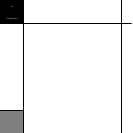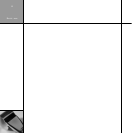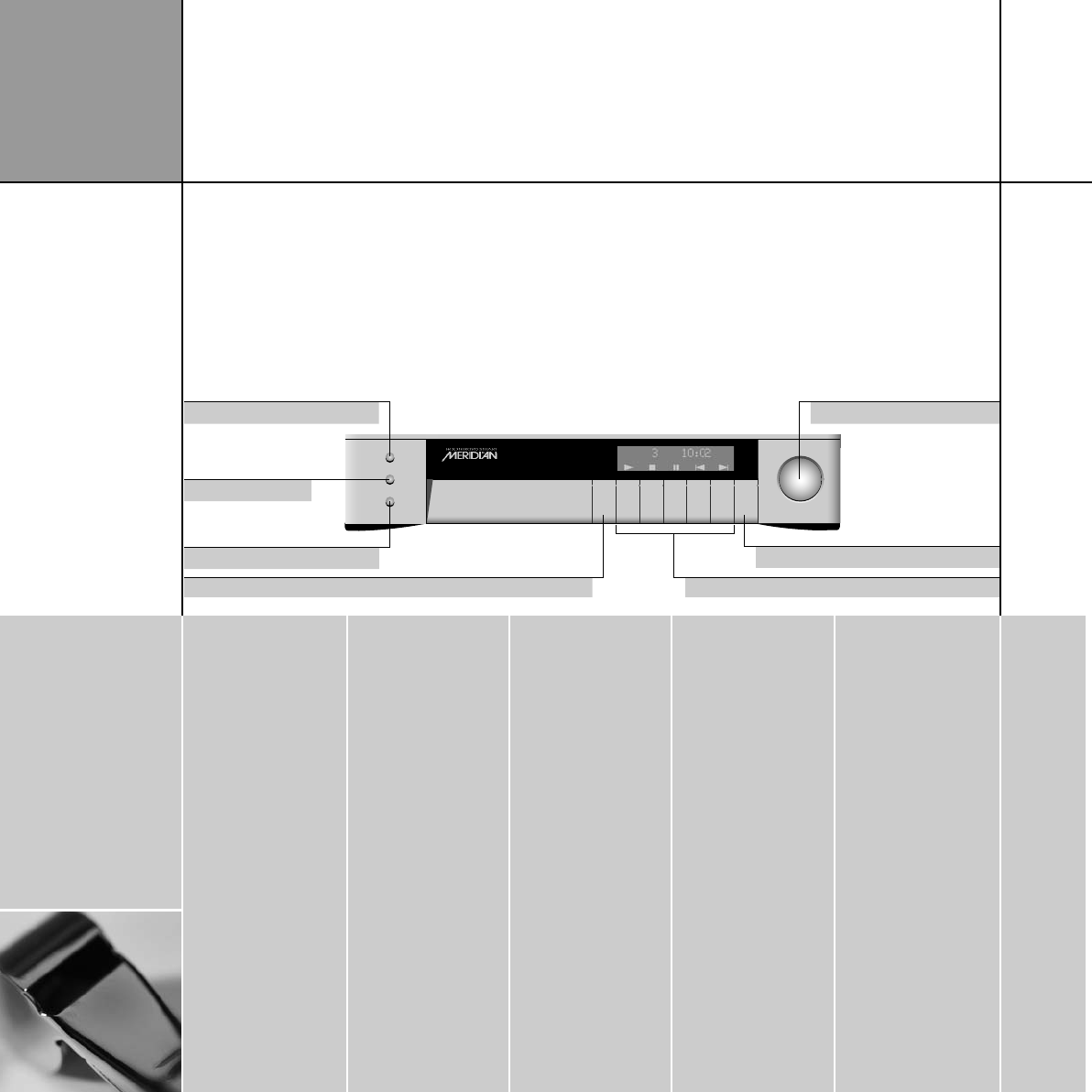
More
/PEN#LOSEPLAYERS
6OLUMECONTROL
/N/FF
(OME
$ISPLAY
-ORE
3OFTKE
Y
S
'$6$!UDIO0LAYER#ONTROLLER4UNER
Home
/N/FF
/PEN
$ISPLAY
Basic use
6
More
To access more soft
key commands
• Press More.
An example is the
brightness command.
To change the display
brightness
• Press More until the
display shows
–Bright+.
• Press –Bright or
Bright+ to decrease
or increase the display
brightness.
• Press Home to return
to the Home soft keys.
Operating your G Series system
This section gives information about switching your G Series system
on and off, using the soft keys, and changing the display format.
The five soft keys under the display make the G Series products
particularly easy to use. They change to reflect what the product is
doing. For example, if you are playing a CD they provide Play, Stop,
Pause, Previous, and Next commands. The current function of each
key is shown above the key on the bottom line of the display.
This initial set of soft keys is called Home. You can get back to it at
any time by pressing Home, to the left of the soft keys.
You can display additional, less frequently needed commands by
pressing More to the right of the soft keys. The more complex
products have several sets of soft keys and pressing More steps
between the sets.
Soft keys
To select a command
• Press More until the
command you want is
displayed above the
soft keys.
• Press the soft key
corresponding to the
command.
If you do not select a
command after a few
seconds, the soft keys
revert to the Home soft
keys.
On/Off
To switch on from
standby
• Press On/Off.
Alternatively select a
source using the MSR+.
To switch to standby
• Press On/Off or OFF
on the MSR+.
Display
To change the
display format
• Press Display.
The display will step
through a series of
alternative display
formats, depending
on what is currently
playing.
To blank the display
• Press Display until
you reach the blank
display option.
Blanking the display
also switches off all the
display circuitry.
Home
To display the Home
soft keys
• Press Home.
Products which
combine two or more
functions, eg tuner and
preamplifier, provide a
set of Home soft keys
appropriate to each
function.
• Press Home to
switch between the
alternative sets of
Home soft keys.