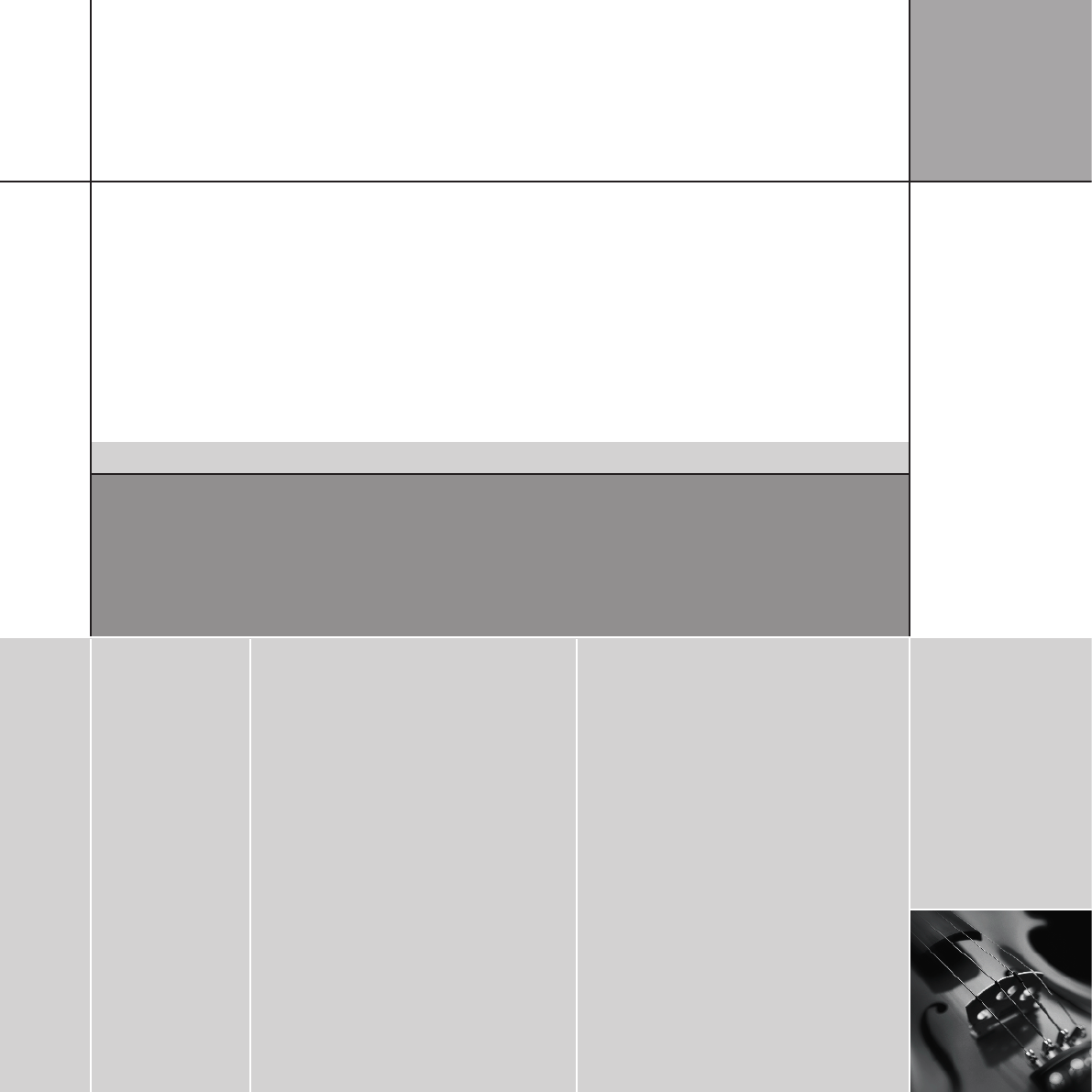
ÄÅÇ éèê ãåç -Page+
DVDA
96k
6MLP
Playing
DVD-Audio
discs
3 5
In addition to many of the commands shown on pages 24 to 26,
DVD-Audio discs have an additional set of commands for still
images.
Still images
DVD-Audio tracks often include still images, called pages, which
are displayed while the disc is playing. These images may include
text or menu buttons. According to the disc these images may be
browsable, selected from menus, or change automatically.
• Press More while a DVD-Audio disc is playing to display the soft
keys for controlling DVD-Audio discs.
More Controlling DVD-Audio discs
Play
To play at normal
speed after fast
playback
• Press >.
Fast Reverse/Forward
To scan through the disc in reverse or
forwards
• Press ¯ or ˘.
You may hear intermittent sound when scanning fast
through the disc to help you locate the section you
want.
Page –/+
To display DVD-Audio pages
• Press Page – or +.
See
Still images
above.


















